Opera Page Layout Changed Without Updating – Seeking Solution pls
-
Licoalt last edited by
@sgunhouse Sure, sorry, I fell asleep and just saw your message.
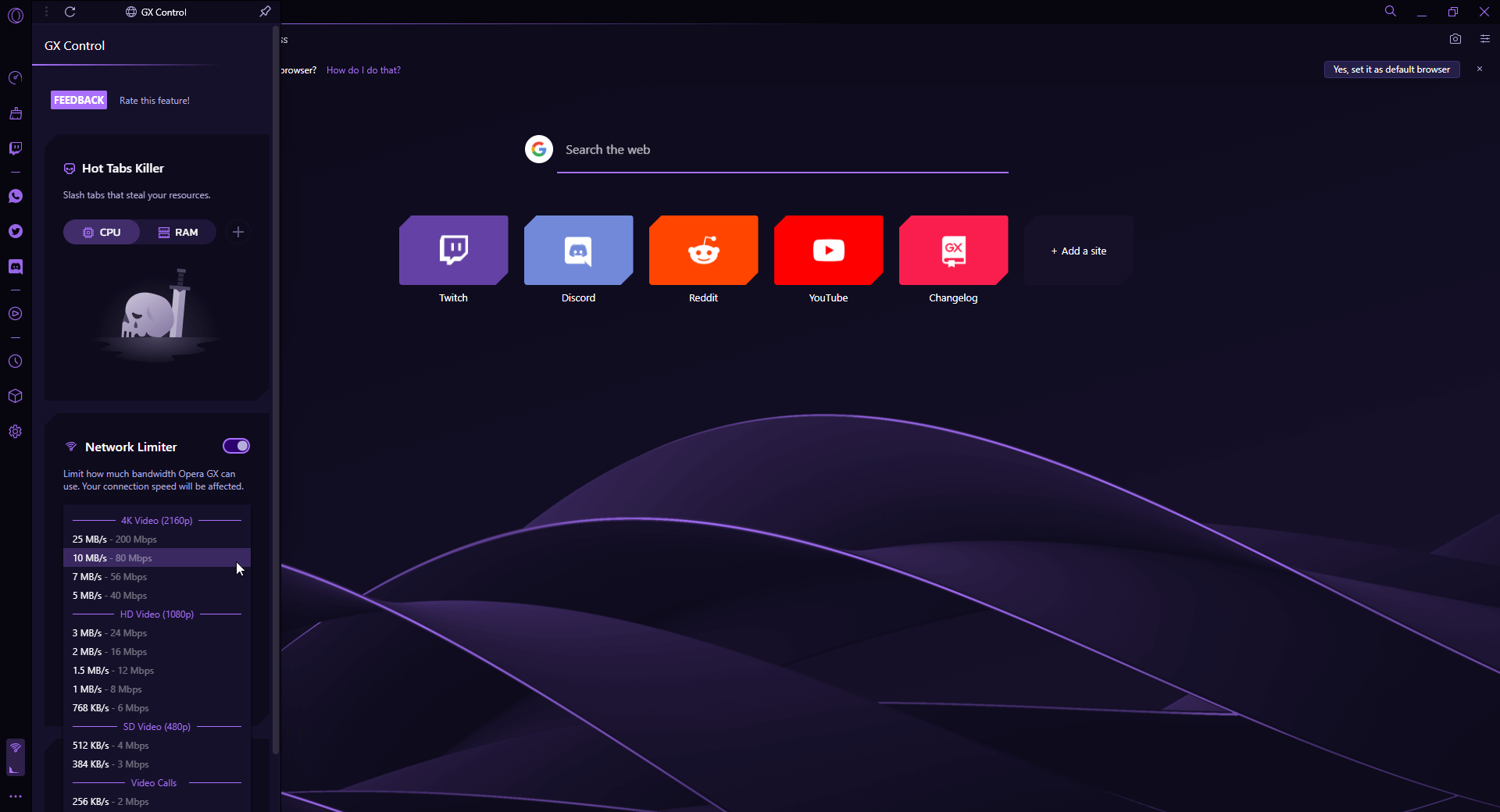
This is technically the one I use, it's like the normal one, simple.
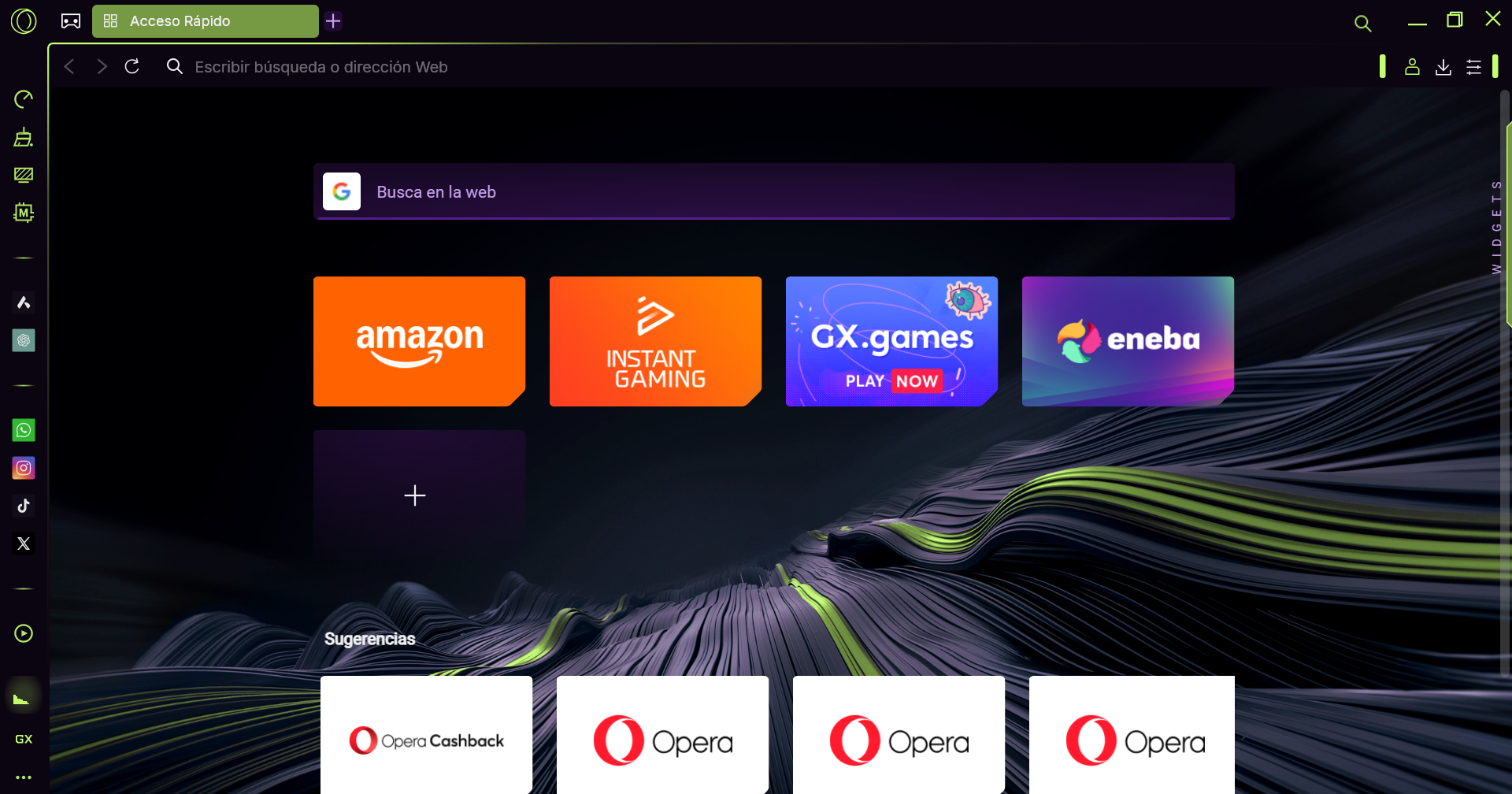
And this is how it appeared to me, more "gamer" or something like that. I don't know if you know any reason why this is happening. I didn't give any consent for it to change, and I know I have the most updated version. -
Moved from Opera for Windows by L leocg
-
sgunhouse Moderator Volunteer last edited by
@Licoalt Uninstall and reinstall usually does nothing.
Turning off suggestions is easy, as is changing the theme and background. In Easy Setup change the theme and background, then scroll down to the Start Page section and turn off Suggestions. What else is strange?
-
Licoalt last edited by Licoalt
@sgunhouse I also thought it would be that, some bug or something, but it’s really another model of Opera. I haven’t changed anything, it literally "updated" like this, even the settings have a different model, like a gamer one. I can send how the settings looked.
I'm not trolling, I didn’t install any mods or change the settings. I truly appreciate the time you take to read this.
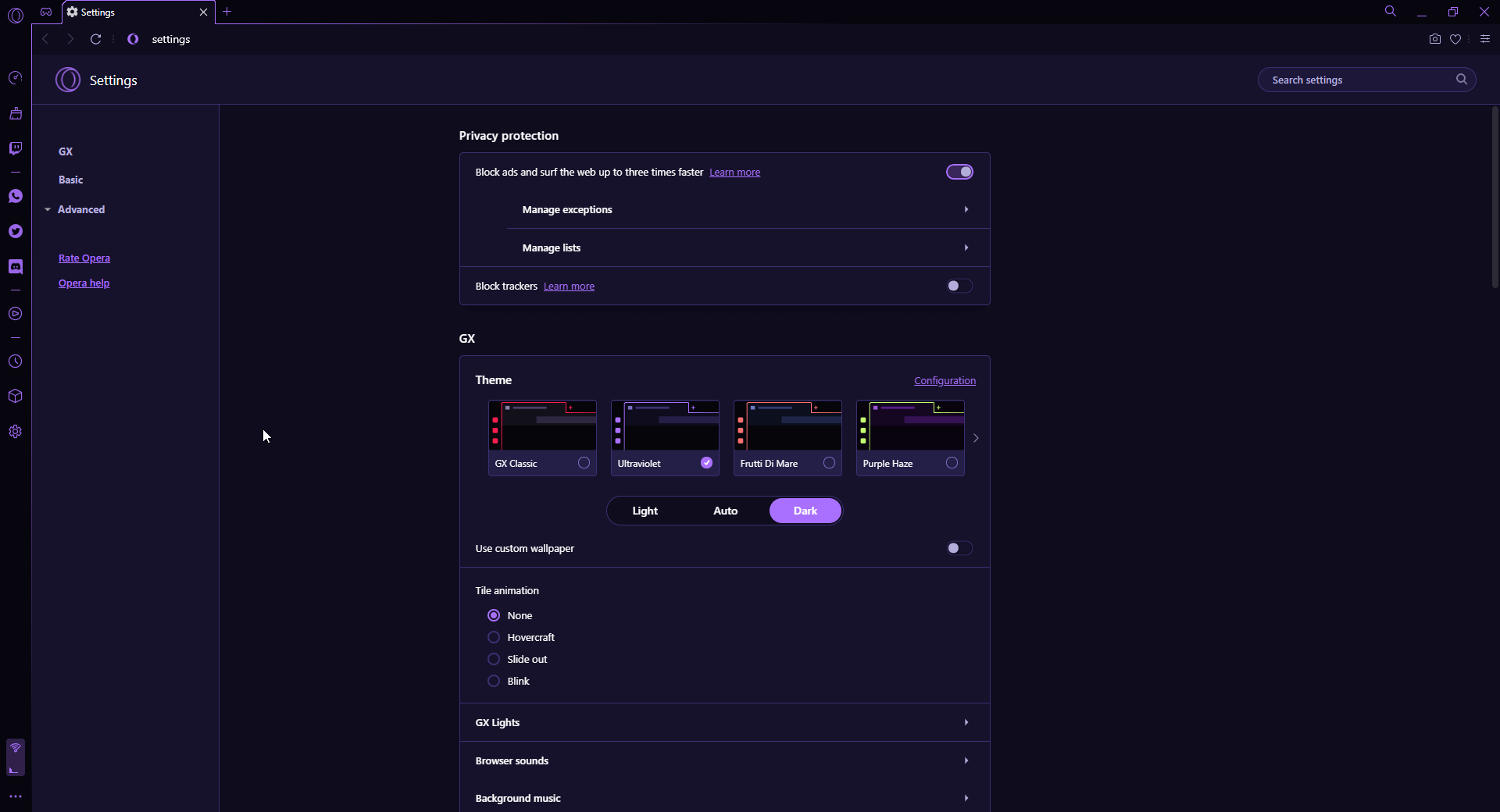
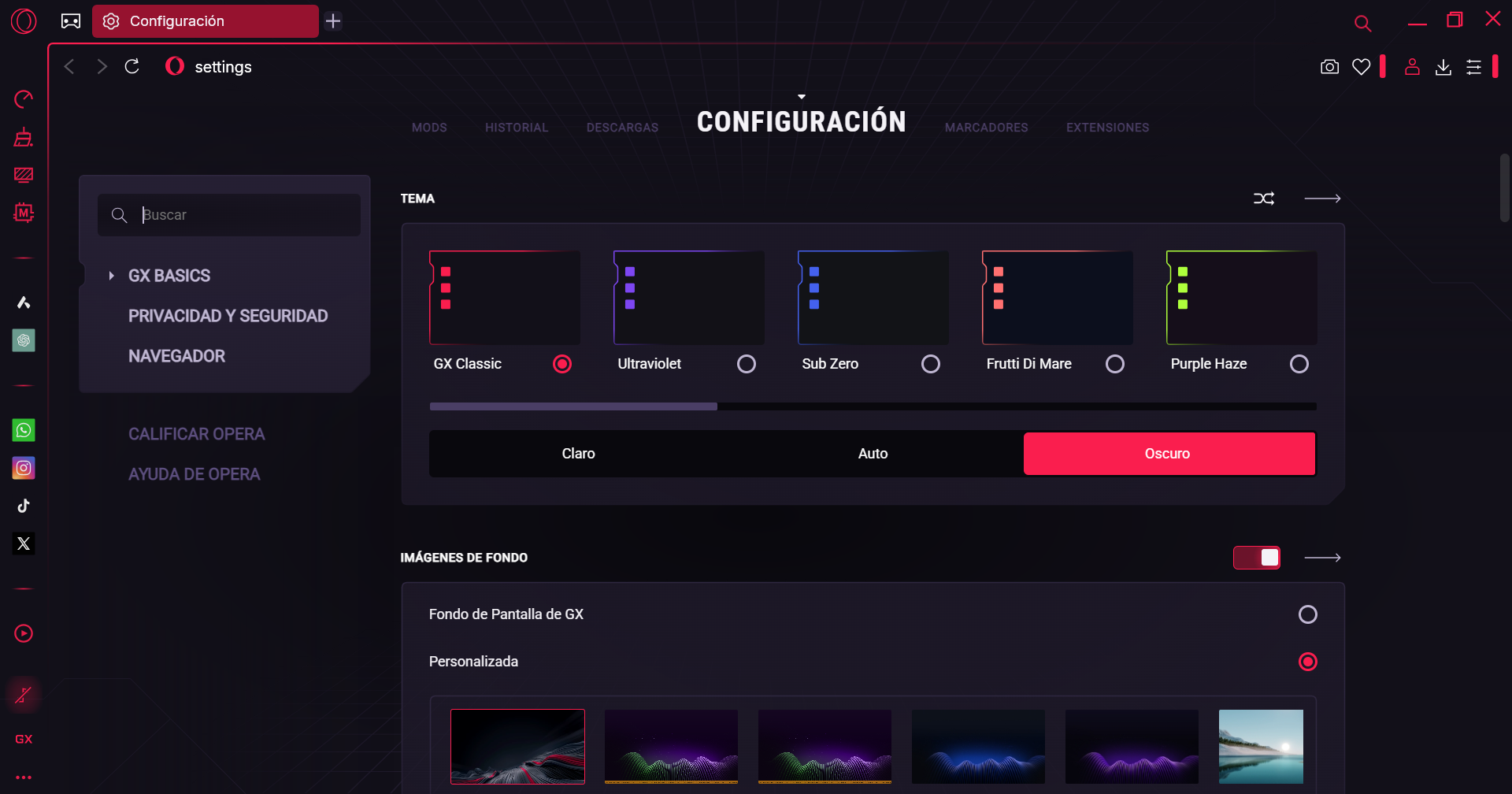
-
Licoalt last edited by
@sgunhouse
Yeah, but not just restarting your PC and having everything change.
Did you find any solution as to why this happens?
Not even their customer service has a solution, and this is like my last resort. :c -
Locked by L leocg