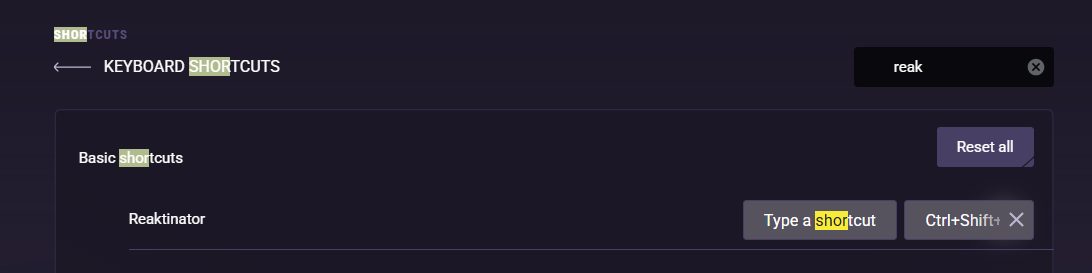[Duplicated]How can I disable the auto-reaction on youtube?
-
apio-con-ketchup last edited by
How can I disable the auto-reaction on youtube?
I searched in settings but I don't find the option

-
Operazzi last edited by Operazzi
"Delete a shurtcut in settings"
....
No clue what you mean.Can soneome pls answer properly? (no offense)
Even the Answer, that it is not possible is better.
(Maybe its like the auto translate thing and the Uploader has to decide if the function appears.) -
Operazzi last edited by
I found another Thread about this topic. Sadly I still can't manage to find anything about it in the Settings. (Maybe because the language.)
Additionally I did not press any buttons when it appeared, so it cannot be associated with the keybinding, right?Here is the last post from this Thread:
A good way of “removing” it is by deleting the keybind associated with the reactinator. You can find the keybind in the opera settings and just scroll down until you find it. That’s the best way I’ve found it to work. But for some reason, when opera has a large update it seems to reset the keybinds to default. However, I’ve only had that happen once and it might not happen again.