Opera : Print preview failed
-
sanjurams 0 last edited by leocg
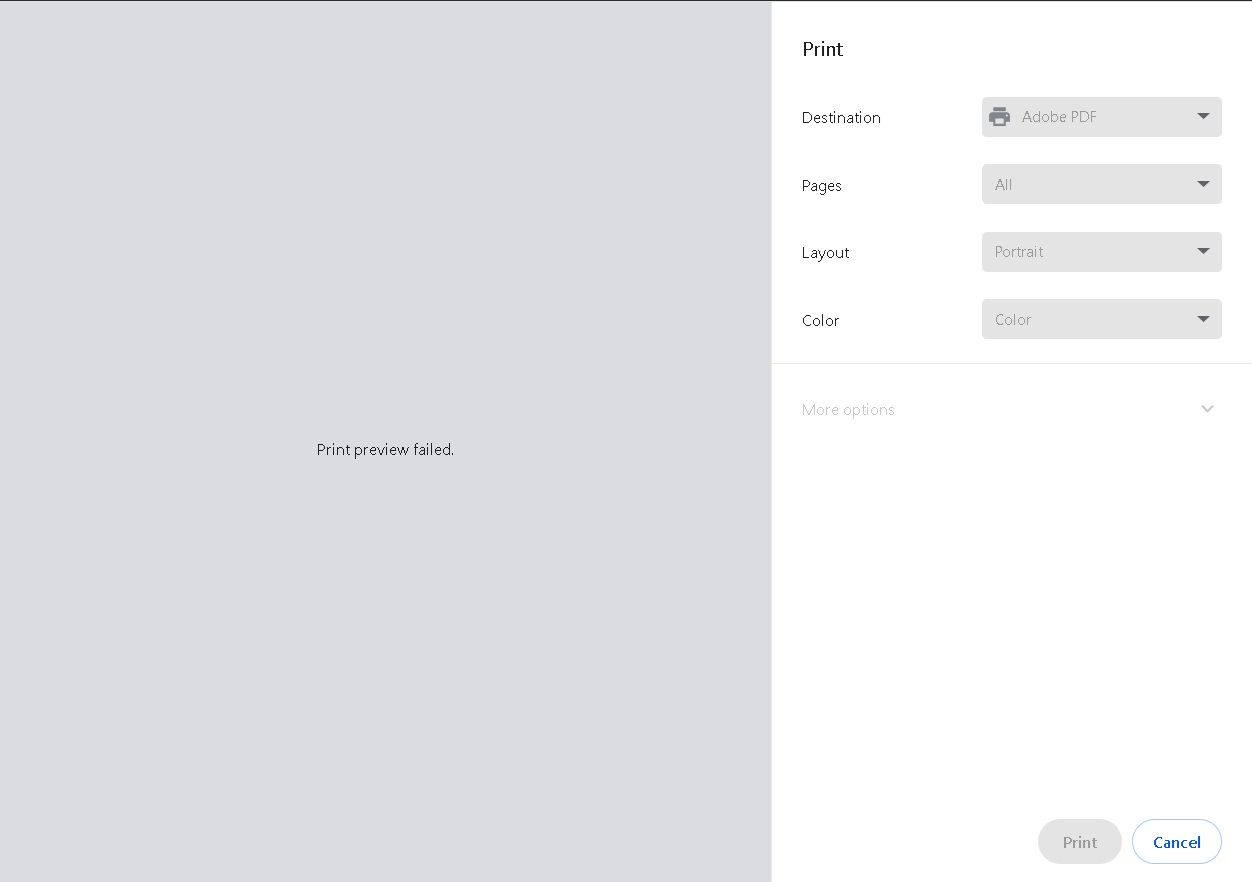
I am not able to print anything from Opera for a while. Always getting the message 'print preview failed'.
Also, 'Save as PDF' not working!
I have completely uninstalled Opera, downloaded new setup and installed a brand new Opera, still the same.Printing works great with Firefox, word and every other applications.
Mine is Windows 11, on a HP Laptop.
Please help me fix this. Thanks!
-
leocg Moderator Volunteer last edited by
@sanjurams-0 What version of Opera? It works here on Stable 113 and Developer 114.
-
sanjurams 0 last edited by
Thanks for the reply.
Just now I updated my Opera once again but unfortunately printing is not working, neither 'save as pdf'
My opera :
Opera One(version: 113.0.5230.55) -
sanjurams 0 last edited by
@leocg Thanks again for the reply.
I dont know what flags are.
I have reset Opera to default settings, but no luck!
Infact, this is a brand new installation as I mentioned earlier. -
leocg Moderator Volunteer last edited by
@sanjurams-0 I'm not able to reproduce it here, let's see if someone else has the same issue and post some information here.
-
donq last edited by
@sanjurams-0
In Windows settings, what is the default printer for you? If it is Adobe PDF (like your screenshot shows), then select some other printer, restart Opera and try again. -
willysal321 last edited by
@leocg I am having the same exact issue - hasn't been working for months at this point. I love opera, just would love an opportunity to actually get my printing capabilities back up and running on this browser!!
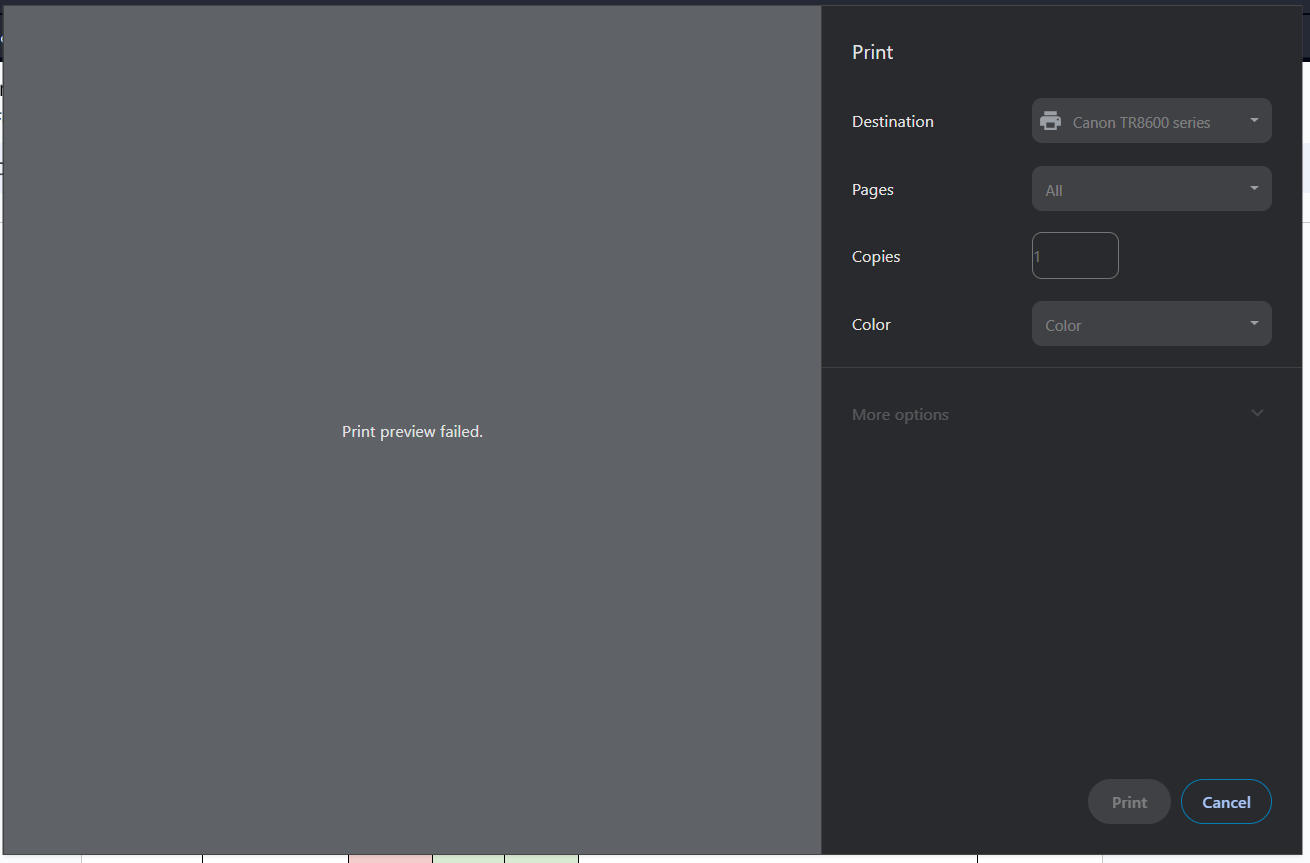
-
sanjurams 0 last edited by
I changed it multiple times, with all available printers. Restarted Opera, restarted Windows, but nothing is working!
-
willysal321 last edited by
@sanjurams-0 I'm in the same boat
 hoping it can get fixed, otherwise I'm considering swapping back to Chrome because I know that works for me.
hoping it can get fixed, otherwise I'm considering swapping back to Chrome because I know that works for me. -
xsadusx last edited by
I had the same issue. I checked my printer list and had one printer installed which is not in use anymore. After remove it that printer preview works again.
Please check if there is no document in some printers queue and remove it as well. -
BrianLakstins last edited by
@sanjurams-0 I've had the same problem lately using the Portable version of Opera with multiple profiles. The main profile works for printing, but if I specify a non-default location for the profile and start Opera from the command line with something like this:
%windir%\system32\cmd.exe /c "start App\Opera\opera.exe --user-data-dir=..\..\Data\user-data-dir\Work"The printing process does not work for that profile.
I've tried creating a new blank profile, but same printing problem.
-
Locked by
 leocg
leocg