[Compilation] Discussions on Problems Playing Videos on Linux
-
exoplanet last edited by
@sorenfeodor yes, a new version and a new video problem for opera, such that no other browser has.
-
styen last edited by styen
@valdineidossantos https://github.com/Ld-Hagen/fix-opera-linux-ffmpeg-widevine
But in future, it would be a good idea not to update to a new major version immediately after release. -
valdineidossantos last edited by
@styen Thank you for your answer.
I installed this script before, and it runs every time Opera is updated. Why is this problem not solved when it runs? When I reinstalled it, the issue was solved.
-
alexs last edited by alexs
Open http://packages.linuxmint.com/list.php?release=wilma#upstream search (Crtl+L)
chromiumand download the *.deb packageamd64.[1]Unpack this and copy the
libffmpeg.sofrom unpack folder/chromium/usr/lib/chromium/to/usr/lib/x86_64-linux-gnu/opera/lib_extra/libffmpeg.soRestart Opera.
[1] or http://packages.linuxmint.com/pool/upstream/c/chromium/ and download the lastedwilma_amd64.debChromium version.Tested on Debian/unstable
Opera version: 111.0.5168.25
Chromium version: 125.0.6422.143 -
styen last edited by
@valdineidossantos there is time lag between the publish of new opera release and corresponding ffmpeg version
-
styen last edited by
@valdineidossantos said in [Compilation] Discussions on Problems Playing Videos on Linux:
When I reinstalled it, the issue was solved.
there was no need to reinstall it, running "fix-opera" command manually after few hours is enough
-
sorenfeodor last edited by
@sorenfeodor A version for chromium 125 can be found on https://github.com/Ld-Hagen/fix-opera-linux-ffmpeg-widevine/releases I haven't tested it yet. I expect that also means that Hagen's script will work.
-
Likitthakul last edited by
@sorenfeodor said in [Compilation] Discussions on Problems Playing Videos on Linux:
@sorenfeodor A version for chromium 125 can be found on https://github.com/Ld-Hagen/fix-opera-linux-ffmpeg-widevine/releases I haven't tested it yet. I expect that also means that Hagen's script will work.
Yes I am getting
-
Referenced by
sorenfeodor
-
SWK058 last edited by
@RungeKutta Nice, but the errormssg was clear: info doesn't go thru the GPU and bus: vidcard. Don't use Ubuntu client from last 10 yr. I quit ubuntu and use now Kali when more then 10 ppl specialist in Ubuntu say really don't use Ubuntu client. Mabey server verion: is bit ok. Kali is last few yrs the very best linux
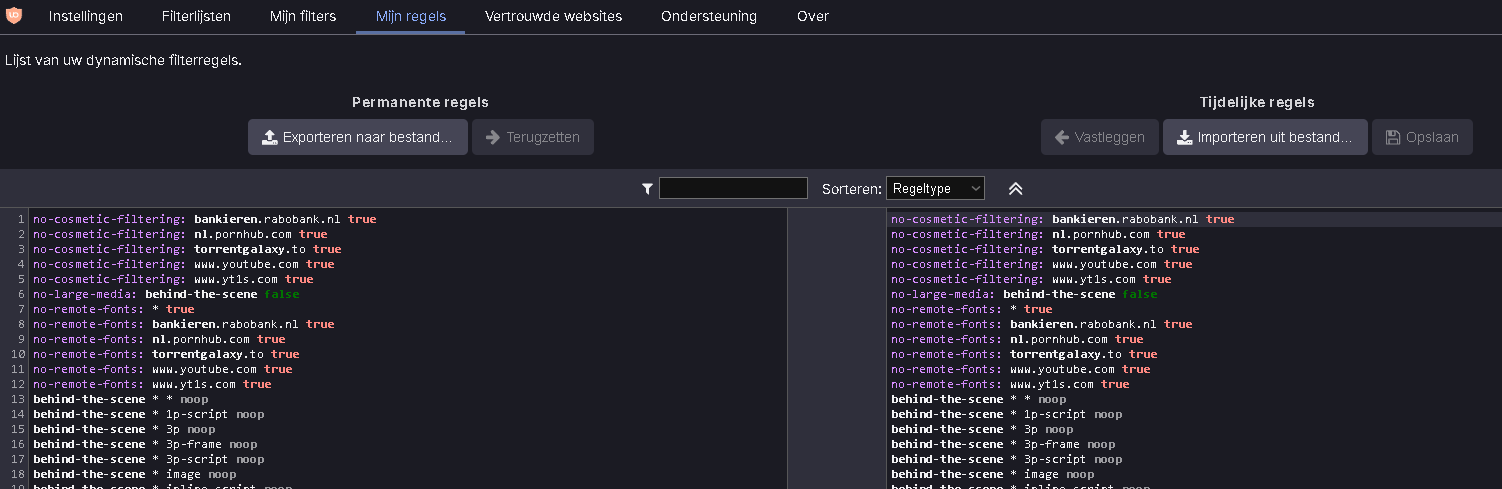
If you use UbO, its a setting to block big media, etc. then check "My rules" in config UbO -
Locked by
leocg