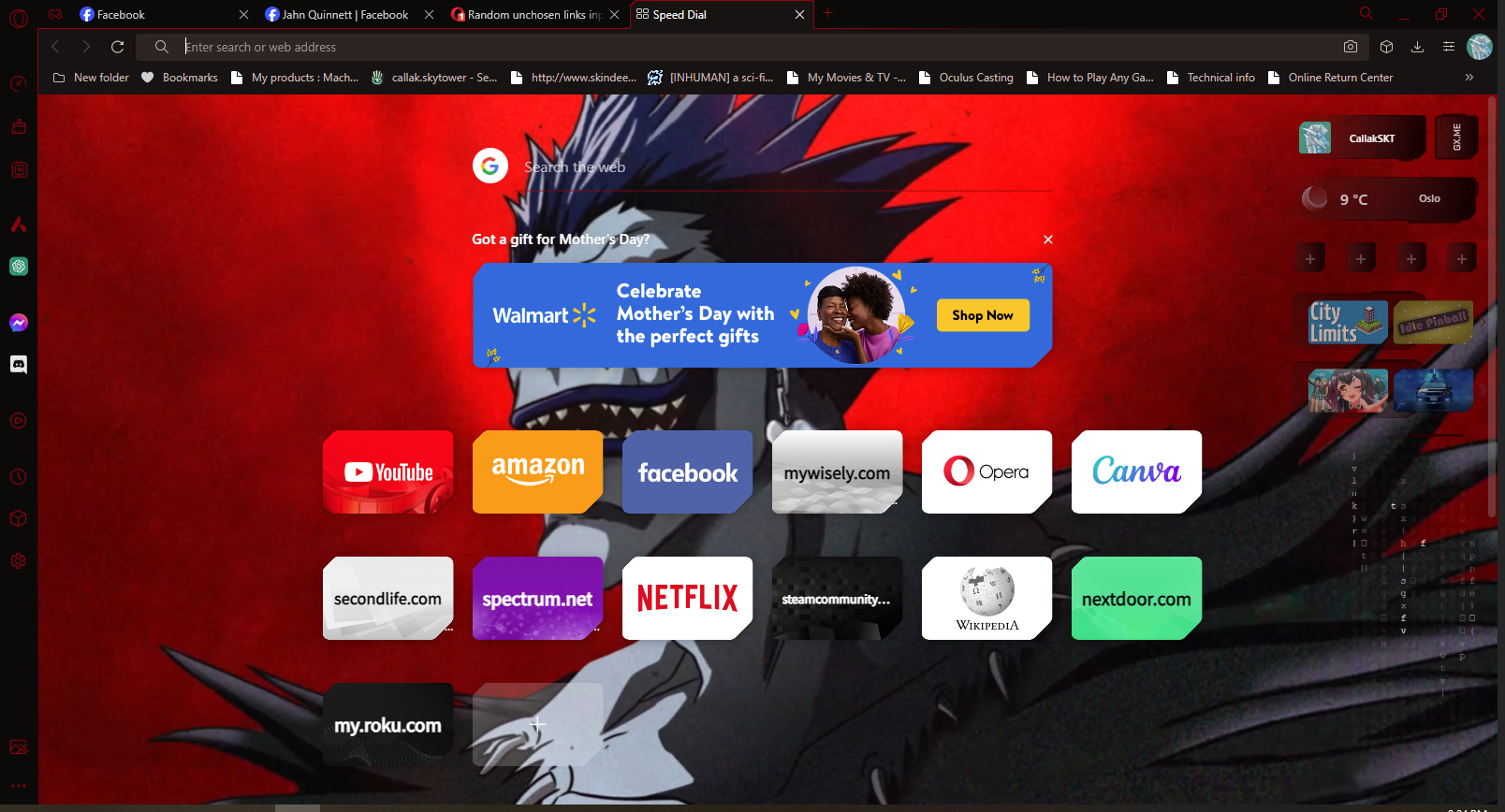Random unchosen links input into my system
-
CallakSKT last edited by
@sgunhouse Are these automatically inserted into your speed dial list? Or just suggested? I don't mind them being suggested, I keep finding speed dial links that I never picked and chose.
-
sgunhouse Moderator Volunteer last edited by
@callakskt Promotional links are just added; suggested links are based on sites you've visited and show below your existing speed dials - not a bad thing for new users, but once you have a collection you like it starts to be annoying.
-
leocg Moderator Volunteer last edited by
@callakskt You can disable promoted speed dials, speed dial suggestions, etc
-
CallakSKT last edited by
@sgunhouse Again, as I said I don't mind suggested links, I'm just pretty sure I have had them selected and added without my accepting them.
-
CallakSKT last edited by
It is possible that I have been an idiot and didn't delete all the original items listed there, but I doubt it, I think I am finding new things selected and inserted that I never chose.
-
CallakSKT last edited by
@sgunhouse BTW, I'm not talking about the banner on top, I am talking bout the speed dial links.
-
leocg Moderator Volunteer last edited by
@callakskt You accepted when you installed Opera, since it's part of https://legal.opera.com/terms/ and https://legal.opera.com/eula/computers/
However, like I said, you can disable (most of) them.
-
sgunhouse Moderator Volunteer last edited by
@callakskt Disabling them means not getting more, it is left to you to delete the ones you don't want. And after deleting them from speed dial, make sure to go to Bookmarks and empty the Trash folder - there seems a tendency for Sync to restore items from the Trash folder.
-
Locked by
leocg