How to make opera stop redirecting my urls through their ad/referal affiliates?
-
leocg Moderator Volunteer last edited by
@der-himmelssheriff That's basically how browsers make money.
You do a search using one of the default search engines, you search goes through an special URL so that the search engine identifies that your request is coming from that browser and the browser gets some money.You click on a promoted bookmark/speed dial, the same thing.
-
A Former User last edited by
@leocg Excuse me, please, but I don't think, he was talking about pre-installed bookmarks, anyway. They're kind of transparent in the way of making money.
I understood, he was talking about a hidden "feature" in Opera (instant suggest or so) by which you simply were typing URLs in the address bar and that you're not directed to them directly but are routed through a third party server and thereby sharing data without your knowledge. He claims that he only became aware of this because of an adblocker or a VPN which blocked that traffic.
Even if this were legit through user agreement, it's differrent from clicking on a Speed Dial tile which comes with installation and that you can simply delete.
I mean, I care about Opera. It's the browser, I use the most and which is nearly perfectly tailored to my needs. So I'd be glad if such hidden "treasures" weren't part of it, you know? -
leocg Moderator Volunteer last edited by
@der-himmelssheriff Anyway, it's everything in https://legal.opera.com/privacy/
-
A Former User last edited by
@leocg Oh, I didn't know, how far this could go. I just thought, I could disable data harvesting by checking the boxes in the privacy settings. But that they could still collect my data and let third parties via internal redirects have them, I wasn't aware of.
Naively I was thinking that I would be protected by Opera through their settings. I simply wanted to use the browser not to route my traffic through not known to me servers.
So, do I understand it correctly: Even if I disable all the promotional stuff in settings, there's a good chance that even by typing a URL or a search item in the address bar I'm not directly directed to the respective site or to DDG as my search engine, but just through some third party company's server to monetize my search even more? -
JDEFTW last edited by
@der-himmelssheriff They're likely just going to keep spamming the thread with the Opera privacy agreement. Best we can do is make this issue well known to the community. I've already posted several threads to reddit about it, with logs from pihole and my firewall, and other information.
-
JDEFTW last edited by
I've sent my findings and screenshots of this thread to a handful of media outlets to see if any are interested in picking up this story, since Opera is clearly doing something here that no other browsers I've tested are doing.
-
A Former User last edited by
@JDEFTW @leocg Well, it's true, that they explicitly state here, that some of the search traffic is routed to specific search engines through partners like CodeFuel Ltd. If you, for example select Bing as default search engine, I suppose. I don't know if it's the same if you go for DDG, e.g.
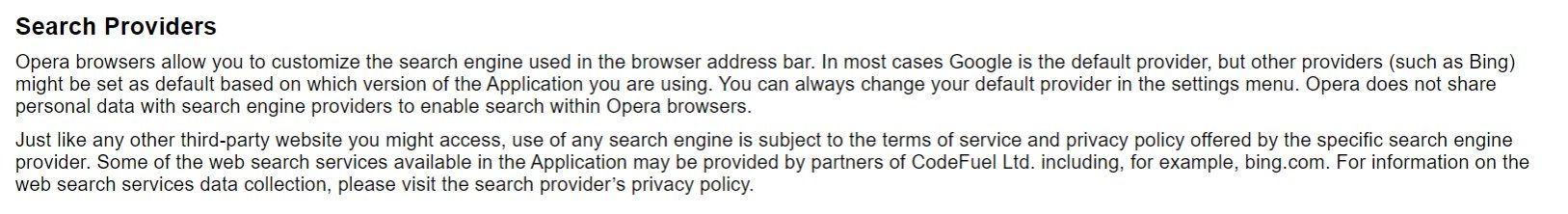
That may refer to the issue you have noticed. I think this goes deeper than simply getting money from pre-installed search engine partners. I don't hink really, that this should be the behavior to expect from a browser.
-
JDEFTW last edited by
@der-himmelssheriff I saw that portion of the policy, but that sounds like a different functionality, and one the user has some sort of control over. What I found, and the urls/services pihole sees, don't seem to be mentioned anywhere in that policy and not tied to any functions that can be toggled off or changed in settings.
-
A Former User last edited by
Just see, what Vivaldi's privacy statement says about search engines eg.:
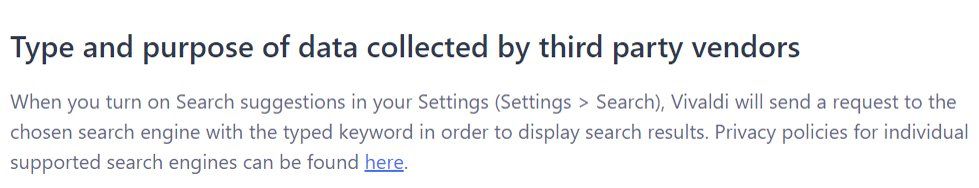
As they have no intermediate between your search query and the search engine itself, clicking on the Link "here" leads you to the different search engine's privacy policy directly.
-
A Former User last edited by
@jdeftw Maybe it does relate. Because you can only chose which search engine you use. But they openly say they route your query through third parties' servers. And this you can't circumvene, because you can't select others than the default search engine. No toggle anywhere so to speak.
-
JDEFTW last edited by
@der-himmelssheriff In the opera URL bar, notice the little icon to the right...it changes as you type out the url. Empty url bar, the icon is a magnifying glass.
As I type out "amazon.com" it changes from magnifying glass to a clock icon. So it first starts referencing your browser history to determine the site you're wanting to access as you type it out. By the time I get to "ama" it wants to auto-complete "amazon.com" and the clock icon changes to a four-square icon. When it switches to that four-square icon, at this point it is leveraging/ will try to route you through their affiliate. If it switches to the globe icon, it is using your selected search engine.
I can recreate this over and over using "amazon.com" but no other sites so far are triggering that four-square icon.
-
A Former User last edited by
Doesn't seem to happen to a lot of people, then, as nobody else complaints. As it's only with you and with amazon.com especially, it may be nothing that's Opera to blame for.
Have you had any reaction by the media outlets you wrote to? I would really be interested. -
JDEFTW last edited by
@sgunhouse I don't, I have completely emptied and disabled anything speeddial related.
-
A Former User last edited by
@sgunhouse I tend to think that he has even clicked the pre installed Speed Dial by Amazon, consciously or unconsciously, so that it's now in his history. Therefore it appears as suggestion or autocompletion, when he writes "am..." in his addressbar.
That would explain why it's only happening with Amazon.
In this case, I would clear history, maybe cache and see if it still happens then. -
cook6547 Banned last edited by
@jdeftw said in How to make opera stop redirecting my urls through their ad/referal affiliates?:
@der-himmelssheriff In the opera URL bar, notice the little icon to the right...it changes as you type out the url. Empty url bar, the icon is a magnifying glass.
As I type out "amazon.com" it changes from magnifying glass to a clock icon. So it first starts referencing your browser history to determine the site you're wanting to access as you type it out. By the time I get to "ama" it wants to auto-complete "amazon.com" and the clock icon changes to a four-square icon. When it switches to that four-square icon, at this point it is leveraging/ will try to route you through their affiliate. If it switches to the globe icon, it is using your selected search engine.
I can recreate this over and over using "amazon.com" but no other sites so far are triggering that four-square icon.
In the Opera browser, the icon on the URL bar changes as you type out the URL. When the URL bar is empty, the icon is a magnifying glass. As you start typing, such as "amazon.com," it changes to a clock icon, indicating that it's referencing your browser history to suggest the site you're likely trying to access. When it anticipates "amazon.com" and offers auto-completion, the icon changes to a four-square icon