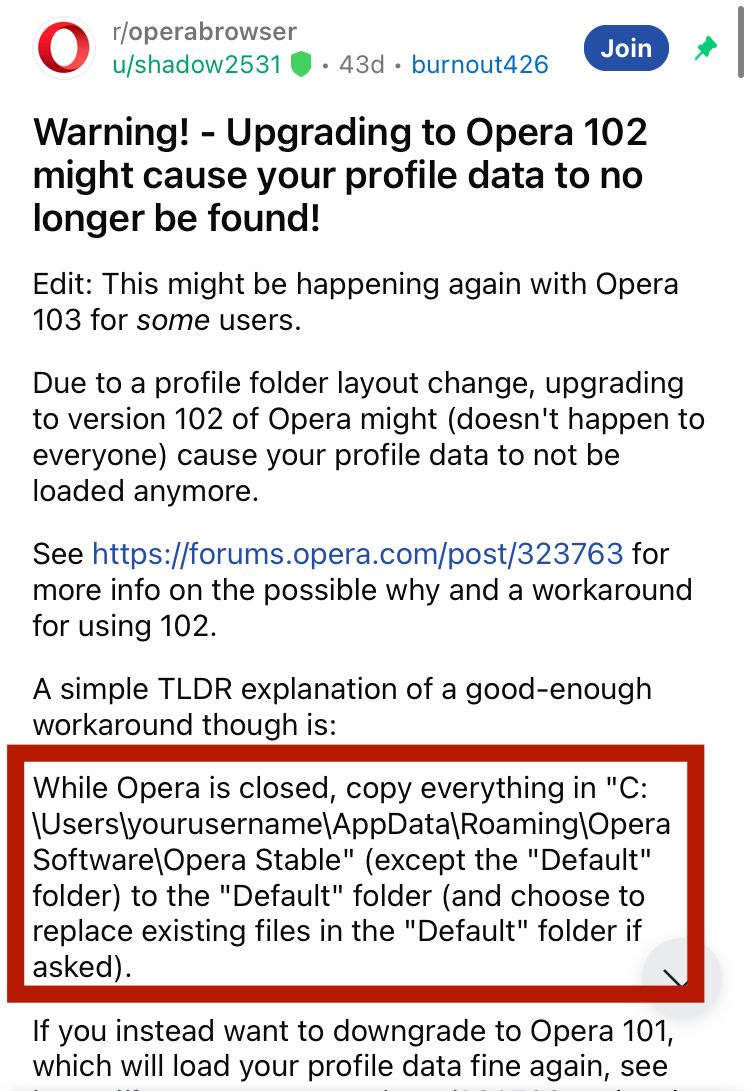[Compilation]Data Loss After An Update/Upgrade
-
Coppersperle last edited by
I opened Opera this morning to see it wiped everything, including my wallpapers, my passwords, my website autofills, my bookmarked websites. My Opera account still exists but it is completely wiped. I can't recover anything with "recovery and updates".
I need help if anyone can fix this. -
dylann last edited by
Hello,
My Opera has suddenly reset to a basic state. I had sync enabled but I have a question: if I log in now, will all data restore itself or do I have to do something? Won't the zero state send itself to the cloud? -
Unu-Trist last edited by
Hi, what i can do if yesterday when i closed the opera browser wass all good, but now when i opened all my data was removed, everything was deleted. Now i want a solution, an ideea how to get back all my information.
-
Triler500 last edited by
Opera just updated and deleted all my bookmarks and saved account info, what do i do
-
zz14 last edited by
I've been using Opera for many years and a recent automatic update on 10/5/2023 removed all of my history, bookmarks, saved settings, etc. I opened the browser as usual, the update was applied, and all of my saved data was wiped. I have no idea why this happened and I need help recovering my saved data. If anyone else has had this experience or knows how I can recover or revert back to a previous version, please help.
-
OperaUser1989 last edited by
The update from Opera seems to have deleted my bookmarks and speeddial. I can no longer find a backup copy of the file anywhere where it contains the correct links. Is there any way to roll back the update and recover Opera and my bookmarks???
-
KDayne last edited by
Hi, after starting up my PC this morning, Opera had basically resetted back to default settings on its own, deleting all settings, bookmarks, cookies, browser history, extensions and anything else you can imagine.
It would obviously be extremely helpful if I didn't have to start over with my browser, so any idea if there is a way to restore that?
I tried looking up where all of this information is supposed to be stored, I found the folder C:/User/.../AppData/Roaming/Opera Software/Opera Stable where I think this is all supposed to be but I don't know. There seems to be a lot of stuff in there but I can't make heads or tails of it nor be sure whethere all my settings are or aren't in there.
Tried rebooting my PC a couple times, other than that, don't really know what to do, the general tips from the forum obviously don't work because most of them rely on setting Opera back to default or disabling extensions which obviously is exactly the problem I would like not to have.
Would be very grateful of some help.
Windows version is Windows 10 Version 22H2, Opera version is 103.0.4928.16
-
leocg Moderator Volunteer last edited by
Did you check if https://blogs.opera.com/desktop/2023/08/resolving-profile-loss-issues-in-opera-version-102-0-4880-16/ still helps?
-
itischaos last edited by
I opened Opera and all of a sudden was asked to add a password but after multiple different tries I couldn't find my speed dials I uninstalled and reinstalled as well since it was recommended but nothing also my passwords on some websites I remember are gone as well and my add blockers have been removed also
-
A Former User last edited by leocg
I am assuming that an update to Opera had been performed automatically. I opened the browser for the first time today, and absolutely everything is missing.
I have no Bookmarks, my Speed Dial is all missing, there is not even any browsing history. The history goes back 20 minutes ago, when I opened the browser today.I had tons of bookmarks...many to sites for paying my bills, accessing mortgage information, etc.
Please tell me that Opera performs a backup of those items prior to an update and that I don't have to try to rebuild all of the bookmarks and speed dial entries. I don't think I can do that and capture everything that is gone. -
xb70 last edited by xb70
I run Opera on two different Windows 10 x64 computers. On this computer, I was able to get 103.0.4928.16 to work by uninstalling it, after it auto installed with a loss of all my personalization, then going back to and installing 101.0.4853.58, then going forward to 103....16 again after manually downloading and installing it--no idea if that had anything to do with it, but perhaps not. More than likely I just got lucky, as....
On the other computer, this process did not work for me, and I am still using 101.0.4853.58, The problem is that the file structure, as described in various places on this forum, in various ways, is corrupted supposedly. To fix it, one can read those suggestions, try to implement them, but they vary somewhat, fair warning, hopefully not to lose one's personalization forever--it is usually recommended to save a copy of the version structure wherein one's personalization works, even though it may also be corrupted.
There are also suggestions, numerous means, to turn off the auto updating of Opera; there is no simple toggle in the Opera settings, rather this is via Windows commands and settings; for example, one is by blocking the IP address of the Opera auto update server, and a bunch of others means of stopping the auto updating, in order not to be blind sided by it, if the version doesn't retain one's personalization. Ideally, one would refer to this forum or someplace to find out if installing a version is okay or not, before doing so, if the auto update is blocked.
I have no idea if Opera's programmers even read this forum, but if they do, apparently it is beyond their competence to fix, as yet, or perhaps if ever. If they do not, then we are left with trying to implement the well intended suggestions and fixes which have been offered on this forum in various threads, which should be collected together, the best of them, and put into a single thread, and carefully refined down to one definitive solution, or set of alternative solutions, if there are useful differences, if the proper tech party would be up to it.
Why stick with Opera at all, after all this continuing mess? In my case, I have a particular extension, which only Opera continues to allow, which doesn't work properly for me on say Firefox or Edge, and I haven't tried Chrome yet, but I should. That is my reason, so personalization keeps that extension going for me, else I might be long gone. -
wheelbub last edited by leocg
Here is what I did that restored everything.
With Opera shut down, go to C:users/(name)/appdata/roaming/opera software/opera stable/default.Rename Default something like Defaultx. If it doesn't work you can always come back and change it back.
Restart Opera. Everything was back like it used to be.
Hope this works for you.
-
Referenced by
 tastodd
tastodd
-
xb70 last edited by xb70
Upon my third attempt to install 103.0.4928.16 from 101.0.4853.58 it works. No idea why this time. No editing of the file structures needed. I had intended to edit them as suggested, but it wasn't necessary. My guess is that the corruption is workable, this time for some reason.
-
william35453 last edited by
Started PC windows 10 today, opened opera with around 30 tabs saved and they were also saved by session buddy extension. Everything was gone including tiles for speed dial and extensions. What went wrong and is there a way to recover anything? some links saved in session buddy were important to a book I'm writing.
-
burnout426 Volunteer last edited by
Just added https://www.reddit.com/r/operabrowser/wiki/opera/new_profile_layout/ to show what files and folders go where for advanced users that want to do the profile layout migration themselves.
 Really appreciate your response.
Really appreciate your response.