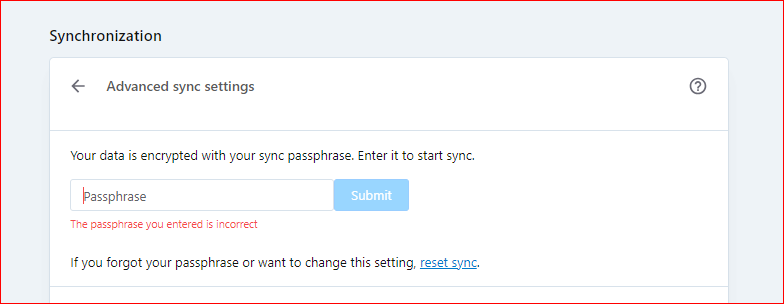[Solved]Can't Reset Passphrase
-
leocg Moderator Volunteer last edited by
@asker77 Yep, the one that I mentioned above: https://forums.opera.com/post/326738
-
asker77 last edited by
Never did find it but somehow stumbled on to something but not sure where it was.
Anyway, Somehow I am logged in and syncing between the two computers. Now, How do I access sync tabs to the other computer?
On one computer I can see both computers. A Tabs page came from somewhere but I'm not sure from where.
On the other computer I can't see the tabs from the other computer.
-
Locked by L leocg