How to create folders in Bookmarks?
-
GezaL last edited by
Hi guys, this is my very first post in this forum.
I have been using android opera for a while now and I am getting a bit frustrated for having more and more difficult time finding a specific bookmark that I saved earlier. In the Windows version it is a trivial feature to sort bookmarks in folders but here I just cannot find the way to do it. So, how do you create folders in Bookmark or even in the speed dials?? -
myswtest last edited by myswtest
Tap Profile menu (icon),
then tap Bookmarks,
then tap the 3-dot menu in the upper right,
then select New Folder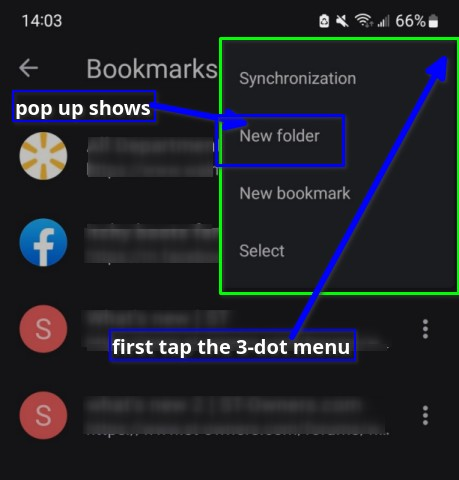
-
myswtest last edited by
@gezal said in How to create folders in Bookmarks?:
@myswtest how to add folders to the speed dials?
Easy. Look at my screenshots. Let's say you have two Speed Dial entries. Long press on one Speed Dial and hold it down, then drag it onto the other Speed Dial you want in same Folder.
Now they are in a Folder. Now long press the Folder, then select Edit to give the Folder a name. Done.
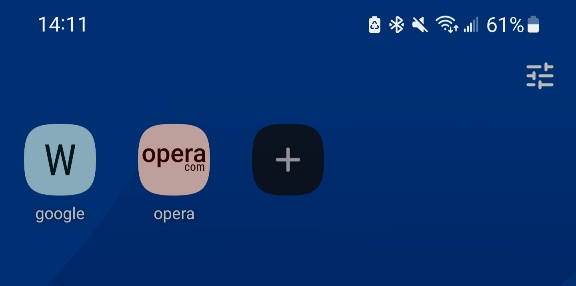
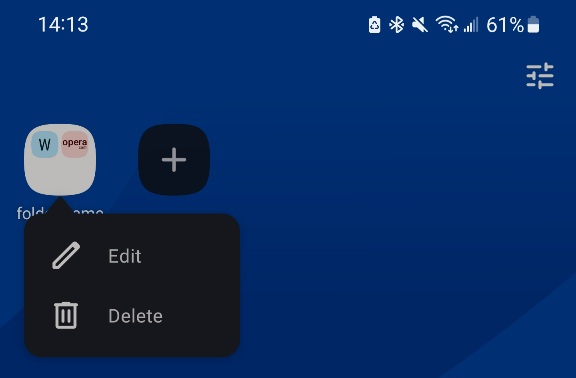
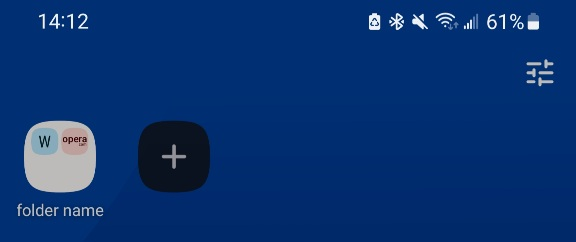
-
leocg Moderator Volunteer last edited by
@ahmadalik See https://forums.opera.com/rules
Please don't hijack topics. If you can't find one that disucusses your problem, just start a new.
-
GezaL last edited by
@myswtest Now, this is a cool way of creating folders, I would have never figured this one out with my Microsoft Windows brain wirings.
This is a method, that must have been created by someone who's brain is wired for Apple computers. Thank You for the solution to my greatest Android problem until now! -
Locked by
leocg
 )
)