Tiktok messages not working (Linux)?
-
dxcently last edited by
I was using operagx on windows before I switched to linux and got opera. However now the TikTok messages just won't load. I've been trying to trouble shoot this problem but I came up with nothing.
I tried to compare opera(left) and firefox(right) html5 support to check to see what is missing for it to not load, but nothing came up that firefox had and opera didnt. So I dont know why tt messages is working on firefox but not opera. I previously had a problem where opera was missing video codec H.264 support, but fixed that problem, and now videos load fine. Its literally just messages that wont work. anyone know a fix or whats wrong? or just switch browsers lol
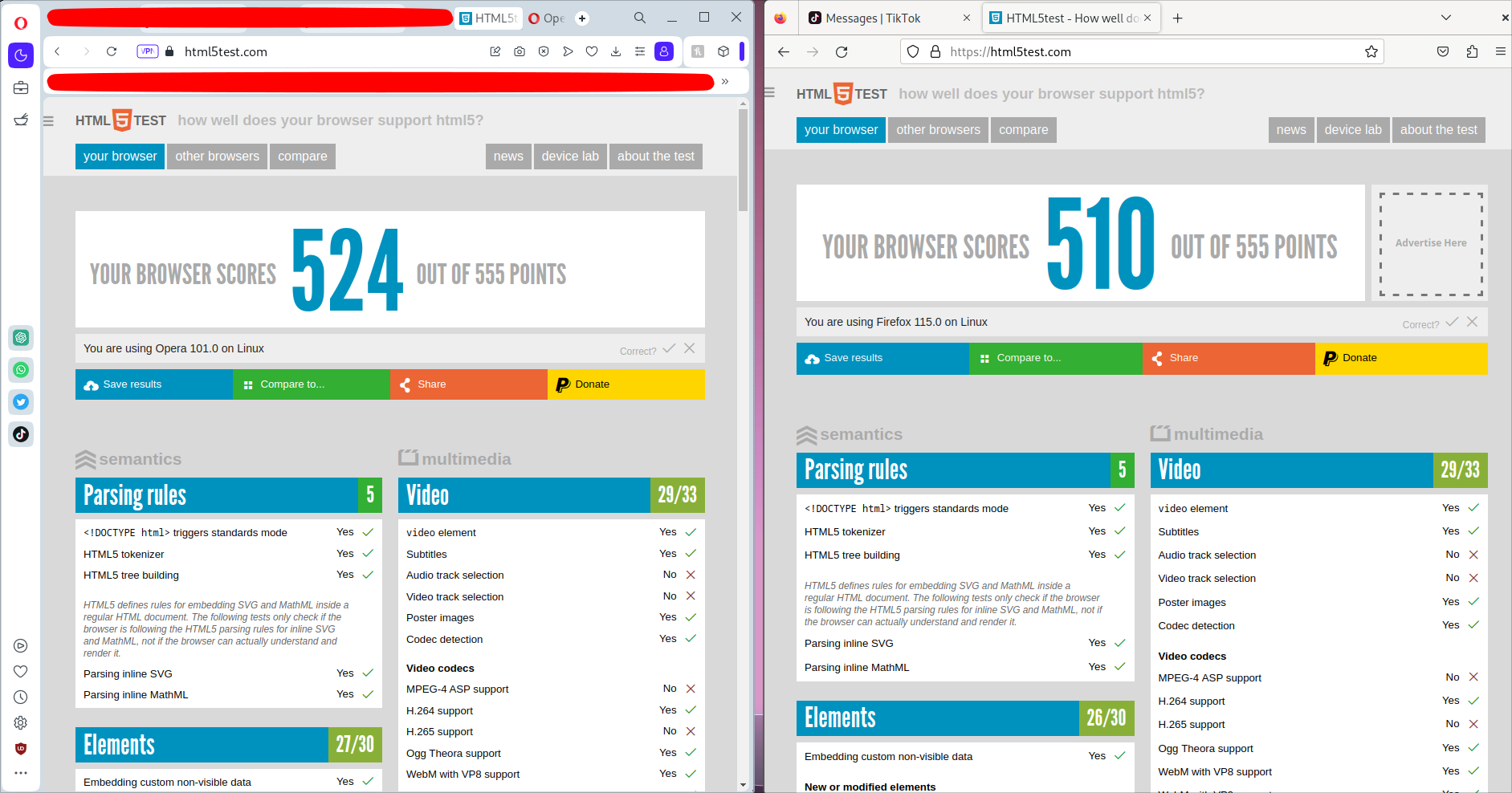
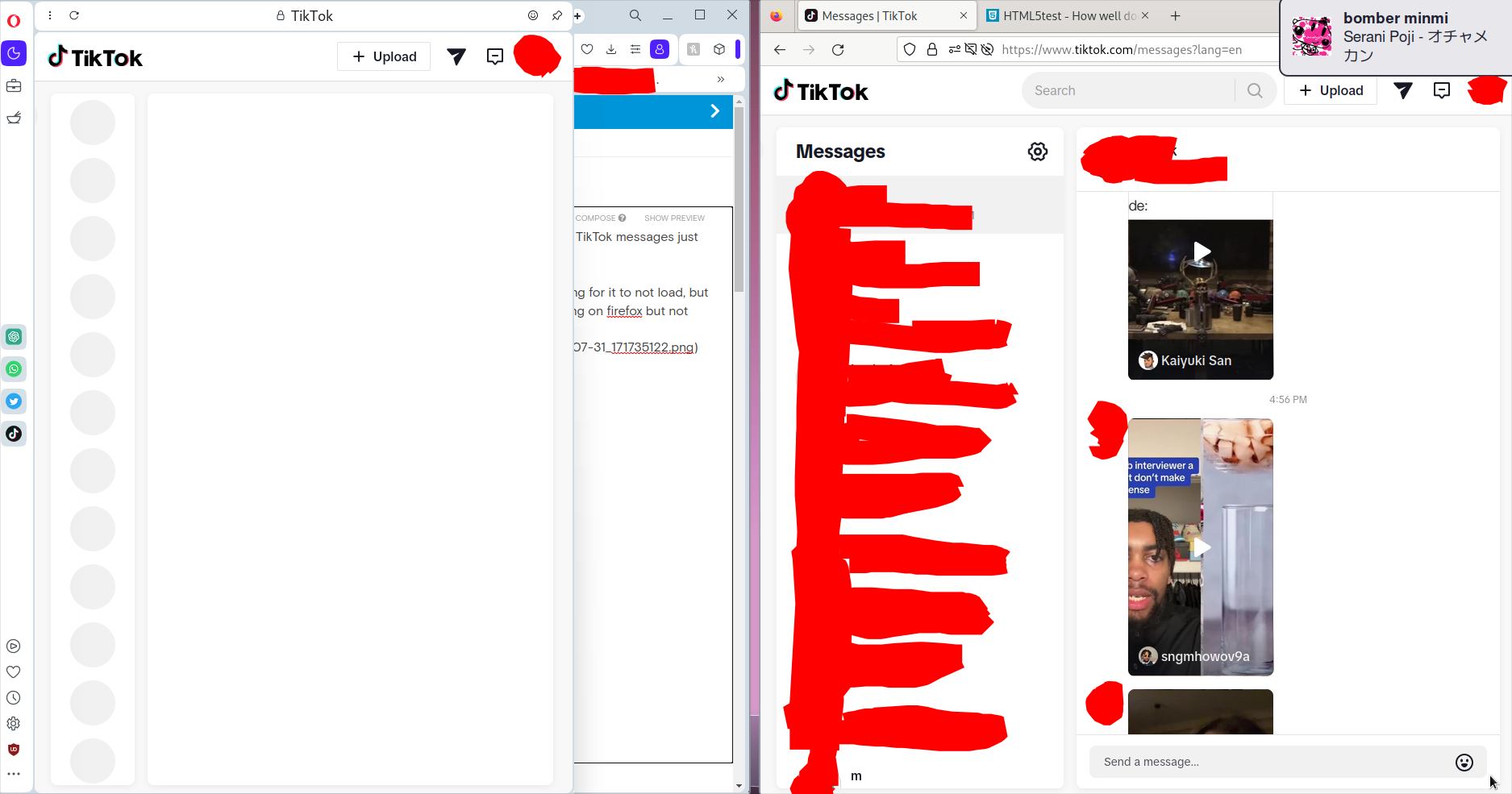
-
dxcently last edited by
@sgunhouse I dont have trackers disabled, and I tried turning off my ad block, still doesnt work
-
myswtest last edited by
Here's a good test ...
Create a user account and log in as such.
Now fire up Opera - any rendering issue?
If yes, Exit Opera, and now launch Opera from the command line.
Any errors? If yes, post the output back here with Code tags. -
dxcently last edited by
@myswtest this is what happens when i open opera from command line
opera
[28869:28884:0801/191808.621426:ERROR:object_proxy.cc(590)] Failed to call method: org.freedesktop.DBus.Properties.Get: object_path= /org/freedesktop/portal/desktop: org.freedesktop.DBus.Error.InvalidArgs: No such interface “org.freedesktop.portal.FileChooser”
[28869:28884:0801/191808.621474:ERROR:select_file_dialog_linux_portal.cc(274)] Failed to read portal version property
[ble: exit 24]and the messages still does not work, however it does for in private mode for some reason
-
sgunhouse Moderator Volunteer last edited by sgunhouse
@dxcently If it works in private mode, then it is probably something to do with extensions or cookies. For starters, clear your cookies and site data for that site - this means next time you visit you'll have to log in anew. If that doesn't work, then you can try disabling all extensions (if you have any) and see what that does.
-
Locked by
leocg