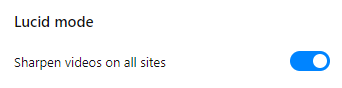why is there a white line on a video wherever my cursor is
-
A Former User last edited by
@leocg i removed all my extensions (and mods) yet its still there but now its tomato colored
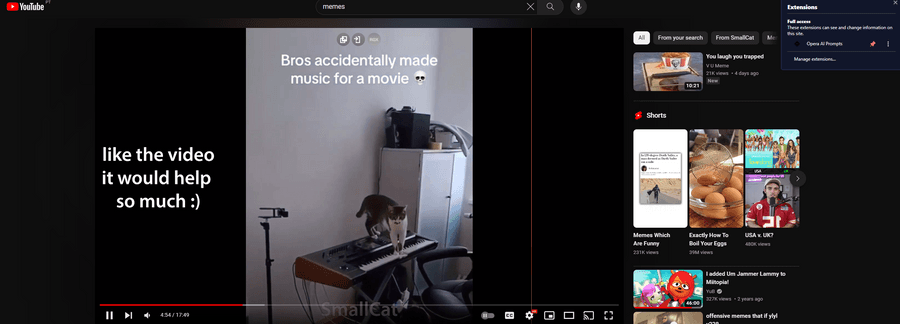
-
Triot0 last edited by
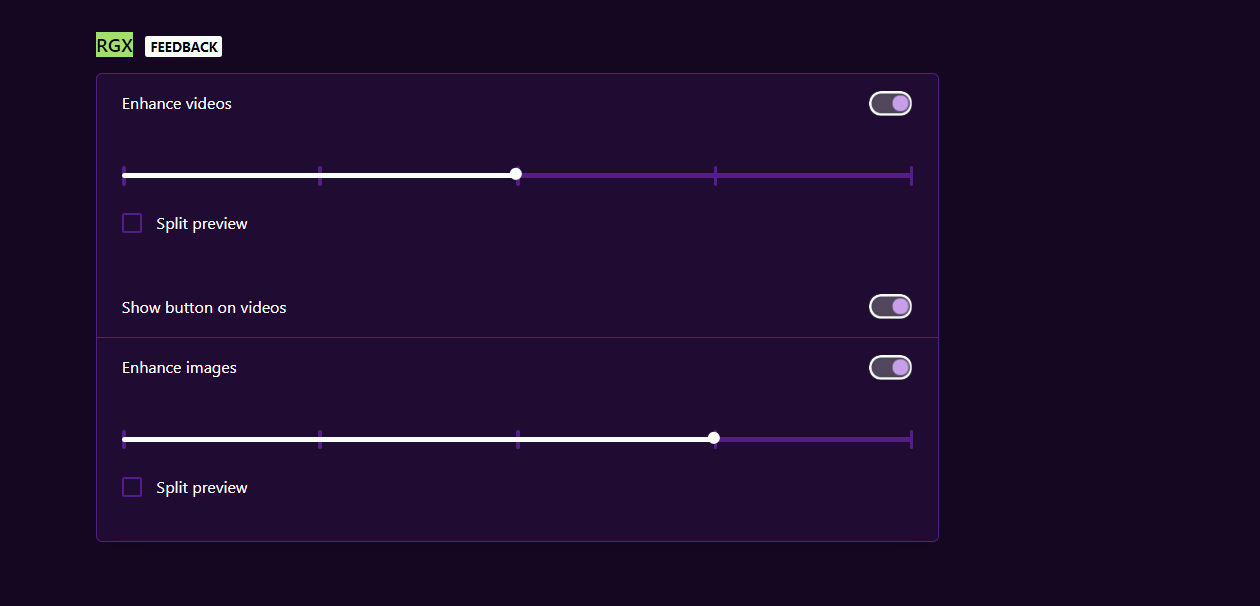 list item
list itemIts due to rgx setting.If you want to disable it go to setting->rgx and disable the split preview option
-
Krivobarac last edited by
In my case problem solved when i disabled "Use hardware acceleration when available" option on "GX.games" in Opera settings. On one computer I had the same line, on other I had wierd colors instead of video.
-
ambercwilliams last edited by
@krivobarac Disabling hardware acceleration solved the problem. Thanks
-
SpankTank404 last edited by
I got the same weird line on my YouTube video... just installed opera for the first time
im noob to this i guess its a addon? or something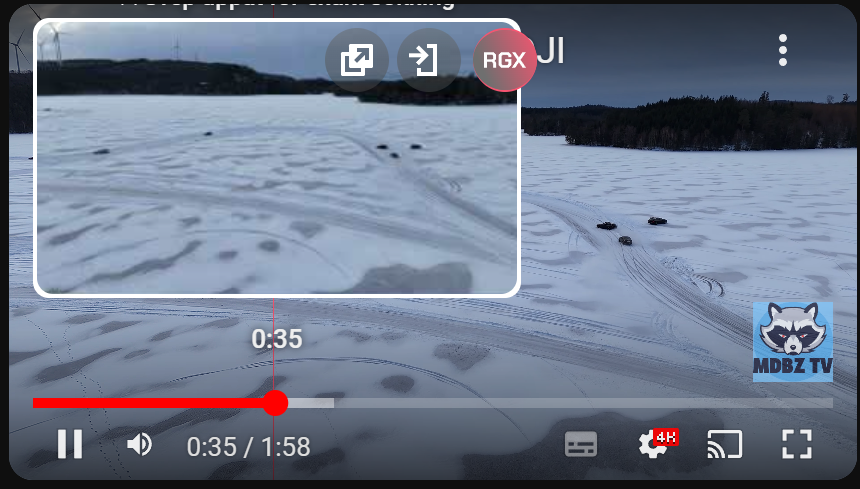
-
SpankTank404 last edited by
The solution
There is a small box at the top middle on YouTube, and you can turn it off by clicking on RGX > A | B
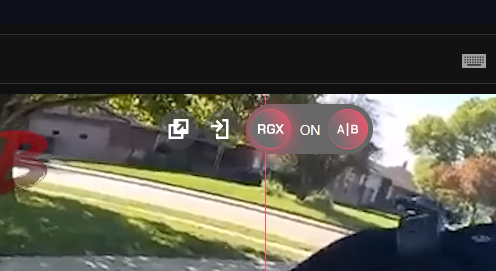
-
gaviam last edited by leocg
In my case problem solved when I uncheck the "split preview" in Lucid Mode
-
Davidelaroche last edited by
Opera://settings:
Under: Gloss Mode
Remove the checkbox on:
Split preview.It’s work 4me!!
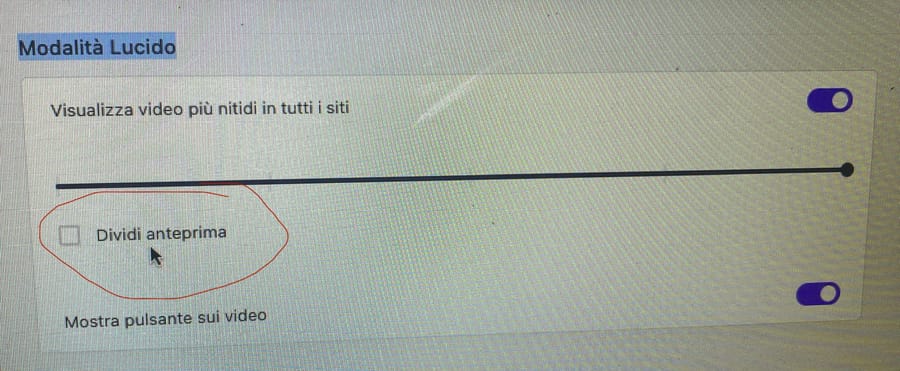
-
Locked by
leocg