Opera on startup with Windows. Can't disable.
-
Sandman192 last edited by Sandman192
Both Opera and Opera GX starts up when Windows does.
I looked all over the Opera settings and found no option to stop Opera from starting up when windows starts.
I want to disable this from Opera. There should not be an option to not disable this.
Disappointed on why you can't disable this when enabled by default.
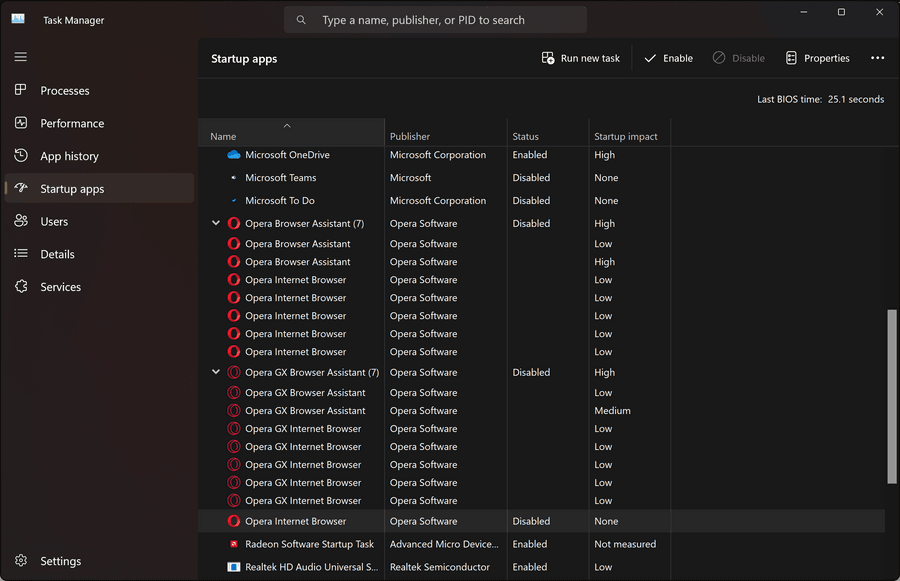
Edge has this option but yet I can disable it. -
astara last edited by leocg
@sandman192 Whether or not something starts "on boot" (or "on login") is a property of the OS, not the program. The program may try to "auto-insert" entries into OS areas to "auto-start" itself, but ultimately, the OS starts before the programs do, so the OS is the point where programs can be controlled (allowed to started or not) when the OS starts.
Have you gone into your OS settings, like running "msconfig" and looked to see where something might be allowing Opera to start or stop?
If your Win version hides how to run "msconfig", maybe googling for "how to run msconfig" will show you, but you should be able to disable 3rd party programs (like opera) using msconfig.
Good luck!
-
leocg Moderator Volunteer last edited by leocg
@sandman192 Check the GX section in settings, there is an option to disable it.
-
Sandman192 last edited by
@leocg I've found it for Opera, it's in "On startup" in the settings. Just scroll all the way down in basic setting.
In Opera GX, it's in a different place. But found it.
Couldn't fine HX in settings.
Thanks for the help though. -
Sandman192 last edited by
@astara I told you I didn't want to let Windows do it but thanks. I don't like that Opera enable it by default.
Note: Task Manger in Win 11 will do the startup settings too. As you can see in my screen shoot I posted before. -
Locked by
leocg