Broken HTML Rendering
-
Royleith last edited by
This ends with fairly good news, so please excuse the length.
I have run Developer and Stable in Kubuntu and other distributions for years. I have always installed via the deb files. from the Opera website. Every now and then, Developer became difficult to use because of an issue so I reported it and used Stable until it was fixed.
A recent Developer update removed the Home Page icon and this was reported via the Developer bug pages. Then I noticed that Developer menus and other text items were much smaller than the system fonts: also reported.
The fonts issue was resolved. A couple of updates later, pages were not rendering properly. In particular, some jpeg images were not rendered. I could not use the bug reporter as this was one of the affected sites. Neither could I view news sites and weather report sites. More significantly, I could not manage my bank account nor make on-line purchases (esp. where Captcha was used).
I decided to move everything to Stable until the issues were resolved. Stable was even more unusable.
I have been using Firefox while I waited for a resolution. I have not seen anyone else publish similar problem.
I finally gave up waiting and decided to reinstall. Developer only allows the export of Bookmarks and so I knew I would lose all my passwords and settings.
I used the Muon Package Manage to reinstall both packages to no avail. No mixture of uninstalling reinstalling or purging solved the problem. I could not even use the startup setting pages. Eventually, Developer crashed every time on opening. without giving time to add notes to the crash report.
My fix was to purge/uninstall everything in muon and use the Snap version that has appeared. in their repository. The issues are that there is no way to install both Stable and Edge. Also, the Home Page icon is missing with no way of adding it in Settings or other menus. Page rendering and menu fonts are fine. I have stuck with Stable as I don't want the chance of losing my preferred browser.
Also, although the 'Instructions on posting about problems in Opera for Linux' advice at the head of this sub-forum says to save bookmarks, passwords and settings, there is no way of doing that with Opera Stable: the same issue I had with Developer. Also, it suggests resetting the settings to default. Again, there seems to be no way of doing this in either version.
I am wondering if the Developer and Stable deb files are no longer supported in favour of the Snap versions. It would also be helpful if the saving of bookmarks, passwords and settings was possible.
This has come to you via a fully functional Opera Stable.
-
myswtest last edited by myswtest
@royleith said in Broken HTML Rendering:
Developer only allows the export of Bookmarks and so I knew I would lose all my passwords and settings.
Well ... I'm running Opera stable this very moment, and the Export Bookmarks option is available.
Opera (icon) Menu -> Bookmarks -> Export Bookmarks.
Opera for Linux' advice at the head of this sub-forum says to save bookmarks, passwords and settings, there is no way of doing that with Opera Stable: the same issue I had with Developer.
Here's how I backup all my browsers' settings (Brave, Chrome, Opera, etc) - this includes passwords, etc.
I know this works because I've copied these settings, which includes the settings from my "main" desktop to a second desktop (with the same browsers) and two laptops (same browsers), and two recent Linux virtual machine installs I created yesterday and today (both VMs with the same browsers).
How:
In the user's (base) home directory is a dot-subdirectory named ".config" (some folks will call that a hidden subdir). Within that directory are one or more (if you have multiple browsers as I do) subdirectories with names associated with each browser.See screenshot.
Copy any of those that you want a backup of, somewhere else.For any of those you need to restore - copy it back to its original location in ".config". I always rename the current browser sub-dir to something like "opera-hold", then copy the saved sub-dir back.
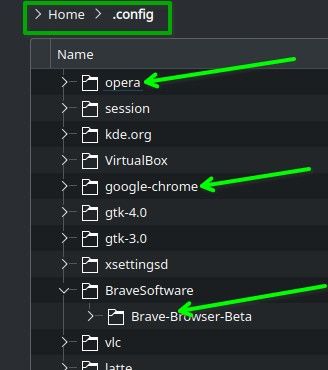
.
.... also, here's the "Reset" option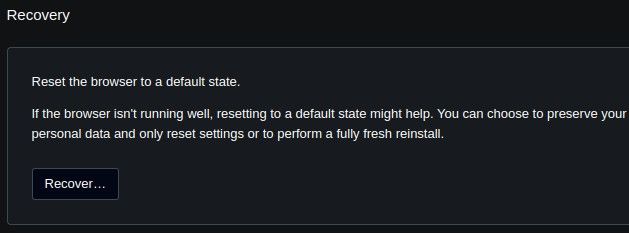
-
Royleith last edited by
Many thanks for that. I had assumed that the .config folder would not enable password saving for security reasons. I now have a full backup option.
BTW, after reinstalling both versions of Opera using muon to try to fix the problems, I repeated the process after deleting the .config folders, to get a completely 'fresh' installation. The problems remained.
-
Royleith last edited by
I replied too soon.
The snap version of Opera runs in a snap sandbox and does not seem to access the .config files. I have hunted through /snap/opera and have not found files equivalent to the .config versions whether Opera is running, or not.
I discovered that opera.launcher launches the entire application from a binary file in the snap virtual environment. The launch script directs passwords (in my installation) to the system password store run by dbus and held in org.freedesktop.secrets. This is what you might call a closed book or wallet.
Unless Opera institute an export of bookmarks, passwords and settings it will not be possible to back these up with the snap application.
-
myswtest last edited by myswtest
On the VMs, I'm using Flatpaks for the user installed software, so all the same browsers exist as such, but as containerized installs.
I've discovered that the location of each of the browsers' "config" settings storage location is not the same as with a standard "bare metal" software installation (non containerized software) ... however, each settings directory is still underneath ". config", but the "base starting path" is different.
All I did was a search at a CLI, in my home base subdir, example:
~> find . -type d -name opera -lsBut yea, I don't use snap, so can't comment. I also don't use a "system password store" (the default with KDE Plasma would be the KDE Wallet), so can't comment on that either

I prefer to opt for the software's native storage and not rely on a "distro type specific" central native storage, which would mostly be "non standard".
Since most all browsers are based on the chrome base, their ". config" location is well known.
Even with the Flatpaks ... again, I simply paste the saved off config subdirs, and all these browsers resume as if I were on the original desktop machine - passes, history, bookmarks, etc.
An exception would be Firefox ... its "base config" subdir location is different (and slightly convoluted).
Sidenote... all these browsers also have a "temp storage base" located under ".cache", though temporary type storage - I've never saved those.
Anyway ... best of luck!
-
Royleith last edited by
The problem has been solved.
It appears that even purging an app in muon does not delete the .config files and they are partially used for new installations.
I had worked around the problem by using the snap version of Opera Stable which worked well, but it took ages to start up the snap virtual environment for the first time in a session.
During my problems with Opera Developer via the deb installation file, I had experimented with the synchronization service to see if I could save the passwords , settings and bookmarks. I also backed up the .config files to a safe location, just in case.
Deleting the Opera folders from .config allowed a successful install of the latest Opera Developer which is working correctly. I enabled Synchronization after logging into my Opera account and the passwords, settings and bookmarks seem to be OK. I use Opera Developer as my main browser with the snap version of Opera Stable as a backup.
So the solution is to synchronize passwords, settings, bookmarks and anything else you want preserved, purge the app in muon (or other package manager), delete the Opera folders in ~/.config, install from the deb file and enable synchronization.
-
Royleith last edited by
And, not quite solved!
One of my regularly used sites was still not rendering correctly in Opera Developer - deb. It is fine in Opera Stable - snap.
I used my repair process to reinstall Opera Developer after deleting the relevant .config files. Just in case the old Synchronization data was causing the problem, I did not enable it. Opera was even more broken.
I used the same process to install Opera Stable from the deb file. It seems fine. I synchronised everything and it was still fine.
I deleted the snap version of Opera Stable and now use the deb version as standard.
Opera Developer
Opera One(version: 102.0.4871.0)
Opera is up to date
Update stream:developer
System:Ubuntu 22.04.2 LTS (x86_64; KDE)
Chromium version:116.0.5829.0Opera Stable
Opera One(version: 101.0.4843.25)
Opera is up to date
Update stream:Stable
System:Ubuntu 22.04.2 LTS (x86_64; KDE)
Chromium version:115.0.5790.102Now, that looks like a smoking gun with a chromium plated barrel. I am considering locking Opera Stable at the current version until Opera Developer moves to an updated Chromium.
-
Royleith last edited by
And, right on que, there has been an Opera Developer update that includes a chromium update and appears to render correctly. I will check for a few more days before declaring a fix, but it looks good.
Previous
Opera Developer
Opera One(version: 102.0.4871.0)
Opera is up to date
Update stream:developer
System:Ubuntu 22.04.2 LTS (x86_64; KDE)
Chromium version:116.0.5829.0Latest
Opera One(version: 102.0.4879.0)
Opera is up to date
Update stream:developer
System:Ubuntu 22.04.2 LTS (x86_64; KDE)
Chromium version:116.0.5845.42 -
Locked by
leocg