[Duplicated]Can't Import Chrome Bookmarks and Settings
-
Snowfire last edited by
I have followed the instructions to import my Google Chrome bookmarks and settings and it says that it is successful, but my bookmarks and settings aren't imported. There is no error message. Please help.
-
Snowfire last edited by Snowfire
@vashta No it imports them all at once.
For Chrome:
- Open Chrome and click the icon with three vertical dots in the top-right corner.
- Then hover over Bookmarks. This will open a pop-up menu.
- Next, click Bookmark manager. Clicking this will open a new tab.
- Then click the icon with three vertical dots. You will find this next to the Bookmarks search bar, under the Chrome address bar.
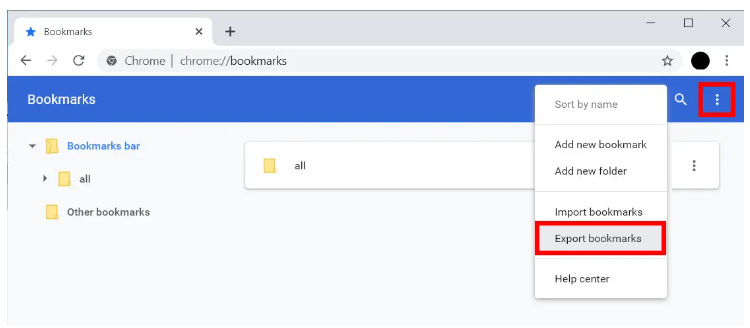
- Next, click Export Bookmarks. Clicking this will open the File Explorer on a Windows 10 computer or the Finder on a Mac computer.
- Finally, choose a name and destination and click Save. If you want to transfer your Chrome bookmarks to a new computer, you can save the HTML file to a flash drive or an external hard drive. Or, you can save your Chrome bookmarks to your desktop and email it to yourself as an attachment.
In Opera GX:
- Go to Bookmarks > Import Bookmarks and Settings. Then, instead of selecting Chrome, select the HTML you just saved.

- Done.
-
Stephanaeon last edited by
@snowfire I was searching just now for help on this about to give up when I found your comment! Thanks for the help!
-
eispies last edited by leocg
I've been having this same issue. It appears to me, that when you do the "import from chrome" in the bookmarks area of Opera that what it actually does is import itself. I added a couple bookmarks to opera, then imported from chrome & it duplicated the bookmarks I added to opera and put them in a folder labeled "bookmarks bar (chrome)".
No clue how to fix that.
-
xvvilez last edited by
im uninstalling it as the other person said if it cant do the basics it cant be good for the rest staying wit chrome L penguinz0
-
Locked by
leocg