[Duplicated]How do I get rid of advertising in Opera's Speed Dial?
-
pluviosilla last edited by
How do I get rid of advertising in Opera's Speed Dial?
 image url)
image url) -
leocg Moderator Volunteer last edited by
@pluviosilla First see https://forums.opera.com/rules
None of the several topics and posts about it helped?
Check the settings page, there are several options there related to promotions on start page/speed dial. Start in the start page section.
-
pluviosilla last edited by
@leocg the Block Ads feature in Settings does not fix this problem. It is designed to block ads on websites, but does not protect you from the ads that Opera is allowing on the Speed Dial.
Thanks for your reply, but please do not bother to respond further.
 image url)
image url) -
pluviosilla last edited by
@vegelund Thanks. That settings has options not displayed in the other Settings menu, including a couple that might be relevant to this problem. The two most likely candidates are:
- Display promotional notifications
- Receive promotional Speed Dials, bookmarks, campaigns
I disabled those two. We'll see if that fixes the problem. I suspect it will.
Thanks again!
-
Locked by
leocg
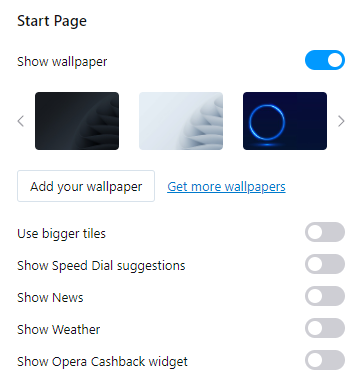 image url)
image url)