how can i set my own pictures as my desktop background?
-
leocg Moderator Volunteer last edited by
@wolfgangw I already answered above, you can right click on start page/speed dial and choose Change Wallpaper or you can go to the settings page and click on use your own wallpaper.
-
leocg Moderator Volunteer last edited by
@wolfgangw Show wallpaper? What option would be that?
There is no preview, when you select the image file and click on Open, the image is automatically set as the new wallpaper.
It's not happening?
-
leocg Moderator Volunteer last edited by
@wolfgangw If you open an image in Opera, right click on it and then in Use Image As Wallpaper, does it work?
-
leocg Moderator Volunteer last edited by
@wolfgangw Can you change the wallpaper using the ones available?
-
Meeker-Morgan last edited by
In settings (not the sidebar) go to Enable Wallpapers.
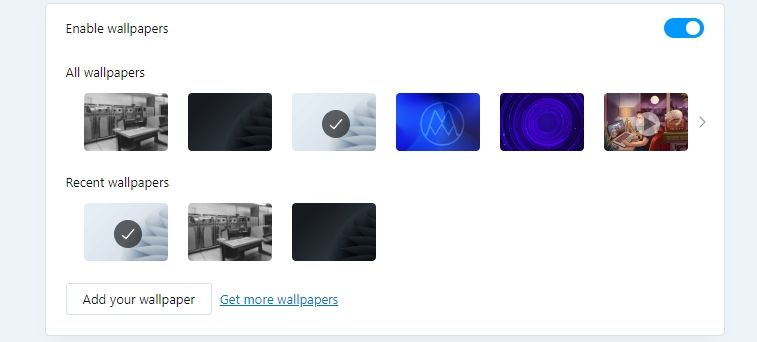
You will notice the one on the top left is not from Opera.
Click the button "Add your wallpaper" and upload an image. Then select it. -
leocg Moderator Volunteer last edited by
@wolfgangw Are you using Opera GX by chance? There seems to be an issue regrading wallpapers that is affecting some users.
-
leocg Moderator Volunteer last edited by
@wolfgangw latest version is 99.0.4788.31/, check if the problem still happens in that version.
-
WolfgangW last edited by
@wolfgangw
Can't you solve my problem that some pictures (about 10%) are suitable as a background and others (about 90%!) not??
However, all downloaded images are available as thumbnails!! -
WolfgangW last edited by
Hello!!
4 days ago I asked you a question regarding my problem, why don't you answer?