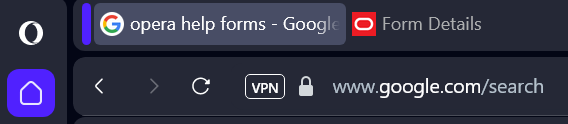General Opera One Feedback Topic
-
diagonal last edited by
@leocg said in General Opera One Feedback Topic:
It's probably not implemented yet in the new UI.
Is there a task to implement this functionality in this new interface? For me, this is a key point when working with the browser, this is one of the reasons that I stayed on Opera, despite the fact that the basic functionality of the Yandex browser is already significantly ahead of the functionality of the Opera browser, and version One did not add any advantages, in my opinion it became only worse. I seriously thought about refusing to use Opera, due to the complete senselessness of keeping another browser on the computer, even with the worst, albeit the same type of functionality, in which brilliant developers managed to remove the most important advantage for me compared to other browsers. This is very sad.
There is another question. Is it possible to rollback to an older version of the browser and disable automatic updating? -
peak4 last edited by peak4
@namero999
When you restore all the tabs possible in each given workspace, right click the tabs bar and "save all tabs as a speed dial folder"
Repeat for each workspace.
I lost all tabs in each workspace, but had a backup like that for each workspace, albeit a couple of weeks old.
If you need to restore, open the now blank workspace, right click on the speed dial folder, and open all tabs; again repeat for each workspace.Does anyone know how to backup these folders' content from the Speed Dial?
Sussed it, Opera "O" top left hand corner - Left Click - Bookmarks - Export Bookmarks
One of the bookmarks folders exported is Speed Dial. -
peak4 last edited by peak4
@leocg
Yes completely normally, and only one window open, not a spare blank window hidden behind the main one and inadvertently closed last in error; I've been there before.
I wasn't too perturbed as Control-Shift-T has restored my previous session, with all tabs and workspaces, successfully in the past, but not this time; even past history was completely deleted, including from this morning.
Cheers Bill -
HanzoX7 last edited by HanzoX7
- The icons in the top toolbar need to be a bit bigger... in the current implementation, they are quite small and the line width makes them look blurry on my 1440p display. The icons in the sidebar are perfect.
- The sidebar needs an option to align the icons, either at the top or in the middle. At the bottom, where they are now, they require too much scrolling...
- It needs an option to have the start page as a button in the top toolbar. I mean, this is available in every other browser out there, including Opera for Android.
- The "tab island" that has the extensions in the top right, doesn't remember its state between browser restarts. It should. It should also not hide the extensions under the cube icon, it should just show the extension icon.
- The music player should have an option for DI.fm or allow the user to specify a custom player.
-
peak4 last edited by peak4
Seriously unimpressed with the colour scheme for the new Speed Dial window "birds"
The picture/logo in each icon is tiny on white icon, with white writing on a pale and fading turquoise background.
The screen is almost illegible on my fully calibrated monitor.
There doesn't seem to be any way to change the base colour scheme in that window of either the background or font.
Also, panel of icons seems fixed at 6 columns, even on a wide screen in landscape format
Cheers
Bill
p.s. tried to upload a screenshot here, but that doesn't seem to work.
Exclamation mark & 1st bracket removed to show the error; that file is actually the screenshot
Capture.JPG]([[error:parse-error]]) -
diagonal last edited by
@leocg
How to return to the old version and make sure that Opera is never updated again? It became extremely inconvenient to work with favorites bookmarks. Previously, I just moved the site tab to the folder I needed, and then the subfolder directly on the bookmarks bar, but now I don’t understand at all how I can quickly place a bookmark in my bookmark structure. What you have done is a disgrace!!! All your Islands are empty and useless stupidity (inconvenient, by the way). You have made the product worse than it was before!!! It's horrible. So I’m thinking which browser to switch to, maybe Firefox, there is still such an opportunity. In Vivaldi, this possibility is still there, although it is not implemented very well ... You can’t even imagine what mistake you made by destroying this functionality. -
diagonal last edited by
@leocg said in General Opera One Feedback Topic:
Thank you.
For 25 years of using the Opera browser, for the first time for me, for the first time, such a global problem associated with updating to a new version, even updating from version 12 was not so critical in terms of removing functionality that was important to me (although in that transition, many functionality was removed when switching to new engine). At the moment I can't use the browser normally, I really hope that the developers will pay attention to my feedback and fix this obvious regression. -
NotVeryHappy last edited by
Its hideously ugly - rounded corners look terrible
buggy - i cant even scroll to the right of screen and scroll - and it just crashed filling this post in
speed dials look awful they are to small and have low quality graphics at random instead of jutst the site name.
myflow is disabled but i still get stuck with a button for it ?
it uses more resources than edge most of the time
moving the buttons on the sidebar to the bottom generally means more mouse travel to use it
pointless start up music when it opens, its a browser not an audio program
its still broken with twitch
closing opera after closing a tab frequently restores the tab when i reopen opera as in old version
the pinned tab icons are way to small now, whenever i try click a tab playing audio it ends up muting the audio instead.
-
Jerzoo108 last edited by leocg
Damn, at least give me a choice how Opera is looking like.
I dont like thi new design, he reminds me of my nephews who stole some crayons and go painting walls. -
Algon last edited by
Well, I don't like the new style of Opera One either. I'm just curious if Opera will change anything. I have a dark premonition that what we see now will stay that way.
-
ZeBadger last edited by
I have recently updated.
Bad
- Grouped tabs now need the mouse pointer to be slightly lower in order to "touch" the tab. Such a pain.
- I lost all my open tabs across all my workspaces. Such a pain.
- Flow icon disappeared, it was there before. So I renabled it. Silly.
- The spacing of the sidebar is not configurable - you've changed it and I liked the old spacing. Ugly.
- Cannot get Flow to connect my mobile. I scan the code on my mobile, the PC closes the Flow sidebar and redirects me to an Opera auth page asking me to choose which account I want to use and then never mentions Flow again... leaving me unlinked. Such a pain.
-
ZeBadger last edited by
- I've just realised that it's messed up all my Workspaces. The icons for and text for my "Finance" workspace now contain my "Server" tabs and the vice versa.... and another couple of workspaces are switched too. What a pain.
This is a really buggy update. Not impressed.
-
ZeBadger last edited by leocg
Hmm, Workspaces messing up their content is not a one off, they're changing randomly as I use it. I have just renamed a load of Workspaces to be the correct name again... but I've gone back to it and they've all shuffled again. I would recommend that you stop rolling out this pile of rubbish until you get it fixed.
-
gbengeult last edited by leocg
@peak4 It also happened to me. My workspaces are gone completely and I don't know how to get them back, or even if it is possible. This is the worst, most buggy "production" rollout I have ever seen, and I've been writing and using software since the 1970's. If this doesn't get resolved quickly then I'm done with Opera and I'll probably take several other users with me.
Other problems:
- My bookmarks bar disappeared. Sure, I can get it back by changing a setting, but why does the update mess with my settings at all?
- Pandora stopped working with a generic error message. It still works in all my other browsers so this update definitely broke something in the streaming code.
-
Referenced by
media1mogul
-
Referenced by
media1mogul
-
peak4 last edited by
Well it's done it again.
Closed down normally this morning with about 250 tabs open split over 5 workspaces.
Restart this evening, all gone, and no history showing.
Restarted tabs from saved speed dial folders, went OK until restoring the final workspace, whereupon it crashed and locked up again, showing about 13GB memory in use via W10 task manager, with 0%CPU allocation. Now it's booted up and running, it shows 2.4GB in use.
Restarted PC a couple of times, and Opera eventually booted OK with the restored tabs from the older session stored in speed dial folder(s)
It looks like one needs to back up all working tabs before shutting down every time now.
(Save all tabs as a speed dial folder; N.B. you need to do this for each workspace.)