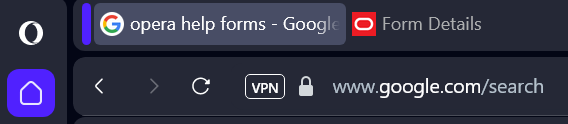General Opera One Feedback Topic
-
namero999 last edited by
Animations. I regret updating because of the pointless animation when switching workspaces. It takes half a second before I can aim the tab where I want to go. Please give an option to disable this. Why fix what is not broken?

-
lavanyadeepak 0 last edited by
The Opera One Browser seems to be really good and appealing.
During the first launch the startup gives a nice music. Is there a way we can have it to play the same on every launch?
-
Steingrim last edited by
- Fully minimized Tab islands should show at least icon of the first tab in it. Otherwise it's too hard to identify and open them, because clickable area is too small.
- Animation of switching work spaces should be at least 50% faster.
- I, personally, don't like that "Special features" icons on sidebar have no separator from other tools icons.
-
A Former User last edited by
Opera totally broken
Thank you to display updates that are beta version
Linux 21.1Tabs bar is graphically dead : useless now
-
NDSinTX last edited by
I'm a long-time Opera user, primarily because of the simple interface. You are moving in the wrong direction.
There are three concepts which are poorly implemented individually, and when mixed together they are worse.
-
Speed Dial would be an excellent tool except that it cannot be customized to fit a workspace. A single configuration is applied to every workspace and therefore nullifies the value of having separate workspaces.
-
Workspaces change based on what is open at the time of the workspace closure. If you happen to have closed a tab during a session, it will not be there when you reload the workspace. In other words, the workspace does not have continuity.
-
The tab island concept is incoherent. You have not explained how tab islands are different from Speed Dial and Workspace, and how the three could be used together in a complementary way.
I find Opera One to be an exasperating step backward - it has not been thought out so as to provide a helpful and coherent experience.
Two thumbs down.
-
-
peak4 last edited by
Opera updated to this new version automatically yesterday, which worked fine, but on shutting down the PC and re-booting for the second time (first this morning was OK) this new version lost all my saved tabs and previous session; just over 300 tabs split over 6 different workspaces.
Annoyingly, it also deleted all my history from all workspaces tabs etc.
Settings do still show to restore previous session on bootup.
The old trick of Control-Shift-T wouldn't restore anything, presumably as all the history had been deleted.
Fortunately, my speed dial shortcuts still worked, as I have several folders containing backups of the workspace tabs from a couple of weeks ago, so only lost most recent tabs completely.
Normally do a full backup of everything before updating, but this one happened in the background without asking. -
namero999 last edited by
@peak4 It happened to me as well this morning. All the tabs gone across 5 workspaces. Yes, Opera was shutdown normally. It crashed several times due to the extension bar bug that I filed, but each time after auto restart, all the tabs were there. This morning it was all gone.
-
diagonal last edited by
@leocg said in General Opera One Feedback Topic:
It's probably not implemented yet in the new UI.
Is there a task to implement this functionality in this new interface? For me, this is a key point when working with the browser, this is one of the reasons that I stayed on Opera, despite the fact that the basic functionality of the Yandex browser is already significantly ahead of the functionality of the Opera browser, and version One did not add any advantages, in my opinion it became only worse. I seriously thought about refusing to use Opera, due to the complete senselessness of keeping another browser on the computer, even with the worst, albeit the same type of functionality, in which brilliant developers managed to remove the most important advantage for me compared to other browsers. This is very sad.
There is another question. Is it possible to rollback to an older version of the browser and disable automatic updating? -
peak4 last edited by peak4
@namero999
When you restore all the tabs possible in each given workspace, right click the tabs bar and "save all tabs as a speed dial folder"
Repeat for each workspace.
I lost all tabs in each workspace, but had a backup like that for each workspace, albeit a couple of weeks old.
If you need to restore, open the now blank workspace, right click on the speed dial folder, and open all tabs; again repeat for each workspace.Does anyone know how to backup these folders' content from the Speed Dial?
Sussed it, Opera "O" top left hand corner - Left Click - Bookmarks - Export Bookmarks
One of the bookmarks folders exported is Speed Dial. -
peak4 last edited by peak4
@leocg
Yes completely normally, and only one window open, not a spare blank window hidden behind the main one and inadvertently closed last in error; I've been there before.
I wasn't too perturbed as Control-Shift-T has restored my previous session, with all tabs and workspaces, successfully in the past, but not this time; even past history was completely deleted, including from this morning.
Cheers Bill -
HanzoX7 last edited by HanzoX7
- The icons in the top toolbar need to be a bit bigger... in the current implementation, they are quite small and the line width makes them look blurry on my 1440p display. The icons in the sidebar are perfect.
- The sidebar needs an option to align the icons, either at the top or in the middle. At the bottom, where they are now, they require too much scrolling...
- It needs an option to have the start page as a button in the top toolbar. I mean, this is available in every other browser out there, including Opera for Android.
- The "tab island" that has the extensions in the top right, doesn't remember its state between browser restarts. It should. It should also not hide the extensions under the cube icon, it should just show the extension icon.
- The music player should have an option for DI.fm or allow the user to specify a custom player.
-
peak4 last edited by peak4
Seriously unimpressed with the colour scheme for the new Speed Dial window "birds"
The picture/logo in each icon is tiny on white icon, with white writing on a pale and fading turquoise background.
The screen is almost illegible on my fully calibrated monitor.
There doesn't seem to be any way to change the base colour scheme in that window of either the background or font.
Also, panel of icons seems fixed at 6 columns, even on a wide screen in landscape format
Cheers
Bill
p.s. tried to upload a screenshot here, but that doesn't seem to work.
Exclamation mark & 1st bracket removed to show the error; that file is actually the screenshot
Capture.JPG]([[error:parse-error]]) -
diagonal last edited by
@leocg
How to return to the old version and make sure that Opera is never updated again? It became extremely inconvenient to work with favorites bookmarks. Previously, I just moved the site tab to the folder I needed, and then the subfolder directly on the bookmarks bar, but now I don’t understand at all how I can quickly place a bookmark in my bookmark structure. What you have done is a disgrace!!! All your Islands are empty and useless stupidity (inconvenient, by the way). You have made the product worse than it was before!!! It's horrible. So I’m thinking which browser to switch to, maybe Firefox, there is still such an opportunity. In Vivaldi, this possibility is still there, although it is not implemented very well ... You can’t even imagine what mistake you made by destroying this functionality.