Can;t edit/delete Speed Dials
-
copeppe last edited by
After the new update (now I'm using Opera 97.0.4719.28) Speed Dial Tabs are not anymore editable in Speed Dial Page. Button with 3 dots (...) is still there in top right corner of the TAB but if I click on it nothing happens
-
copeppe last edited by
When the problem will be solved? This morning I have updated Opera but the issue is still there
-
pradatel last edited by
The three dots settings button of tiles in speed dial don't respond, so I can't edit or remove them.
-
A Former User last edited by
28 days, some dials still not labelled and not editable. Had to roll back to previous version.
How do I prevent it updating? Not seeing anything in Settings.
-
A Former User last edited by
@leocg said in Speed Dial Tabs are not editable in Speed Dial page:
@copeppe Known issue
Also known as "how hard can it be?"
-
A Former User last edited by
@semsemsem
I rolled back to 97.0.4719.83 and got my editable speed dial back. And so far the command line switch,
--disable-update
seems to be working...fwiw -
A Former User last edited by
@tatu26
How what? Use command line switch?
launcher.exe --disable-update -
Nuiin last edited by
Until this gets fixed you can edit the Speed Dial tiles using the related bookmarks. Not ideal but a work around until the next update.
-
amp40 last edited by
Interesting, the problem is on the latest opera but also on the one made available by the developer, there is no GX ... could the smiley for rating that is in both cause this problem?
-
Nuiin last edited by
@amp40 Never seen this particular problem with this context menu before. Something gone wrong with some Javascript which pop-up the Bookmark context menu when the right-top circular "button" get clicked by the look of it, which really shouldn't be hard to fix if you are familiar with scripts. I'm getting the problem on a Linux box and am wondering if the fault is OS related. Time will tell I suppose.
-
amp40 last edited by amp40
Today I installed the development version from the website (new) and the tabs present there can be edited normally. Unfortunately, after importing and going to speed dial, editing no longer works. Maybe it has to do with the older bookmarks themselves. I have to reinstall opera and try adding them to speed dial again.
Unfortunately, as soon as I add a page to the existing ones they are no longer editable. -
jimf671 last edited by
Updated to 98 and Speed Dial all over the place. Uneditable and harder to use effectively. As a 20+ year Opera user, I am accustommed to using it to do real work and not as a toy or shopping trolley. The way I use speed dial is an important part of that which has now been undermined.
Maybe we can have two templates for Opera: arty-farty and real-work?
-
own3dg0d last edited by
@nuiin I doubt that this problem is related to the operating system. I'm using the windows version and noticed this issue today after updating.
When you click on the edit button, an error appears in the console, as you mentioned
startpage.js:2 Uncaught (in promise) TypeError: Error in invocation of contextMenusPrivate.showMenu(integer x, integer y, array items, function callback): Error at parameter 'items': Error at index 3: Invalid type: expected contextMenusPrivate.ContextMenuItem, found undefined. at e.show (startpage.js:2:375912) at d (startpage.js:2:517799) e.show @ startpage.js:2 d @ startpage.js:2 await in d (async) Pe @ startpage.js:2 Ue @ startpage.js:2 (anonymous) @ startpage.js:2 zr @ startpage.js:2 Rr @ startpage.js:2 (anonymous) @ startpage.js:2 lc @ startpage.js:2 Ne @ startpage.js:2 Zr @ startpage.js:2 Qt @ startpage.js:2 Yt @ startpage.js:2The error message indicates that there is a problem with the contextMenusPrivate.showMenu function call. In the 'e.show()' function, it is calling 'chrome.contextMenusPrivate.showMenu()' with parameters 'r', 'a', 'o.items', and 'o.handler'. The error message indicates that the 'items' parameter (which is 'o.items' in this case) is expected to be of type 'contextMenusPrivate.ContextMenuItem', but it's receiving 'undefined' instead.
The 'o.items' in the 'show' function could be malformed or have missing properties that cause the 'chrome.contextMenusPrivate.showMenu' function to throw an error. This also could be caused by the 'n(e)' function not returning the expected object with the 'items' property, or the 'items' property not being set correctly in the first place. Or there might be an issue with the 'await' keyword being used in the 'd' function, causing a timing issue or a problem with resolving promises.
Actually, I thought this was a recent problem, but now I see that it is already more than a month old.
-
amp40 last edited by
I solved the problem, I think because I'm testing now. The problem was the context in the sidebar. You have to make a new one and you can later even turn them off and editing becomes available.
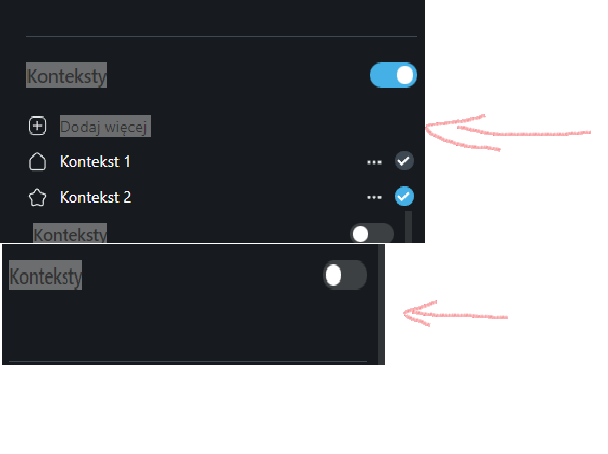
-
A Former User last edited by
@amp40 said in Speed Dial Tabs are not editable in Speed Dial page:
I solved the problem, I think because I'm testing now. The problem was the context in the sidebar. You have to make a new one and you can later even turn them off and editing becomes available.
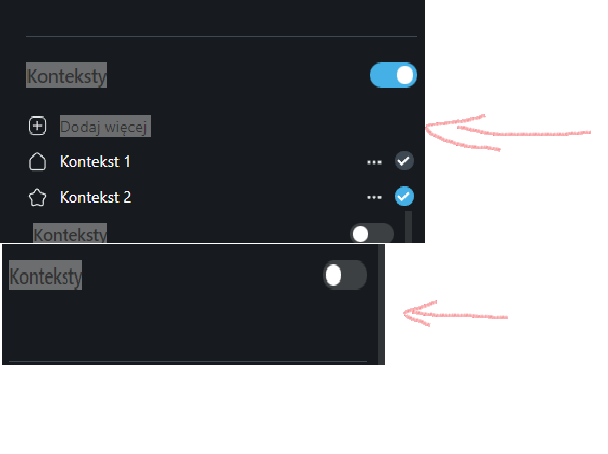
This ist just one of these WTF moments

Enable Workspaces, tick the second one, disable Workspaces = profit (you can edit speed dials again).
Thank you very much for finding this solution.
