How does Opera decide which websites to place as tiles on a fresh launch?
-
lavanyadeepak 0 last edited by
Recently did a clean up of my computer and Opera loaded with a fresh environment. I found the following tiles being loaded in the start page. Am just curious what influences the browser to decide the particular website shortcuts to be placed in the startup tab.
Because with the current presentation none of these websites are my preferred and/or recently visited ones?
Is this any malware issue?
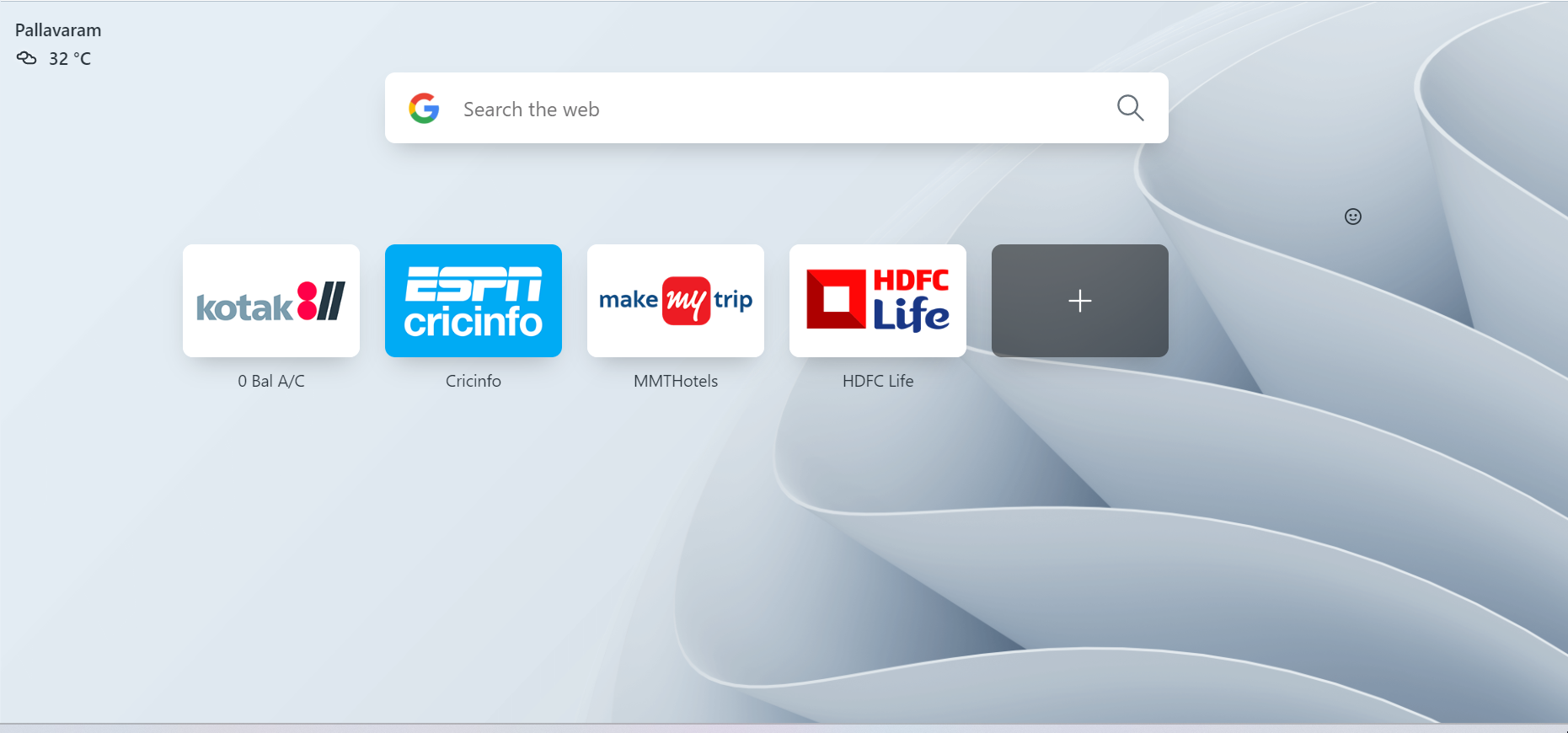
-
burnout426 Volunteer last edited by
In the install folder, in the latest version folder, in the resources folder, there's "partner_speeddials.json". You can open it with a text editor or JSON viewer to see.
-
lavanyadeepak 0 last edited by
@burnout426 said in How does Opera decide which websites to place as tiles on a fresh launch?:
partner_speeddials.json
Yep. I got it in the following folder
%appdata%/Opera Software/Opera Stable
Is it fine to delete or modify this file? Or do we need to override these settings elsewhere?
-
leocg Moderator Volunteer last edited by
@lavanyadeepak-0 Most probably Opera will just replace the removed or modified file.
-
burnout426 Volunteer last edited by
@lavanyadeepak-0 Delete it and the "Bookmarks" and "BookmarksExtras" files while Opera is closed to reset all the tiles and bookmarks. But, you might end up with the same thing again depending on your locale.
-
Locked by
leocg