Autofill Text - Obnoxious Green Color
-
cascadehope last edited by leocg
@anawilliam I just tried what you mentioned, and do not see any of the details you provided in the field.
The field has the following for the "User agent stylesheet"
input[type="text" i] { ~~padding: 1px 2px;~~ } user agent stylesheet input { writing-mode: horizontal-tb !important; font-style: ; font-variant-ligatures: ; font-variant-caps: ; font-variant-numeric: ; font-variant-east-asian: ; font-weight: ; font-stretch: ; ~~font-size: ;~~ ~~font-family: ;~~ text-rendering: auto; ~~color: fieldtext;~~ letter-spacing: normal; word-spacing: normal; ~~line-height: normal;~~ text-transform: none; text-indent: 0px; text-shadow: none; display: inline-block; text-align: start; appearance: auto; -webkit-rtl-ordering: logical; cursor: text; ~~background-color: field; margin: 0em; padding: 1px 2px; border-width: 2px; border-style: inset;~~ ~~border-color: -internal-light-dark( rgb(118, 118, 118), rgb(133, 133, 133));~~ ~~border-image: initial;~~ }I didn't see an option to 'expand it', so I can't say anything regarding doing that.
I do see that background-color and color are fields, but are set to "field" and "fieldtext" respectively.
I also don't appear to be able to edit anything in the field. I thought about maybe trying to change it from field and fieldtext to the hexcodes, but it doesn't appear to be editable.
-
cascadehope last edited by
@prince1107 said in Autofill Text - Obnoxious Green Color:
The last update fixes the problem, just updated, problem fixed itself
I just opened up the Browser this morning, and can confirm it was fixed with the latest update.
Thanks!
-
MaxValenzuela last edited by
A few days ago the suggestions of this color appeared to me, it is annoying to the eye, I would like to change it, I don't know how it happened
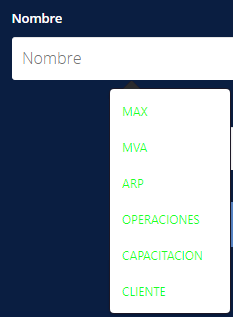
Please, help me
-
leocg Moderator Volunteer last edited by
@chezzmanvonhinckleberries Are you in LVL4 (core: 95.0.4635.74)?
-
Locked by
leocg