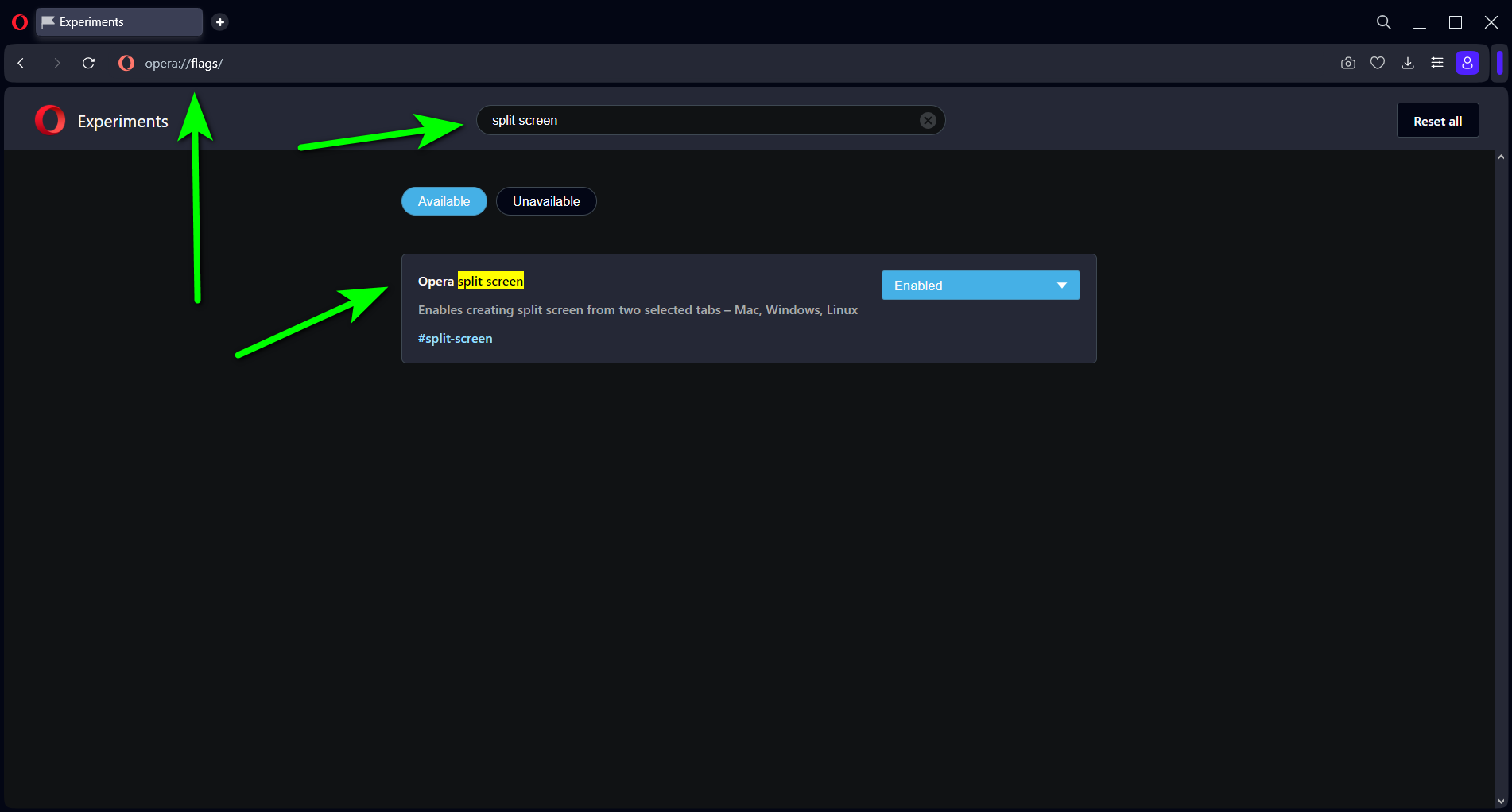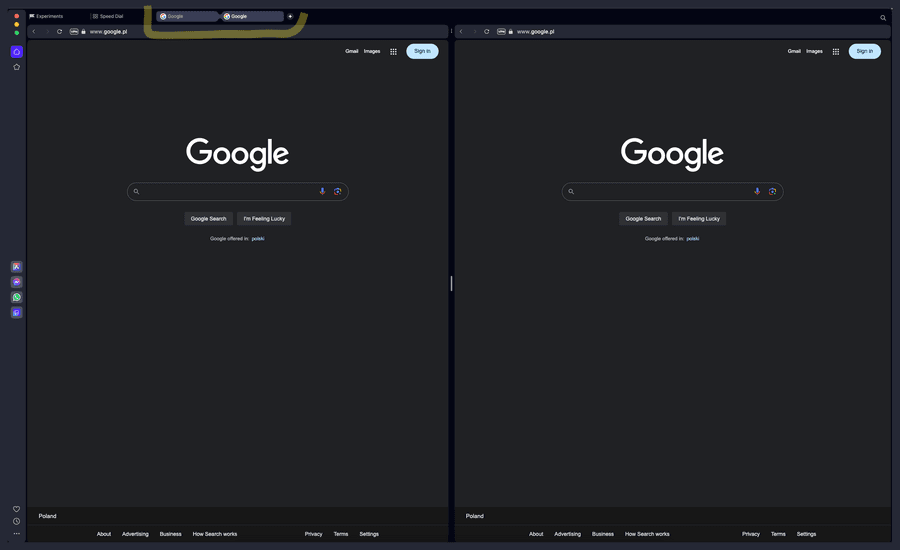Tab Split Screen
-
jas12 last edited by leocg
"Split Screen View" feature is there as "Experimental feature". To Enable it, open a new tab and go to - opera://flags. Then search for "split screen" and enable it. Restart the browser.
Then, press Ctrl and select the 2 tabs. Right-Click on the tabs and select "Create split screen".
-
TheSelfMade last edited by
Well, you can work with it, but it's far from perfect yet. For some reason, it gives you three address bars.
-
jas12 last edited by
@theselfmade - Yes even i noticed it and it confused me. Also there are some usability issues. Its time now that this feature be added to "Main Setting" so that all people can use it and suggest improvements.
Even Edge has this feature as Primary feature.
-
epsilonniner last edited by
@jas12 yeah there isn't an option for creating split screen in my right click menu
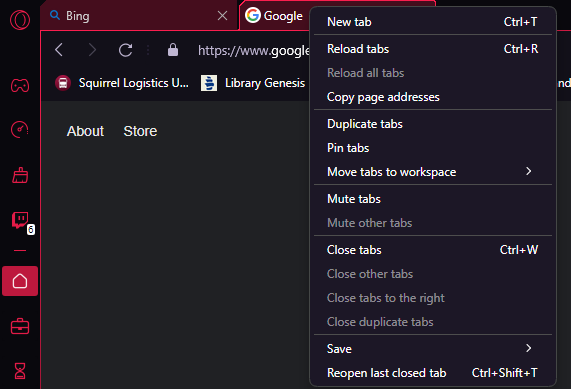
-
leocg Moderator Volunteer last edited by
@epsilonniner It's because you are in Opera GX. I don't remember if GX has the split screen flag
-
burnout426 Volunteer last edited by
@epsilonniner It has the flag, but it doesn't do anything for Opera GX.
-
Unfitcheetah last edited by
I just started using the split screen function, I love it. I wondered if there was an option to bookmark tabs that are in split screen so that they would always open in splitscreen mode directly.