Where Can I View Features Of Different Versions
-
DavyP last edited by leocg
Hi,
I tried discovering the needed information that I'm trying to obtain on my own, but for some reason I've yet to find it. For example I'm currently running this version: 96.0.4653.0 , I feel like there must be a page that shows the features of all the different versions of this browser in one central location.
Thanks,
David
-
burnout426 Volunteer last edited by
You can look at the changelogs for major versions after the current stable, major version to see what's new.
https://blogs.opera.com/desktop/changelog-for-94/ (Stable)
https://blogs.opera.com/desktop/changelog-for-95/ (Beta)
https://blogs.opera.com/desktop/changelog-for-96/ (Developer)
https://forums.opera.com/topic/33033/opera-gx-update-released (Opera GX)
Then, you can look at the blogs posts at https://blogs.opera.com/desktop/, which has posts for Stable, Beta and Developer to see what's new.
That's about it besides just looking through
opera://settings, Easy Setup, andopera://flags. -
DavyP last edited by DavyP
@burnout426
Hello,
I can see that I'm going to like being a member here in the forums, I really do appreciate your response with an answer to the question I posted. Being honest with you I'm trying out the opera browser as strictly as an experiment to see if as well as how much it might have possibly changed since the last time I evaluated it many year's ago. I'm the type of guy that likes trying out new & different things, that's why I decided once again to give the opera browser another trial. At first I had installed the latest developer version, it seemed to function pretty well overall but then I decided to switch to the beta version because I thought it might possibly be somewhat more stable. However even after changing versions I've discovered at least a couple of what I'd like to call 'bumps in the road'. (1) Currently my account picture isn't displaying properly on the main title bar, but when I click on the icon there I'm taken to my account page and I'm able to see the image that I first selected. As a test I decided to perform the same procedure once again and chose the exact same image as I did previously, but so far I'm still seeing the 'generic' blue circle with the white person image. (2) Certain pages don't display properly, such as when I click on the "Update & Recovery' selection it's not fitted to the visible page properly, I'm including a screenshot of what I'm seeing on my end. Please Stay Safe & Healthy !
David
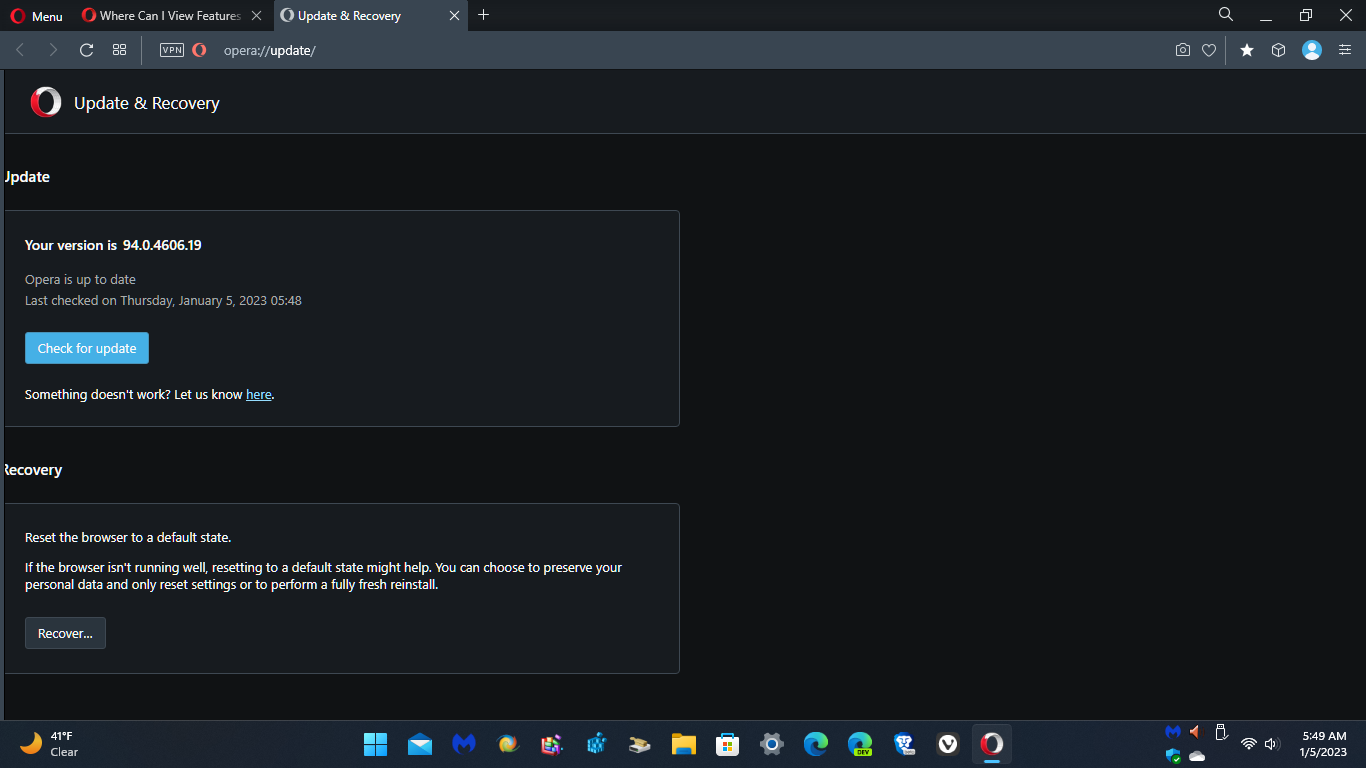
-
Locked by L leocg