[Solved]forcing dark them per tab
-
mikg last edited by leocg
Hi,
is there a way to enable/disable light/dark/system theme per tab? To my knowledge I can only do this globally.
Dark theme force feature is great, but sometimes I use old pages that render poorly with dark theme or some pages have own dark theme which is great or for some pages I simply don't want to use dark theme.It would be great feature to this otherwise perfect browser.
Thanks -
mikg last edited by
@leocg I'm happy that you know how to do something in the software and even more happy that you decided to share with us that you know how to do it. Good for you. But I believe everyone will be happy if you tell us how do you do it.
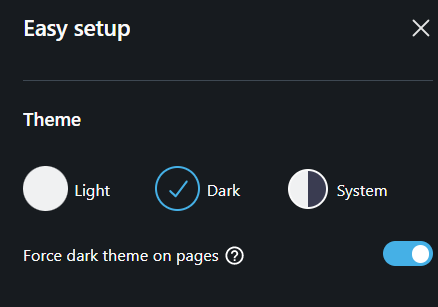
Because for me, the above feature works globally for all tabs in Opera Version:93.0.4585.37
-
mikg last edited by
@burnout426 said in forcing dark them per tab:
opera://settings/content/forceDarkMode
Thank you!
It's not the best to have a list of exceptions but it's better than nothing.
I believe that a switch on Opera UI allowing to change dark/light mode for tab you're currently on would be perfect.
On the other hand this solution have some advantages. Thank you very much!!!! -
mikg last edited by
I upgraded Opera to newest Version:94.0.4606.26
The feature doesn't work for me at all.
These exceptions are not applied. I have forcing dark mode enabled.When I navigate directly to opera://settings/content/forceDarkMode and then use the Settings UI Back Arrow there's no way to navigate forward to the page using UI. Maybe this is experimental function?
-
mikg last edited by
@mikg Rule number one probably would have told you that you can right click on a page and disable/enable Force Dark Pages.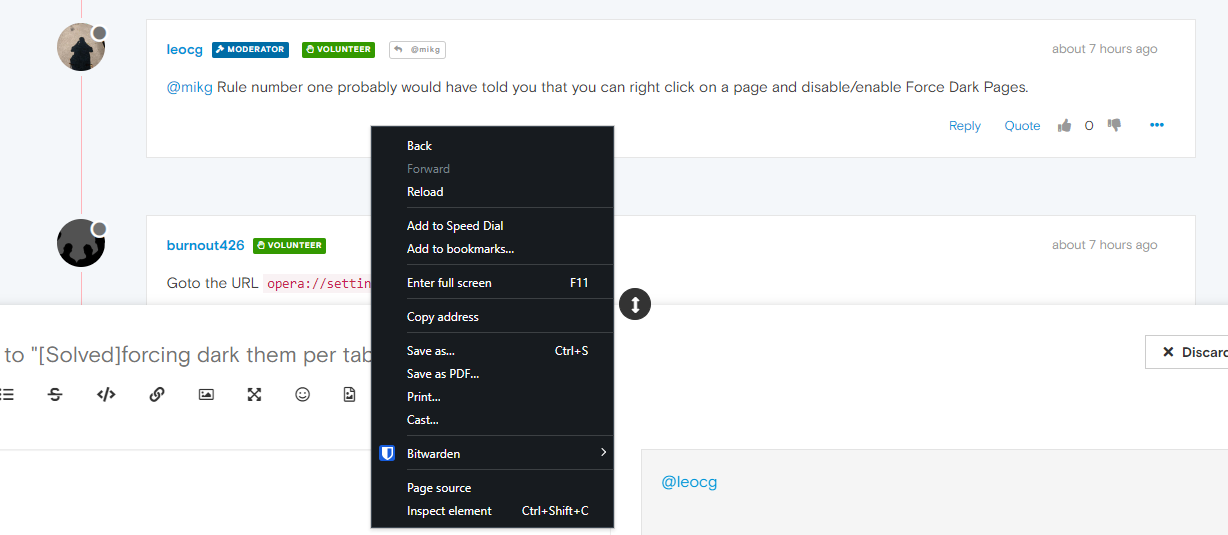
I clicked on tabs and pages, not mentioning the other stuff I tried. I really tried everything before posting this question. So not only Rule no 1 but Rule no 0 is satisfied.
-
Locked by
leocg