Can't hide Speed Dial
-
leocg Moderator Volunteer last edited by
@loopy1945 As you said, there is an option to hide Speed Dial and it works. Do you still see Speed Dials if you enable it?
-
loopy1945 last edited by
Thank you for your reply. Much appreciated.
I have turned it off several times but it doesn't do anything the icon is still on the address bar and speed dial is always the new tab page. I have a new tab page I want to use that's much prettier and more useful for me. It's the most annoying thing ever. -
leocg Moderator Volunteer last edited by
@loopy1945 What icon? Hiding Speed Dial will only remove the Speed Dial section of the start page, which is the default new tab
Opera doesn't allow you to change new tab page, although there are some workarounds using extensions.
-
burnout426 Volunteer last edited by
You can't remove the start page icon from the address bar. But, you can use the New Tab Start Page extension to set the new tab page to the page you want. You can even use the extension to set the new tab page to a page from an extension via that page's chrome-extension://id/filename.html URL.
-
loopy1945 last edited by
@leocg
They won't 'allow' you? Very disappointed. There is a speed dial button my address bar..
I thought browsers were for anyone. You should at least have the option to not use. Well so much for choice....like the government.
I will just go back to my slow old chrome. Too bad. Except for that one thing.
Thanks -
oddssatisfy last edited by oddssatisfy
Go to sidebar >Settings(cogwheel)>Privacy & Protection> scroll down to advanced and open>scroll to start page> select Hide Speed Dial and it's gone
-
oddssatisfy last edited by
@loopy1945 said in Can't hide Speed Dial:
Hi
This may sound odd but I want to totally do away with speed dial. To me, it is horrid and invasive. I don't want it or need it but I've tried all the 'fixes' I see online and nothing works. In settings it says 'Hide Speed dial' but that doesn't work either. I have a new tab page that I love and want to use. I was able to use my own start page so is there a way to use my own new tab page? They should at least make speed dial an option and not mandatory. Thanks for any help. My browser is Version:93.0.4585.37 -
loopy1945 last edited by
@oddssatisfy
As far as opening a new tab, yes I am still having this issue.Norma C
-
loopy1945 last edited by
@leocg
but the start page is a speed dial is it not? a couple of websites I go to on Opera either don't work or it will not accept the url.. I copied the url from Chrome to Opera and still got an error trying to log in.
This is all info and things that just don't seem to work the way I think they should.Thanks for your help. Much appreciated
-
leocg Moderator Volunteer last edited by
@loopy1945 Nope, Speed Dial is part of the start page, it's a section of it
-
frntmn1955 last edited by
@burnout426 ...I was about to uninstall Opera because of not being able to remove some news sources, but the New Tab Start Page extension fixed it. I no longer use the speed dial page at all. (It's really dumb that I can't edit the news sources...would have been a deal breaker for me)
-
SaeedP last edited by
@oddssatisfy said in Can't hide Speed Dial:
Privacy & Protection
This on works on Opera 100 and newer version: Go to "Settings" and then type "Hide Speed Dial" and switch it on.
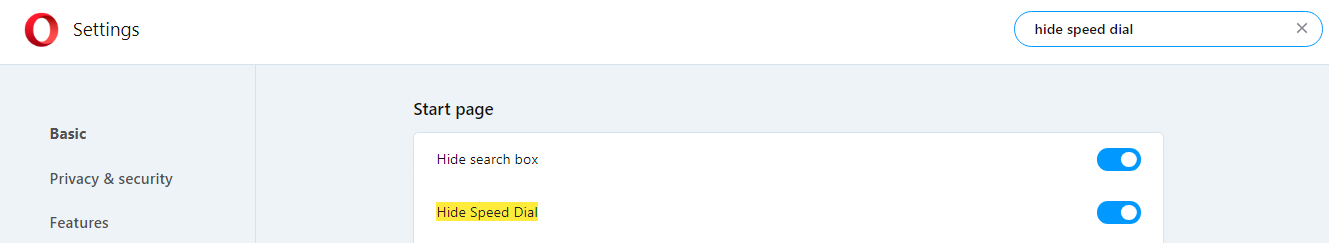
-
Locked by
leocg
 ️
️