Can't hide Speed Dial
-
loopy1945 last edited by
@leocg
They won't 'allow' you? Very disappointed. There is a speed dial button my address bar..
I thought browsers were for anyone. You should at least have the option to not use. Well so much for choice....like the government.
I will just go back to my slow old chrome. Too bad. Except for that one thing.
Thanks -
oddssatisfy last edited by oddssatisfy
Go to sidebar >Settings(cogwheel)>Privacy & Protection> scroll down to advanced and open>scroll to start page> select Hide Speed Dial and it's gone
-
oddssatisfy last edited by
@loopy1945 said in Can't hide Speed Dial:
Hi
This may sound odd but I want to totally do away with speed dial. To me, it is horrid and invasive. I don't want it or need it but I've tried all the 'fixes' I see online and nothing works. In settings it says 'Hide Speed dial' but that doesn't work either. I have a new tab page that I love and want to use. I was able to use my own start page so is there a way to use my own new tab page? They should at least make speed dial an option and not mandatory. Thanks for any help. My browser is Version:93.0.4585.37 -
loopy1945 last edited by
@oddssatisfy
As far as opening a new tab, yes I am still having this issue.Norma C
-
loopy1945 last edited by
@leocg
but the start page is a speed dial is it not? a couple of websites I go to on Opera either don't work or it will not accept the url.. I copied the url from Chrome to Opera and still got an error trying to log in.
This is all info and things that just don't seem to work the way I think they should.Thanks for your help. Much appreciated
-
leocg Moderator Volunteer last edited by
@loopy1945 Nope, Speed Dial is part of the start page, it's a section of it
-
frntmn1955 last edited by
@burnout426 ...I was about to uninstall Opera because of not being able to remove some news sources, but the New Tab Start Page extension fixed it. I no longer use the speed dial page at all. (It's really dumb that I can't edit the news sources...would have been a deal breaker for me)
-
SaeedP last edited by
@oddssatisfy said in Can't hide Speed Dial:
Privacy & Protection
This on works on Opera 100 and newer version: Go to "Settings" and then type "Hide Speed Dial" and switch it on.
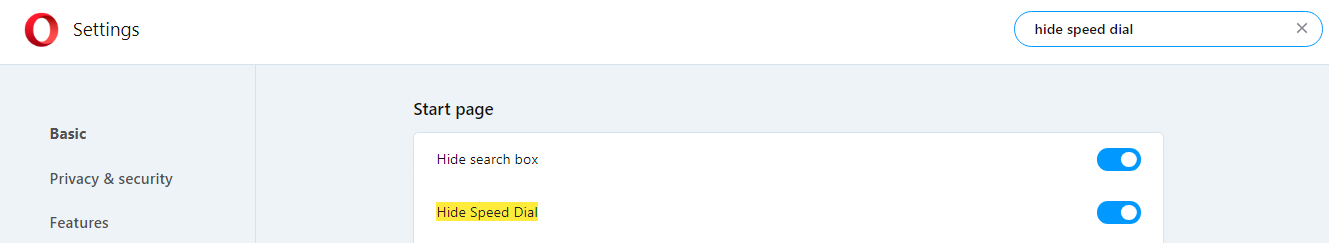
-
Locked by
leocg
 ️
️