Opera Crypto does not start
-
forenes last edited by
Opera Crypto does not start after installing the latest update
I pressed the restart button to update ...
the shortcut disappeared even from the taskbar
support is silent
please help me find a solution
I need open tabs in the browser that is, reinstalling is not an option
windows 11
I don't know what else to say
thank you for your time -
GKaczmarek Opera last edited by
@forenes, have you tried looking for Opera Crypto in start menu?

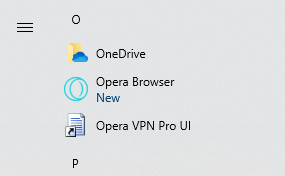
or at "Add or remove programs"?
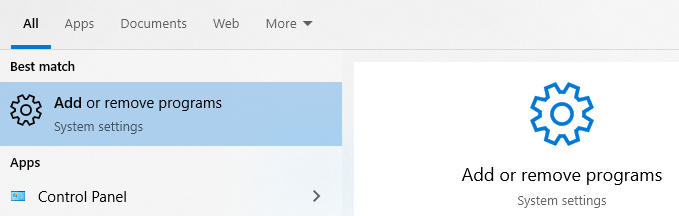
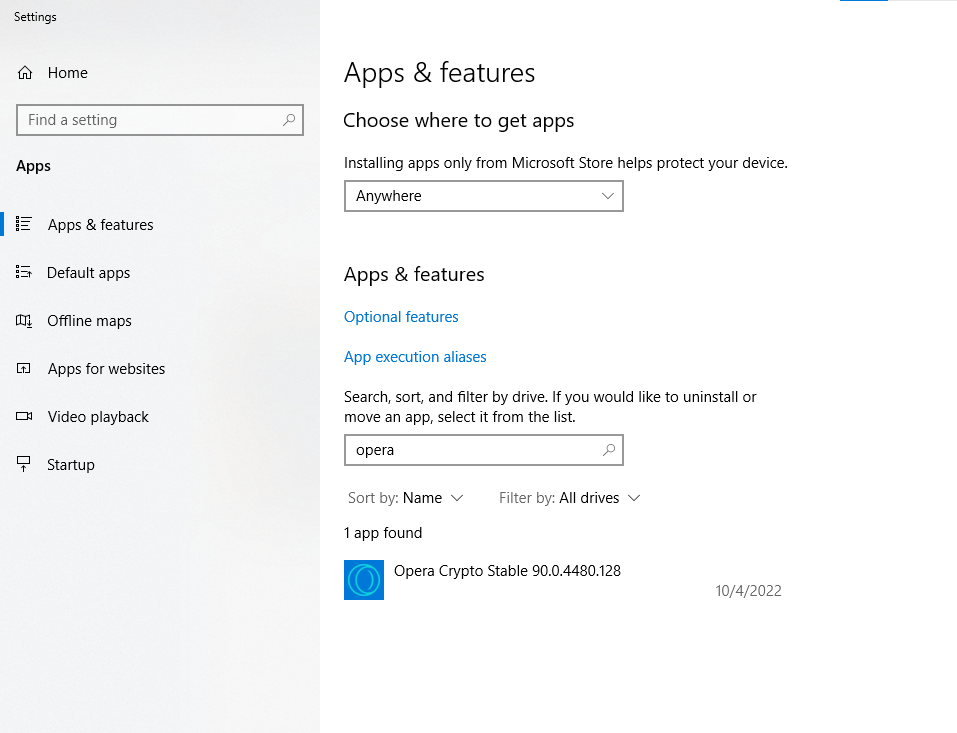
If it's not there - could you take a look if you have folder "C:\Users\yourUserName\AppData\Local\Programs\Opera Crypto Developer" or "C:\Users\yourUserName\AppData\Local\Programs\Opera Crypto" ?
In one of those folders should be launcher.exe - if you'll make shortcut with it you will be able to start opera again.If you will not be able to find opera crypto in those folder, you can try downloading it again and installing it. Once it will find you already had opera crypto installed it'll start and use your previously saved data.
-
forenes last edited by
@gkaczmarek the problem is that it does not start, the program is found in the installation folder and no shortcut responds to launch.
you can delete it, you can download it, but as experience shows in other browsers I will lose open tabs
can I at least manually find
them before he remembered them, so they are stored somewhere -
burnout426 Volunteer last edited by
@forenes When you uninstall Opera, if you don't choose to delete your data, your settings and opened tabs will remain. But, for extra good measure, you can right-click on an opened tab, goto "save", and choose "all tabs" to a speed dial folder. Repeat for each workspace if you use workspaces. Then, you can goto the URL
opera://bookmarksto export your bookmarks to an HTML file.Then, if you lose your opened tabs for some crazy reason, you can import your bookmarks, right-click on the imported speed dial folder, and choose "open all in tabs" to get them back.
-
forenes last edited by forenes
@burnout426 please tell me how I should switch to opera://bookmarks if I can't open the browser?
synchronization in the background was enabled in the account, but I don't think this plays a role
in the main opera, I found that authorization synchronization was reset after logging in, tabs in several spaces were connected to the first space, I had to manually separate them
none of the problems described by the link even indirectly relates to the problem, but just in case I tried all the recommendations suggested there: reinstall C++ run the old installer
the only thing that reacts to the launch is opera_autoupdate.exe which creates an empty opera_autoupdate.log
it says here that you need to save a backup copy https://help.opera.com/en/latest/crashes-and-issues/#backup but I have not found where these files are located
I don't know if it matters, but the Cumulative update for Windows 11 for systems based on x64 processors, 2022 09 (KB5017328) is not installed for the 3rd time, although the rest of the operas are working fine
please help -
burnout426 Volunteer last edited by
@forenes said in Opera Crypto does not start:
@burnout426 please tell me how I should switch to opera://bookmarks if I can't open the browser?
Sorry about that.
To back up your opened tabs and recently-closed tabs, in Windows Explorer (File Explorer) (with hidden items and file name extensions enabled under View -> Show), browse to the "C:\Users\yourusername\AppData\Roaming\Opera Software\Opera Crypto Stable\Sessions" folder, hit ctrl + a to select all files in the folder, hit ctrl + c to copy the selection, and then ctrl + v somewhere (your desktop or documents folder etc.) to back them up. Then, if never needed, you can always delete the existing files in the Sessions folder and copy your backups there.
For your bookmarks, you can copy the "Bookmarks" file and the "BookmarksExtras" file in "C:\Users\yourusername\AppData\Roaming\Opera Software\Opera Crypto Stable" to a safe place.
For passwords, copy the "Login Data" and "Local State" files to a safe place. Just note they're only good for the Windows user account you're on.
-
burnout426 Volunteer last edited by
@forenes said in Opera Crypto does not start:
I don't know if it matters, but the Cumulative update for Windows 11 for systems based on x64 processors, 2022 09 (KB5017328) is not installed for the 3rd time, although the rest of the operas are working fine
It's possible that's related.
Does a test standalone installation of Opera Crypto run fine?
-
Locked by
 leocg
leocg