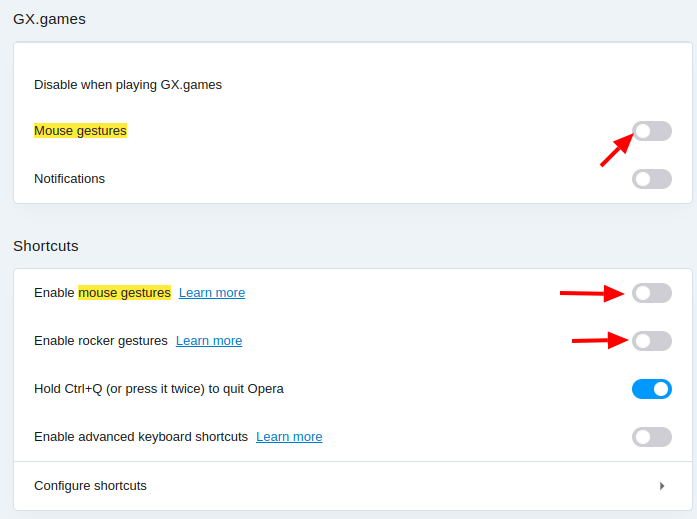Disable mouse gestures
-
xBatsu last edited by
I recently realized that there was a new option called "enable mouse gestures" and although I have it disabled it still works and it's very stressful, every time I make a miss click or just move the mouse the page goes back and I don't know what to do to stop this from happening, it's horrible and it even takes away the desire to continue using Opera
How do I disable that? -
burnout426 Volunteer last edited by
Disabling mouse gestures works fine for me. Holding down the right mouse button and dragging left/right no longer goes back and forward in history.
If you're accidentally holding down the right mouse button and clicking the left, that will cause you to go back if you have the "Rocker Gestures" setting enabled. So, make sure that's off too.
Besides that, I'd check your mouse settings to see if your mouse supports any gestures itself.
-
Scoutastic22 last edited by
@burnout426 I was able to turn off the mouse gestures and rocker gestures, aswell as the advanced shortcuts. But It still does the "click mouse2 and it takes you back a page" thing, is there a way to turn this off aswell? I sadly cant play FPS games with this function on.
-
burnout426 Volunteer last edited by
@scoutastic22 Opera has no other options besides the ones you've tried. As a test (not a solution), try a few different mice when you get a chance to see if it limited to a certain type of mouse or driver.
If your mouse has a dpi setting, lower it as a test to see if it makes a difference.
Also as a test, try uninstalling your mouse software so your mouse is just using a basic Windows mouse driver to test if the issue goes away.
-
best-codes last edited by
There is a specific setting for Opera GX Gaming that has disable mouse gestures:
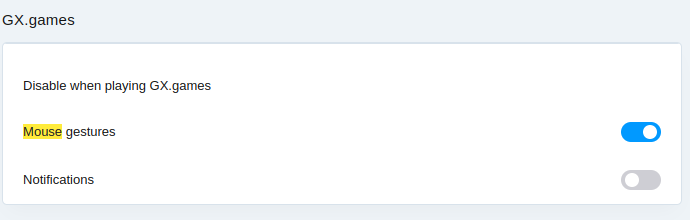
Use the "Shortcuts" one instead, and disable it there:
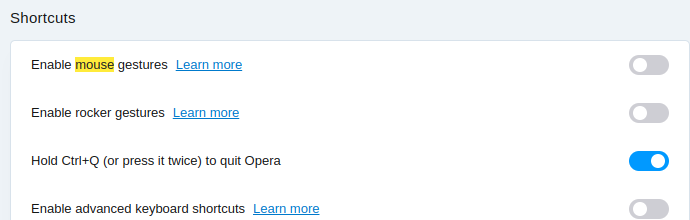
-
Scoutastic22 last edited by
@best-codes That's what I did, but it's still doing the weird right click thing
-
Scoutastic22 last edited by
@best-codes I'll right click, and it'll take me back a page, I've already disabled mouse gestures but it's still doing it.
-
leocg Moderator Volunteer last edited by
@scoutastic22 To go back to previous page using mouse gestures, you need to click and hold right mouse button and click on the left one. Just right clicking should do nothing except opening the right click menu.
-
Scoutastic22 last edited by
@leocg Thank you that's what I meant. That's the thing I'm trying to disable but I haven't found anyway to do so, so far at least.
-
leocg Moderator Volunteer last edited by leocg
@scoutastic22 Disabling mouse gestures should be enough. Otherwise, try checking the mouse settings.
-
Locked by
leocg