Can't syncronize
-
A Former User last edited by A Former User
Hi, today I reinstall Opera on Ubuntu Mate 22.04 and looking to some workaround to make Opera run again (a problem with Snap that finally only was I was using an old kernel, when login with newer it run again, but the damage of uninstall and install again snap was made), I ended up with a clean opera installation, and without any bookmark.
Trying to synchronize I saw that it asked for a password phrase I couldn't remember or even didn't know about it existence. So I end up deleting all that was synchronized. Now I want to turn on the Synchronization again with the few new data I enter and see if i can recover some information turning on again the synchronization on other devices, but I find it still asks for that password phrase (I don't know if in English it is write that way) I don't know, and I don't know what to do in order to be able to sync my data again.
Is frustrating, I choose to turn on synchronization but when I choose the option I don't know what my "Password phrase" is, it redirects me to Operas web page and the only thing I see there is this text: "You have no sync data stored.
Sign in to Opera to start syncing, and access your bookmarks and other browser data from all your devices." and a video. No option to change that.I upload a picture to give an idea of the settings (I thing that in english it would be something like "Advanced Synchronization settings")
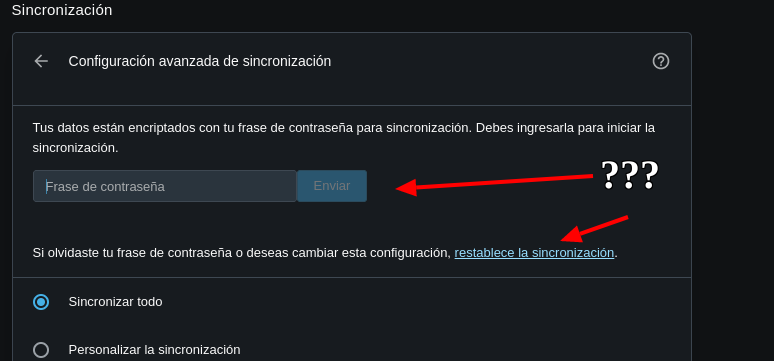
Thank you
-
Locked by
leocg