User Added Search Engines not working
-
cannarwilm last edited by
Hi,
I just tried to add a search (gatherer.wizards.com) to my used added list however, when I type the short cut key plus space (settings and short cut checked - they are correct) it just searches with Google.
Do I need to reboot my system for this to work? I restarted Opera but it still defaults to Google. Weirdly, the icon for "gatherer" appears and disappears in the search bar so I know Opera is recognising it as a user search sometimes. However I never get it to work.
Maybe this is a Windows 11 thing? I going to try this on my Windows 10 machine tonight to see if it works but it was working pretty recently.
Version:89.0.4447.83
Opera is up to date
Update stream:Stable
System:Windows 11 64-bitCheers
Glen
-
leocg Moderator Volunteer last edited by
@cannarwilm Does it happen with any custom search engine? or just with that one?
What is the keyword to trigger the search? Did you try changing it?
-
cannarwilm last edited by
The shortcut is just 'm' which isn't assigned to anything else. I will try changing it and also trying other custom searches to see how broad the problem is.
I'm on a different PC now using windows 10 and I tried this search here. The search was already set up on this machine and it has worked for a while and it is still working. Which is weird because when I checked the searched has been deleted and moved to a new section in the settings called "inactive searches". As it is still working I'm not sure I want to 'activate it'.
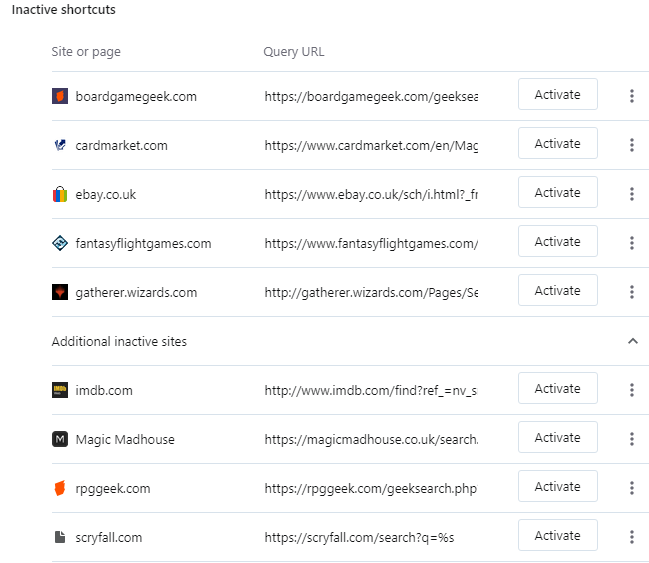
-
cannarwilm last edited by
Thank you for you help everybody. I tried a few things like rebooting but ultimately this turned out to be an issue with the site I was searching. I set up a couple of other searches on other sites that worked fine (after some tweaking) so figured it must be a site issue. After that it all fell into place.
For more detail, instead of relying on opera to set up the search I performed a search on the site then used the results in the address bar to inform what text was used for the search replacing %s with the search term. With the Magic site it was a little more complex. The basic search didn't work at all but using an advanced search narrowed down to the name of the card I got a result I could use to make the search. Hopefully that info helps someone else struggling with the same/similar issues.
Cheers All
G
-
Locked by
 leocg
leocg