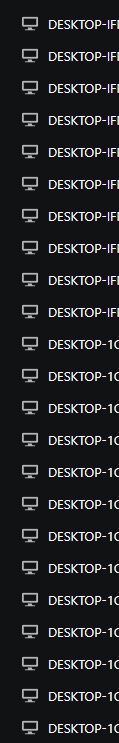Delete repeated Synced "Open Tabs" Devices
-
SilverGreen93 last edited by
Any solution for this? This drives me nuts.
I noticed that this happens to all my PC devices. The android devices are not duplicated.
Was a bug filed on this one? -
matyfuksa last edited by
Hi,
I have the very same problem.
I use opera on 3 devices, both my android phone and laptop got duplicated.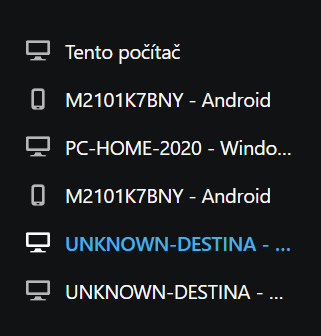
I tried all of the above to no success.
It´s really annoying as each one shows different opend tabs and only one is up to date. -
Loysek last edited by Loysek
Having the same issue (on PC and android) ever since they started to fiddle with the profile and new ways to log in couple months ago. As if with every new session opera doesn't delete the previous session synced tabs so it just stays there and keeps adding them. Currently I'm having 30 of them and they keep growing – I also tried reinstalling opera on PC and mobile and reset passphrase on my opera account and nothing changes.
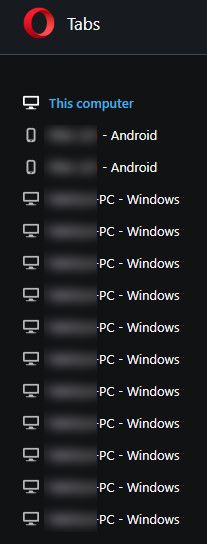
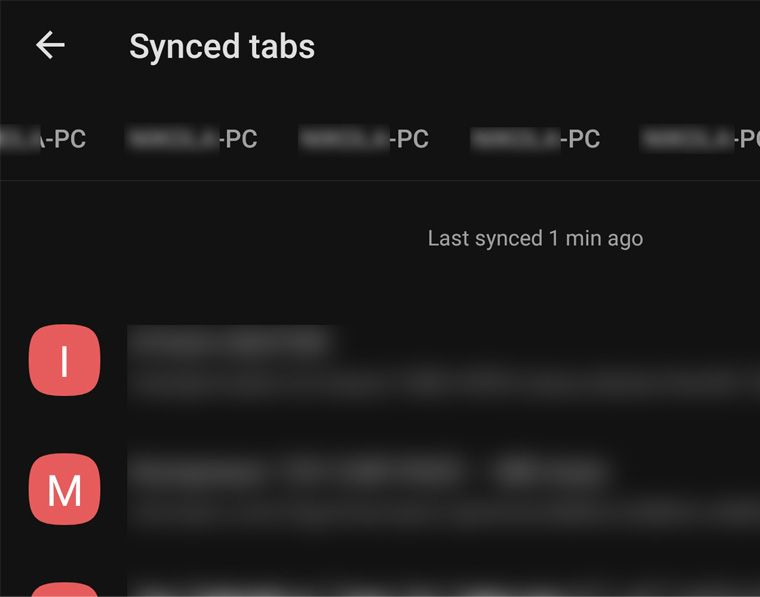
-
tshalf last edited by tshalf
This bug did not fix in the last version. How can they don't fix critical bugs for months? What a shame.
I have this bug on my PC and Mac.
-
berkut3000 last edited by
I still have the issue, clearly "the other" accesses haven't "expired". Quite cumbersome.
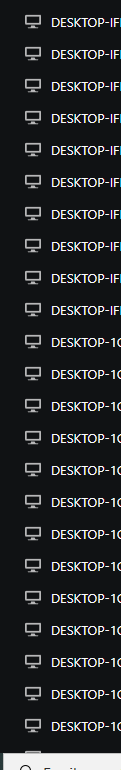
-
juhurus2 last edited by
I have this bug for at least a year now, Opera Developers are not the fasted bug hunters


-
JoeBlough last edited by
Same issue here. I logged a ticket for this months ago and I was told to go into auth.opera.com and delete my "logged sessions", which does nothing. The multiple sessions don't disappear and continue to grow in number.
So many people complaining of this issue but I guess the Opera team doesn't care.
-
A Former User last edited by
+1
i'm also getting this, even deleted my account and started a new profile, and it seems to be showing me new tabs from my system every time i restart Opera
-
dropthepress last edited by
Same problem here! I have 2 computers duplicated once (on each device), but my android phone is not duplicated.
-
redpanda0 last edited by
I have the same issue on my 4 devices (2 PCs, 2 mobile devices). The repeated synced sessions just do not "expire" and keep adding up.
I uninstalled Opera on all 4 devices (and deleted all user data) and reinstalled Opera on all of them with the latest version. More repeated synced sessions just showed up under "tabs" the moment I signed in with my Opera account.
-
juhurus2 last edited by
yeah still the same. I recently reinstalled Opera on all my devices but it is still the same issue. Not useable at this stage.

-
berkut3000 last edited by
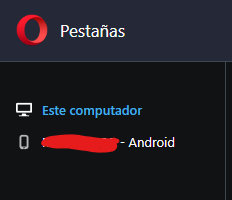
I think I was able to solve it.
I:
- Backed up my passwords
- Unsynced from all my platforms.
- Deleted everything (Cookies, Autofill, cache, etc)
- Logged oout from My PC
- Looged out from my Phone.
- Re-logged on My PC
- Turned d off sync on the PC
- Re-logged on My phone
- Turned off Sync on my Phone
- Turned on Sync on my PC
- Turned on Sync on my Phone.
Hope this helps.
I haven't tried Flow, and I don't think I will, considering the amount of issues it had.
-
berkut3000 last edited by berkut3000
Ok, I also tried flow. Do not use the sidebar to synchronize it.
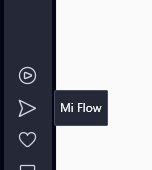
Instead use opera.com/connect. -
tamikonatsu last edited by
@berkut3000 any update on the synced tabs and if it's still repeating them.
If it's finally stopped doing it, I'll back up my passwords/save images of all my speed dials because sod remembering them all.
If not, then I'll be asking why nothing has been done a year since it was first reported as an issue
-
joezim007 last edited by
@tamikonatsu Nope. Nothing since the last time I checked a couple weeks ago. I recently switched back to Vivaldi, though, so it could have changed in the last couple weeks. This issue is one of the reasons I switched, plus the fact that Bitwarden doesn't work with Opera on my Android, and I absolutely need it to work with my default browser, so I couldn't sync between my Opera desktop and whatever android browser I was using. Now that Vivaldi has workspaces (instead of just the tab groups which didn't offer enough simple separation between groups), I'm happy to use it again.
-
juhurus2 last edited by
@berkut3000 I followed your instructions but nothing has changed, the TAB list is still showing ~50 old entries.
I then reset all devices but no joy.
Then I uninstalled and reinstalled on all devices - no joy.I wasted half a weekend for nothing. I think the TABS are attached to the account. I don't have the time to try, but perhaps resetting and then uninstalling on all devices, then deleting the account here https://auth.opera.com/account/edit-profile and then signing up with a different name may fix the issue. Maybe someone can try and let us know.
-
peuuuurnoel last edited by
The problem lies in how Opera devs handle the browser's device ID.
Currently, every time you close and reopen your browser, device ID isn't retained and a new one is generated, creating a new device in the tab list.
Seems like it's not a priority to fix this for them even though this bug has been there for over a year.