Weird White Boxes.
-
TR-KnightForEyes last edited by
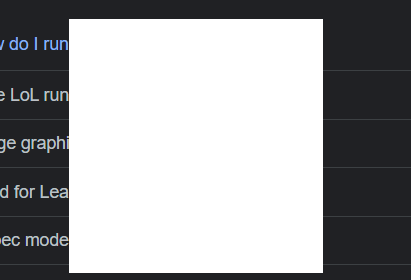
The pic shows what the problem is... I sometimes get those White Boxes for some zones...
-
maddim last edited by
Same with me. Latest update made them appear. They appear only on speed dial page.
-
KokuHD last edited by
@tr-knightforeyes I have the same problem, it mostly appears on the Youtube website and the GX corner, and it's really annoying
-
Kevinjky7555 last edited by
This happens to me too. It's really annoying. The problem is that for me they appear on almost all sites, a way to fix this currently is by disabling something in the browser settings called "Hardware Acceleration", then restart the browser. You can disable it here: opera://settings/system
-
Locked by
 leocg
leocg