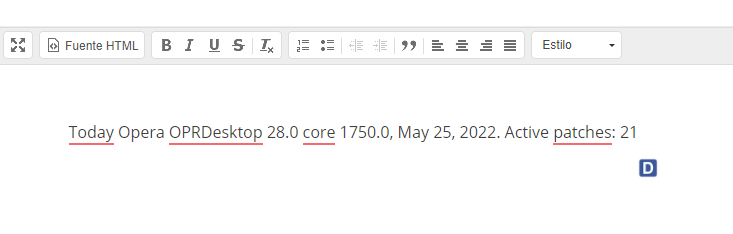Version shown in pages
-
taschgroup last edited by taschgroup
I encounter the same problem, after Opera performed an update today. In addition, it takes forever to load the pages.
-
MarzEz last edited by
I have the same issue. This tends to appear at the bottom of the page, but is visible as soon as a page begins to load.
It even appears at the bottom of this forum page, below the footer.
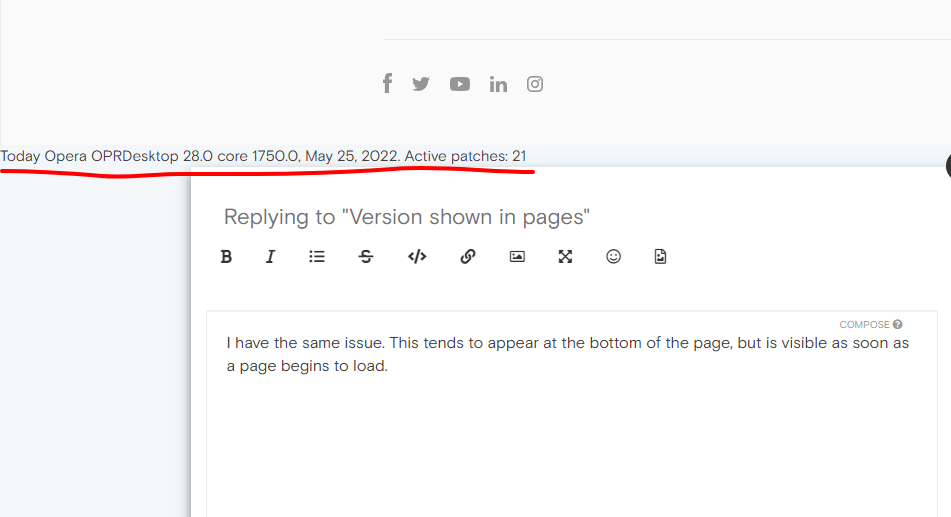
-
yogrark last edited by
@nkrishnaswami Maybe I'm missing something, but I couldn't find that code in the browser.js file.
-Yo Grark
-
samj last edited by
@yogrark I can only see it in the in-memory/live version and not the one in my program files install directory. The latest version is cached at
%appdata%\Opera Software\Opera Stable\browser.jsin some encoded format.To view it in plain text, you need to visit a page where it activates (such as Gmail), open your browser console, then look for a
Opera has modified script or content...log message and click thebrowser.jslink on the right hand side of the console window. -
Referenced by
samj
-
Referenced by
lavanyadeepak 0
-
Referenced by
loqq
-
rufinoman1 last edited by
@gmiazga
It's back again:
"Today Opera OPRDesktop 28.0 core 1750.0, May 25, 2022. Active patches: 21" -
Blackmoonrose13 last edited by
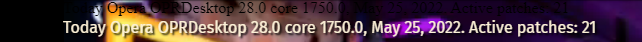
Yea same thing is happening when I am watching twitch its getting kind of annoying now.
I dont want to have to disable the thing every time I open up my browser and I really don't feel like doing uninstall reinstall because it seems it doesnt work either.
-
josebastian last edited by
The issue is in the browser.js,
It has this wrong code:isMatching: () => browserjsUrl.href,Where it should be:
isMatching: () => href === browserjsUrl.href,You just have to edit the browser.js script to have it like this:
'DNA-99524': { description: 'Browser.js version reported on FAQ page', isMatching: () => href === browserjsUrl.href, applyOnDOMReady: true, apply: () => { const browserjs_info = version(); const addVersion = createTextNode(`Today ${browserjs_info}`); document.body.appendChild(addVersion); }, }, -
rufinoman1 last edited by
@josebastian
Thanks! It's now gone away all by itself ot perhaps an update. -
pflegende last edited by
@gmiazga said in Version shown in pages:
We have reverted to previous version of browser.js so problem should be gone soon for all users. Usually can take up to a few hours depending when was last update fetched.
" a few hours "
five minutes ago [29.8.2022, 18:53:23 utc+2] we updated also opera.
Issue consistent.Please tell before shuting down opera at all!
We want save our souls and bookmarks.:sarcasm: