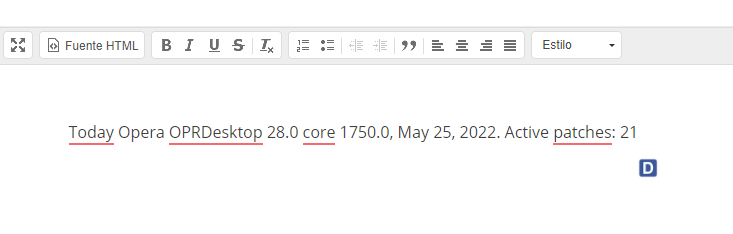Version shown in pages
-
A Former User last edited by
@acerswap Same "problem" here with the newest build. Finding the cause was driving me crazy.
Build no Version:89.0.4428.0
Browser-Identifikation
Mozilla/5.0 (Windows NT 10.0; Win64; x64) AppleWebKit/537.36 (KHTML, like Gecko) Chrome/103.0.5042.0 Safari/537.36 OPR/89.0.4428.0 (Edition developer) -
samj last edited by
@acerswap This seems to be a bug with
browser.js, which is a script that runs in the browser to patch things out of various websites (think annoying thing's like "Why use Opera, when you can use X", "Your browser isn't supported, use X instead").In the latest version it seems to be bugged and puts the version number on every page (including nested ones! yuck) instead of only on it's own information page at
opera://browserjs/chrome://browserjs.For now, until it gets fixed, you'll need to open a page to
opera://browserjsand then click "disable browser.js ... for this session". Unfortunately it'll come back whenever you reopen the browser until it gets fixed. -
nkrishnaswami last edited by
@acerswap Looks like it's from
- DNA-99524 Update method for displaying version of active browserjs
The correspondingbrowser.jschange looks like
'DNA-99524': { description: 'Browser.js version reported on FAQ page', isMatching: () => browserjsUrl, applyOnDOMReady: true, apply: () => { const browserjs_info = version(); const addVersion = createTextNode(`Today ${browserjs_info}`); document.body.appendChild(addVersion); }, },and it looks like the
isMatchingis always truthy, so should maybe need to be something likeisMatching: () => href === browserjsUrl.href,instead.
- DNA-99524 Update method for displaying version of active browserjs
-
yogrark last edited by
@acerswap said in Version shown in pages:
Today, in all the pages I open there's a "Today Opera OPRDesktop 28.0 core 1750.0, May 25, 2022. Active patches: 21" printed somewhere. I've disabled all extensions and tried in a private window and it's the same.
Can I do something to avoid it to appear?
Same is happening here!
-
taschgroup last edited by taschgroup
I encounter the same problem, after Opera performed an update today. In addition, it takes forever to load the pages.
-
MarzEz last edited by
I have the same issue. This tends to appear at the bottom of the page, but is visible as soon as a page begins to load.
It even appears at the bottom of this forum page, below the footer.
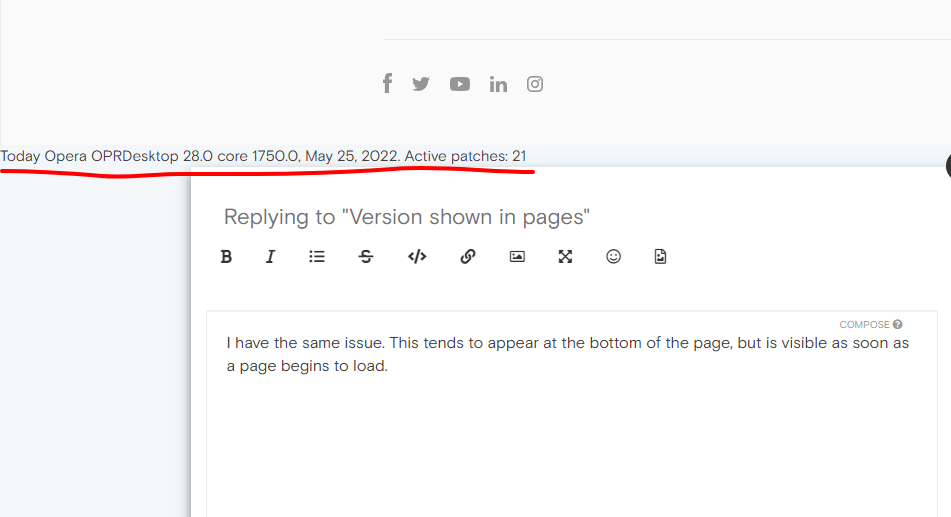
-
yogrark last edited by
@nkrishnaswami Maybe I'm missing something, but I couldn't find that code in the browser.js file.
-Yo Grark
-
samj last edited by
@yogrark I can only see it in the in-memory/live version and not the one in my program files install directory. The latest version is cached at
%appdata%\Opera Software\Opera Stable\browser.jsin some encoded format.To view it in plain text, you need to visit a page where it activates (such as Gmail), open your browser console, then look for a
Opera has modified script or content...log message and click thebrowser.jslink on the right hand side of the console window. -
Referenced by
samj
-
Referenced by
lavanyadeepak 0
-
Referenced by
loqq
-
rufinoman1 last edited by
@gmiazga
It's back again:
"Today Opera OPRDesktop 28.0 core 1750.0, May 25, 2022. Active patches: 21" -
Blackmoonrose13 last edited by
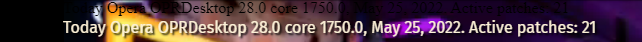
Yea same thing is happening when I am watching twitch its getting kind of annoying now.
I dont want to have to disable the thing every time I open up my browser and I really don't feel like doing uninstall reinstall because it seems it doesnt work either.
-
josebastian last edited by
The issue is in the browser.js,
It has this wrong code:isMatching: () => browserjsUrl.href,Where it should be:
isMatching: () => href === browserjsUrl.href,You just have to edit the browser.js script to have it like this:
'DNA-99524': { description: 'Browser.js version reported on FAQ page', isMatching: () => href === browserjsUrl.href, applyOnDOMReady: true, apply: () => { const browserjs_info = version(); const addVersion = createTextNode(`Today ${browserjs_info}`); document.body.appendChild(addVersion); }, },