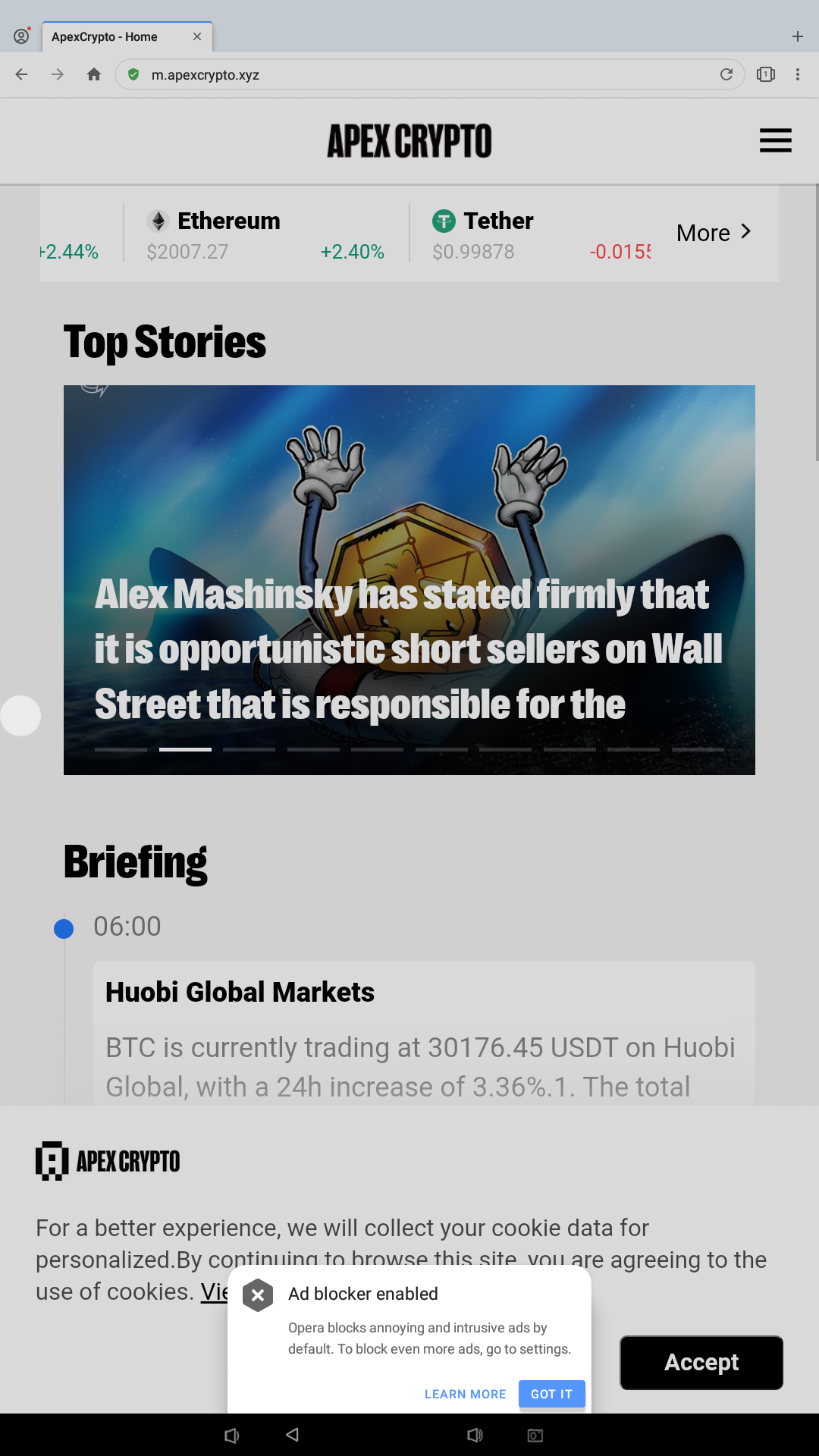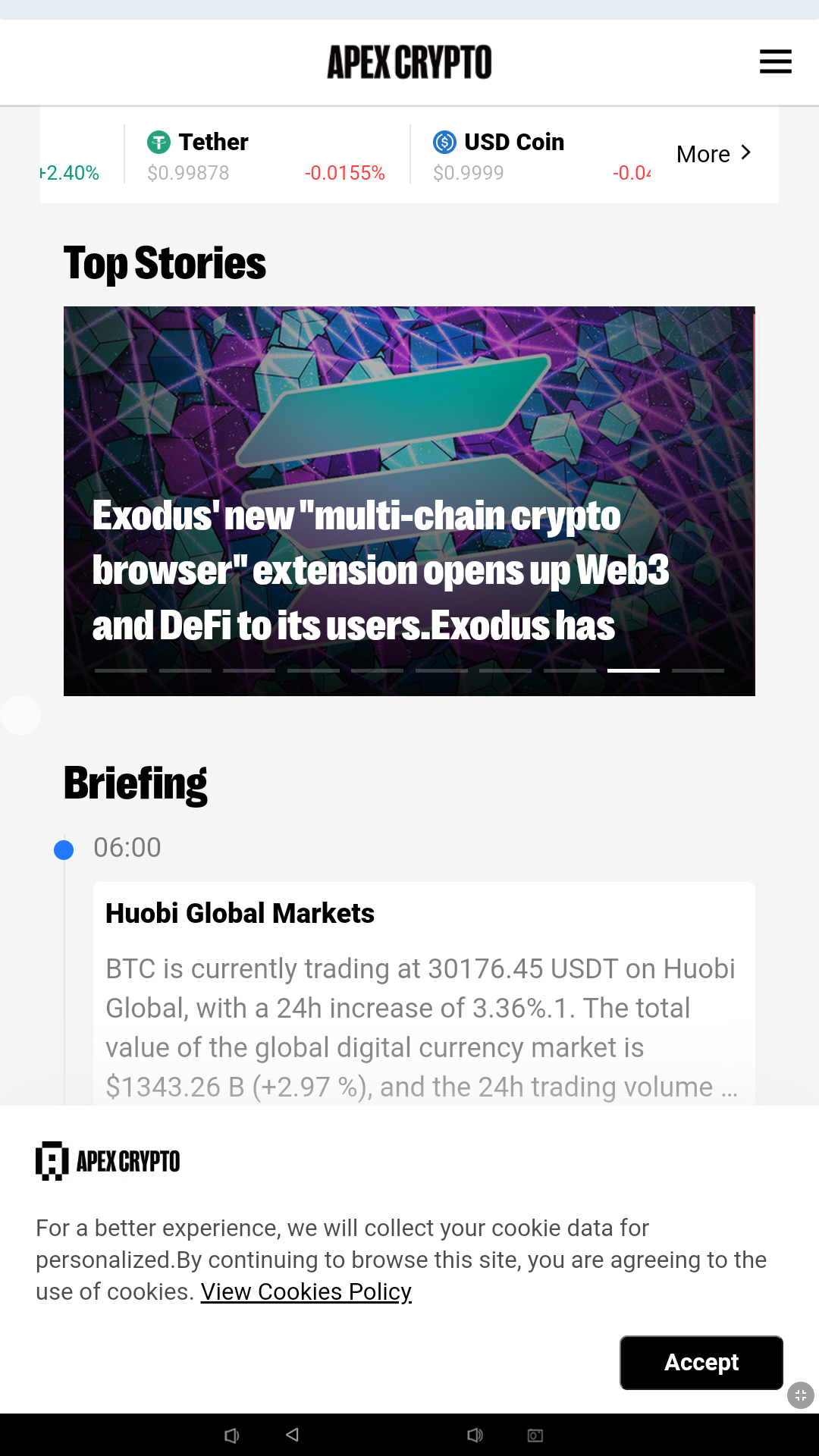Open opera browser in full screen mode.
-
MonikaTaware last edited by
I am trying to open opera browser from android intent in full screen mode.
for eg. when one click on a url the opera browser should open in full screen mode. Person should not need to click the option.
How one can achieve this by default full screen mode programmatically in android? -
dimpeep last edited by
@monikataware I'm still not understand what you are trying to say can You please elaborate more detail what are you trying to say....??
-
A Former User last edited by
@monikataware you mean disabling status bar? That can be done with immersion app like tasker. But it's difficult.
-
MonikaTaware last edited by MonikaTaware
@dimpeep @ginger1984 when I click on the url from android application, I open the link in opera browser. I want the opera browser to be opened in full screen mode. I don't want any user inputs on the screen made by user to make it full screen.
So can you please help me if I can directly open the browser in full screen mode when called from my android application. -
MonikaTaware last edited by
@leocg Any other way? if I can make it full screen when the browser is opened? Any commands which I can execute programmatically ?
-
MonikaTaware last edited by
@ginger1984 Could you please help me how i can do that? I will give it a try.
-
A Former User last edited by
@monikataware you require Tasker from Google play, and time to learn how it works. I use it to make opera Fullscreen.
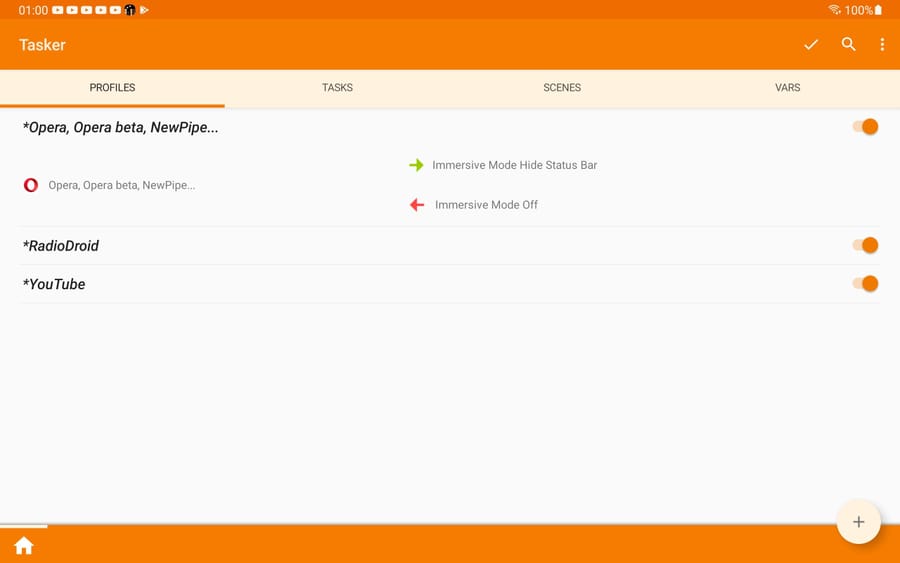
-
MonikaTaware last edited by
@leocg but user need to change the settings in the browser, if I am not wrong.
I need to open the browser in full screen mode by default when one click on the URL. -
leocg Moderator Volunteer last edited by
@monikataware As I said, I don't think it's possible. Maybe with a third party app as mentioned.
-
A Former User last edited by
@monikataware tasker can do that I do it with many apps but learning tasker is steep learning curve.
Hopefully opera settings will get an option to hide system taskbar.
-
Locked by
leocg