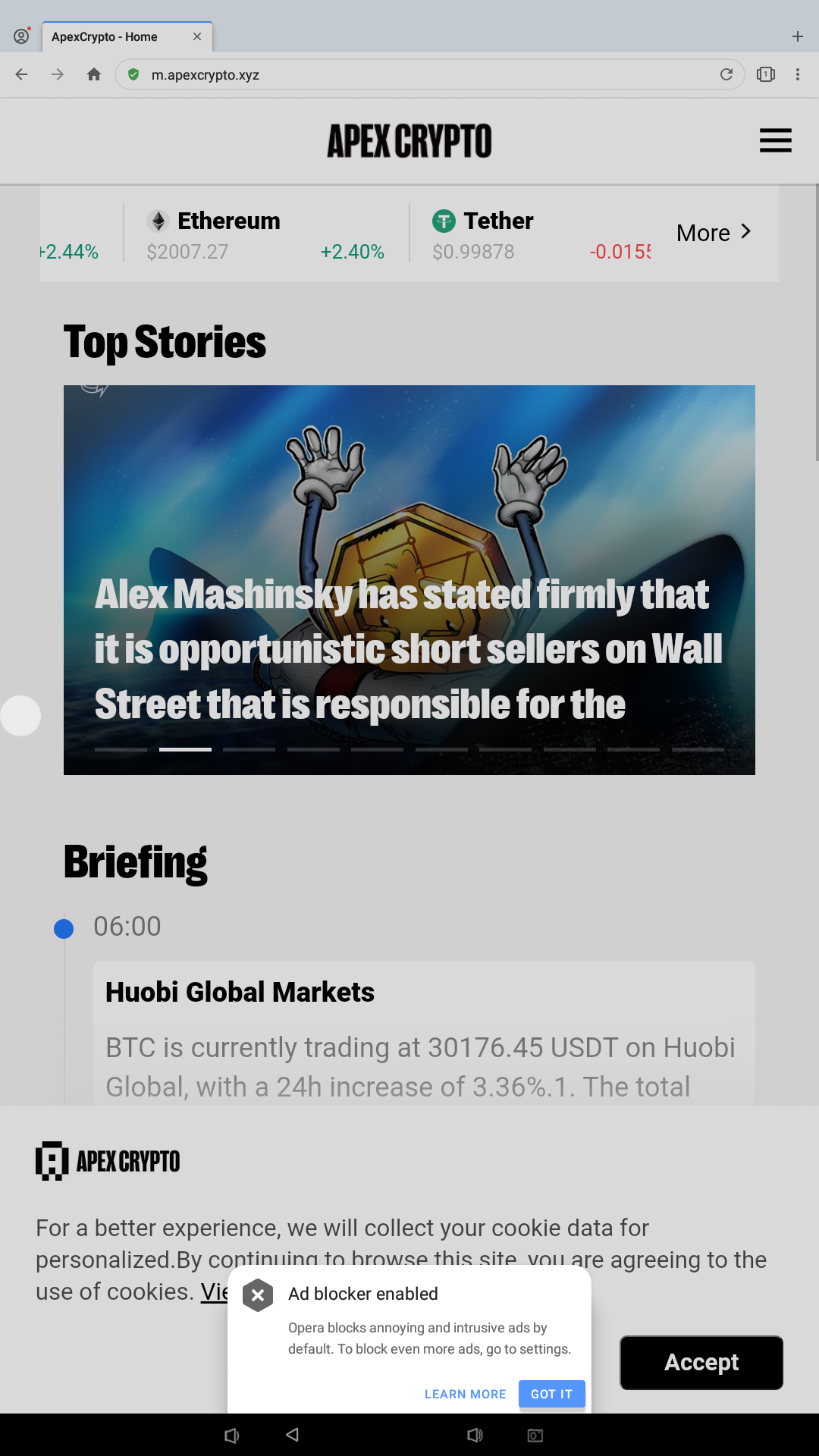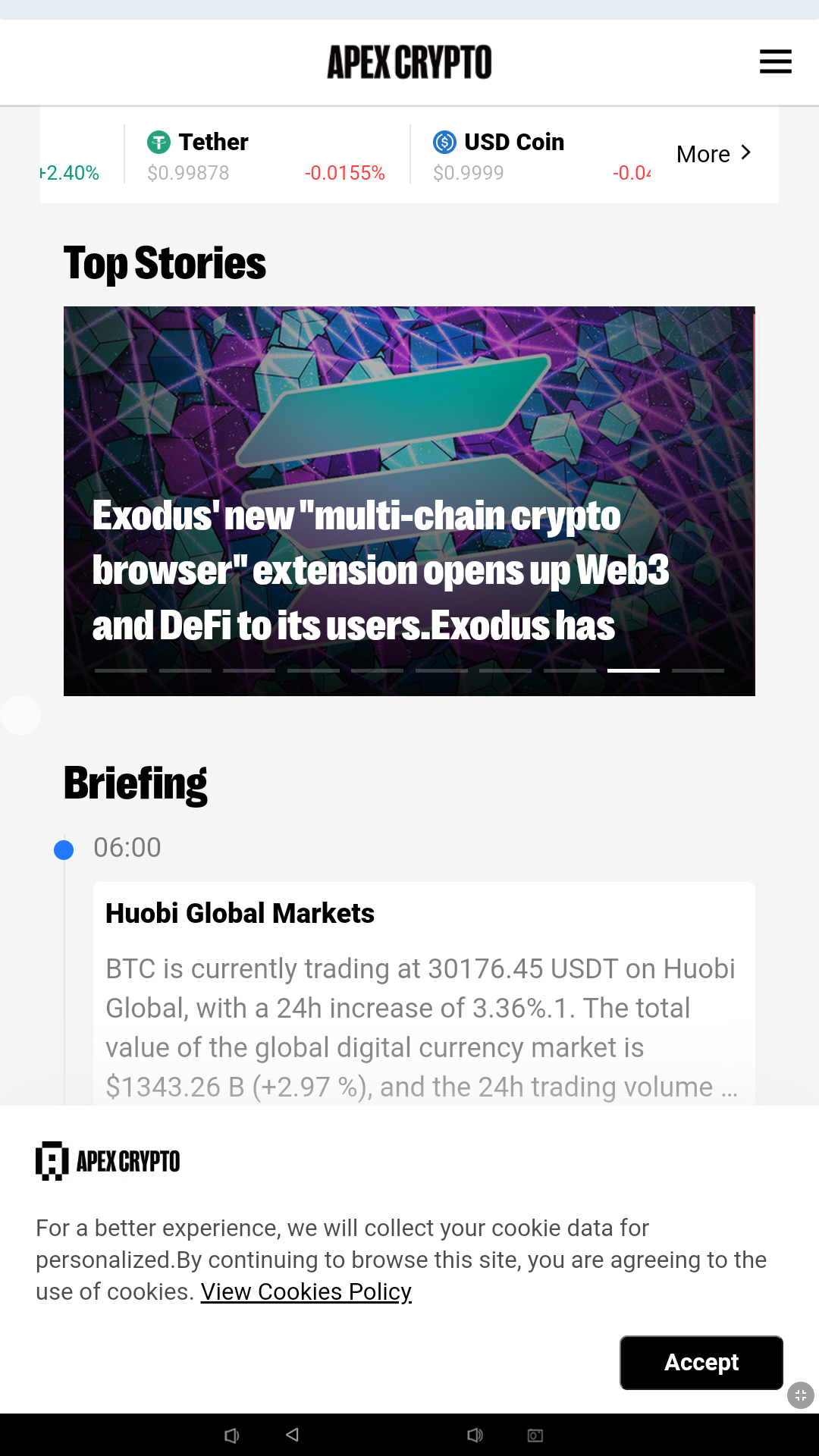Open opera browser in full screen mode.
-
MonikaTaware last edited by MonikaTaware
@dimpeep @ginger1984 when I click on the url from android application, I open the link in opera browser. I want the opera browser to be opened in full screen mode. I don't want any user inputs on the screen made by user to make it full screen.
So can you please help me if I can directly open the browser in full screen mode when called from my android application. -
MonikaTaware last edited by
@leocg Any other way? if I can make it full screen when the browser is opened? Any commands which I can execute programmatically ?
-
MonikaTaware last edited by
@ginger1984 Could you please help me how i can do that? I will give it a try.
-
A Former User last edited by
@monikataware you require Tasker from Google play, and time to learn how it works. I use it to make opera Fullscreen.
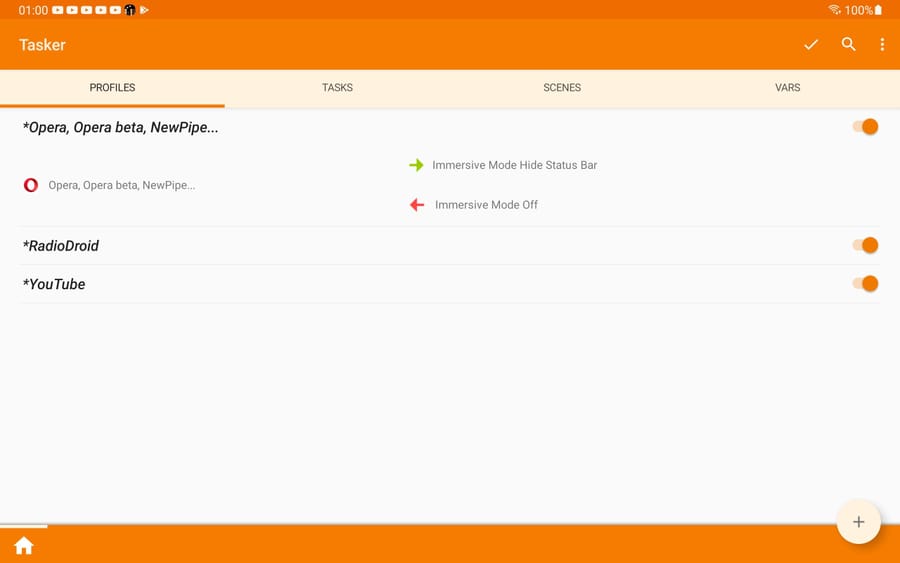
-
MonikaTaware last edited by
@leocg but user need to change the settings in the browser, if I am not wrong.
I need to open the browser in full screen mode by default when one click on the URL. -
leocg Moderator Volunteer last edited by
@monikataware As I said, I don't think it's possible. Maybe with a third party app as mentioned.
-
A Former User last edited by
@monikataware tasker can do that I do it with many apps but learning tasker is steep learning curve.
Hopefully opera settings will get an option to hide system taskbar.
-
Locked by
 leocg
leocg