Tabs not staying in workspace folders with recent update
-
lucasleguir last edited by
every time I close my opera that has tabs open in more than one workspace, all open tabs will end up in just one workspace, and the other workspaces are empty. it clears all pinned tabs from workspaces and puts all tabs in one workspace
-
leocg Moderator Volunteer last edited by
@lucasleguir How are you closing Opera?; What are the steps to try to reproduce the issue?
It doesn't happen here.
-
eminomeneko last edited by eminomeneko
Hello.
I am facing the same issue since last update I believe. What is sure is the problem is less than a week old.
I am closing opera just as usual/normal/expected way with the red cross button or sometimes with alt+F4.So I pin tabs. Move them to their respective workspace and upon next launch of opera everything is on my default workspace.
So I thought that maybe I should unpin and pin tabs again when they are on their expected workspace but it does not change anything.EDIT:
I forgot I am on Opera 85.0.4341.60 and Windows 10 Pro 19043.1586
I do not remember previous version. Is there a way to check update history ?
I think last number may have been 45 or 47 but I am not sure. -
leocg Moderator Volunteer last edited by leocg
@eminomeneko It only happens with pinned tabs? Or it happens with regular ones too?
-
dante003 last edited by
I'm having kinda the same problem. I suppose it started with Opera 85, but maybe it started at 84.
In my case, if I have only one windows and I close and open after, all tabs stays at the right workspaces.
The problem for me is when I have at least 2 windows open. When I close all windows and, after I open Opera and restore the other closed window through the "recent closed" menu, this one get all messed up with every tab on the first workspace. Before that worked flawlessly, but now I have to organize everything again and again. -
eminomeneko last edited by eminomeneko
@leocg The behaviour I had before I noticed the problem was:
- I can pin tabs and put them on specific workspace
- Upon restarting Opera:
-- Pinned tabs remained in their respective workspace
-- Unpinned tabs were gone
To add on what @dante003 provide. I usually use one window. But it happens on a few occasions.
Prior to the issue when I closed the window with pinned tabs and closed another window after that, pinned tabs were gone and I had to redo the work. Though a bit annoying, it was fair enough. When the window with pinned tabs was closed last everything remained as is.
Basically Opera saves the state of the last window opened.I think I will rollback to a previous version if I can find the installer just for the sake of trying.
EDIT: Here's the link should anyone else would like to give it a try
https://get.geo.opera.com/pub/opera/desktop/ -
eminomeneko last edited by
@eminomeneko
Same behaviour rolling back to version 85.0.4341.47.
I'm pretty sure it still worked when I was on that version so my guess is there is something with setting or profile.
I will continue to try different versions and report results here. -
eminomeneko last edited by
@eminomeneko
Tried those extra versions:
Opera_85.0.4341.18_Setup_x64
Opera_84.0.4316.42_Setup_x64
Opera_83.0.4254.62_Setup_x64Procedure:
Uninstall keeping the profile.
Pinning tabs on different workspaces
Restarting twice and observeFor the 2 first versions it did not change.
For version Opera_83.0.4254.62_Setup_x64 it actually worked upon first restart.
The thing is for every version I installed, Opera did background update to version 85.0.4341.47 (not latest 85.0.4341.60)
So on second restart I had the bad behaviour back.
I won't try every version but there is one version between 83.0.4254.62 and 84.0.4316.42 where the problem appeared.I will now uninstall and remove my profile to install the last version and see the result.
-
eminomeneko last edited by
@eminomeneko It worked then it didn't then it worked again. I may have cleared my profile for nothing.

That's OK and an occasion to start anew.Please try this setting
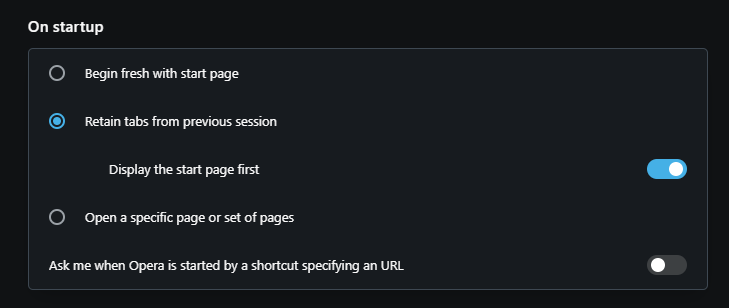
-
eminomeneko last edited by
@eminomeneko Today I start Opera, no pinned tabs.
I thought I might have closed the windows in the wrong order.
So, I pin them back.
Restart to test. No pinned tab.
Check setting on the screenshot above. Exactly the same.
I don't know what's going on...
-
MarcBourdeau last edited by
So this problem has been like that for months now, and still no fix? I tried almost every scenario to make it work. And still losing me workspace tabs.
-
Locked by
leocg