Opera doesn't open the previous tab when starts
-
proshor last edited by proshor
Dear specialists! Opera doesn't open the previous tab when starts, despite settings. Each time it opens quite another page. What has happened? I reinstalled browser, it didn't help. It works, as if I set "Open a specific page".
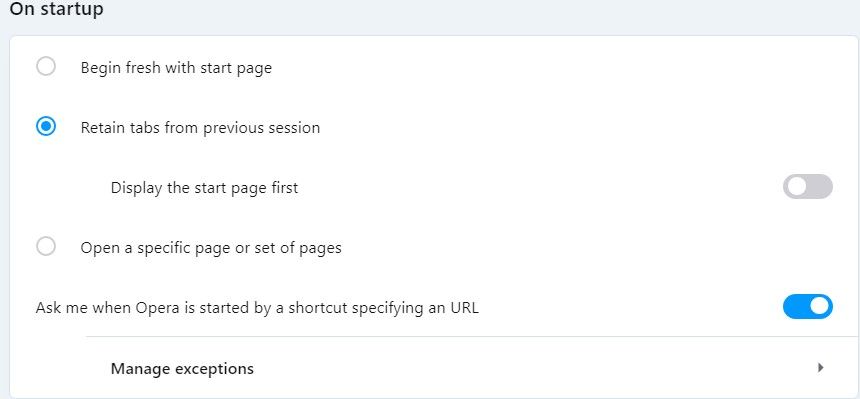
-
proshor last edited by
But what for? I reinstalled the program with user data deletion. The problem repeated. It starts always with www.google.ru
-
timhoj last edited by
this has not been working corectly for a couple of updates now. Deleting Sessions folder makes it work once and then keeps showing that same tab on every new opening.
-
proshor last edited by proshor
I updated Opera, the problem repeated itself. I have no choice, but to set "Open a specific page".
-
burnout426 Volunteer last edited by
@proshor While Opera is closed, go into Opera's install folder and double-left-click on its launcher.exe. Does it reopen all your tabs that way?
-
proshor last edited by proshor
I tried, as you wrote, everything is all the same, previous pages don't open properly when it restarts. Another page opens.
-
leocg Moderator Volunteer last edited by
@timhoj Download Opera Portable at https://www.opera.com/computer/portable and install it without changing anything. Check if the problem happens on that installation too.
-
timhoj last edited by timhoj
@leocg
It happens on portable too.
It does show the latest tabs (the normal opera install, not just portable) if I before exiting close the previously lastest tabs.
What i mean is:
Lets say I install opera, open ebay.com, surf on that one tab and exit opera.
I start opera again - tab is ebay.com , I surf on that tab to facebook.com and exit opera.
I start opera again - tab is still ebay.com, not facebook.com .
But if in addition to ebay.com tab I open another tab and surf to facebook.com, close the ebay.com tab , when I reopen it will show the facebook.com tab. -
timhoj last edited by
@leocg
yes, opening the old page is the only problem.
The other stuff I wrote is just me explaining what to do so it doesnt open the old page -> close the tab that the old page was on before exiting, meaning you shouldn't even surf on that tab because if you leave it open it will always show that page it opened with and not the page you left it at before exiting. -
proshor last edited by
I even reinstalled Windows - the problem still appears. I did my best, it doesn't depends on me. Please, fix!
-
burnout426 Volunteer last edited by
@timhoj Weird. Definitely sounds like something outside Opera is interfering.