All bookmarks under Bookmarks menu
-
dethier1958 last edited by leocg
I am considering switching to Opera. There's a lot that I like. But I cannot see any way to show all my bookmarks directly under the bookmarks menu. They must be in either the Bookmarks or Other Bookmarks folder. This makes it harder to get to a bookmark because it's buried one level deeper.
Other browsers let me put folders right in the menu. This is much faster. Why can't Opera do this? Or if there is a way, please explain how to do it.
Using the toolbar is not a good solution because I have too many folders and frankly I think that's an ugly way to deal with bookmarks unless you just have a few. I have hundreds.
I really want to put my folders right in the bookmarks menu.
-
tardisv last edited by
@dethier1958 Have you found a way to create your bookmark folders since you posted this query? I have been using folders in the bookmarks menu for Opera for a few years now. I wish I had seen this in 2022 because I've been using folders in bookmarks well before then.
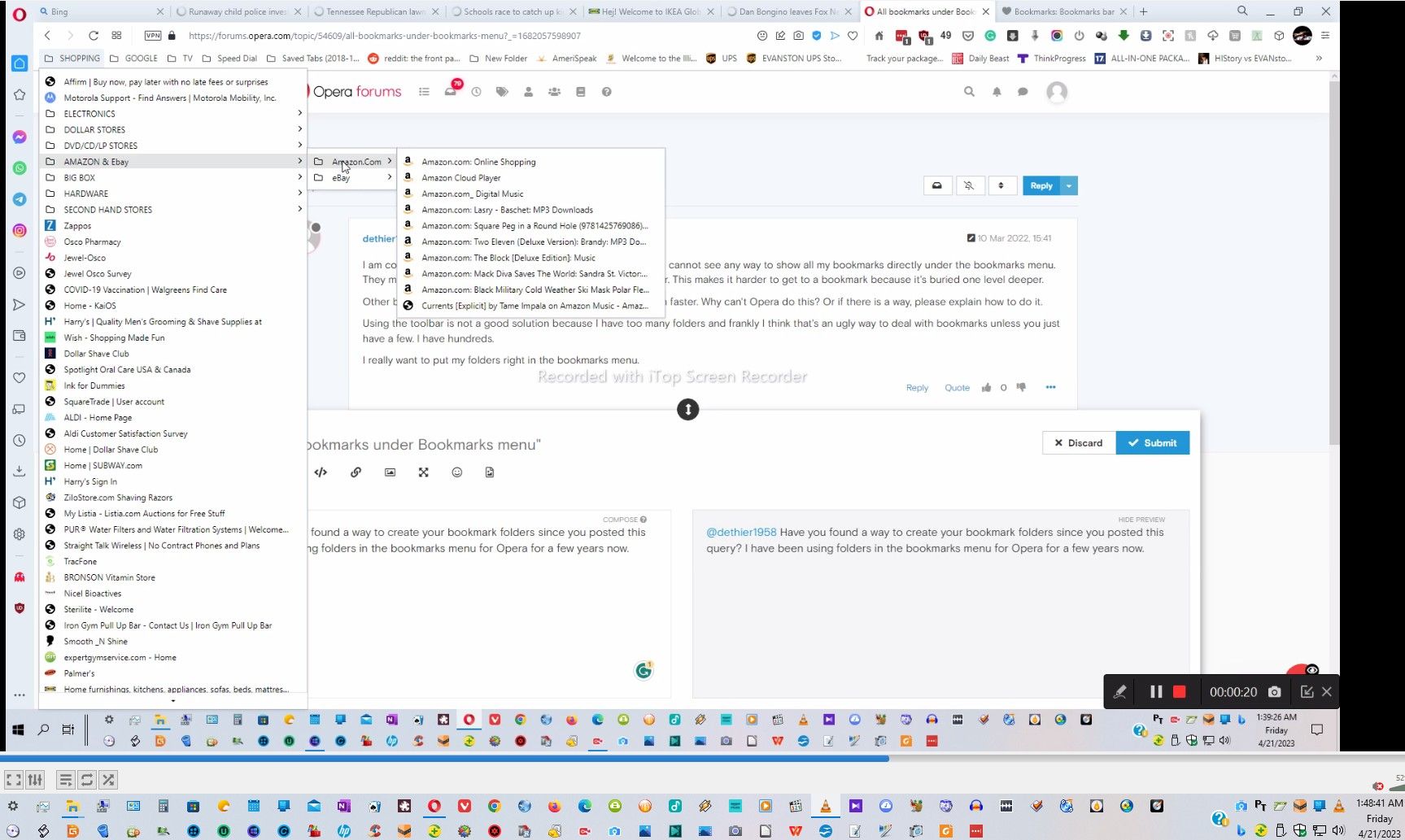
-
dethier1958 last edited by
I know how to create folders in the bookmarks folder. I want to skip the bookmarks folder altogether and have my bookmarks directly under the bookmarks menu.
This is how Opera does it:
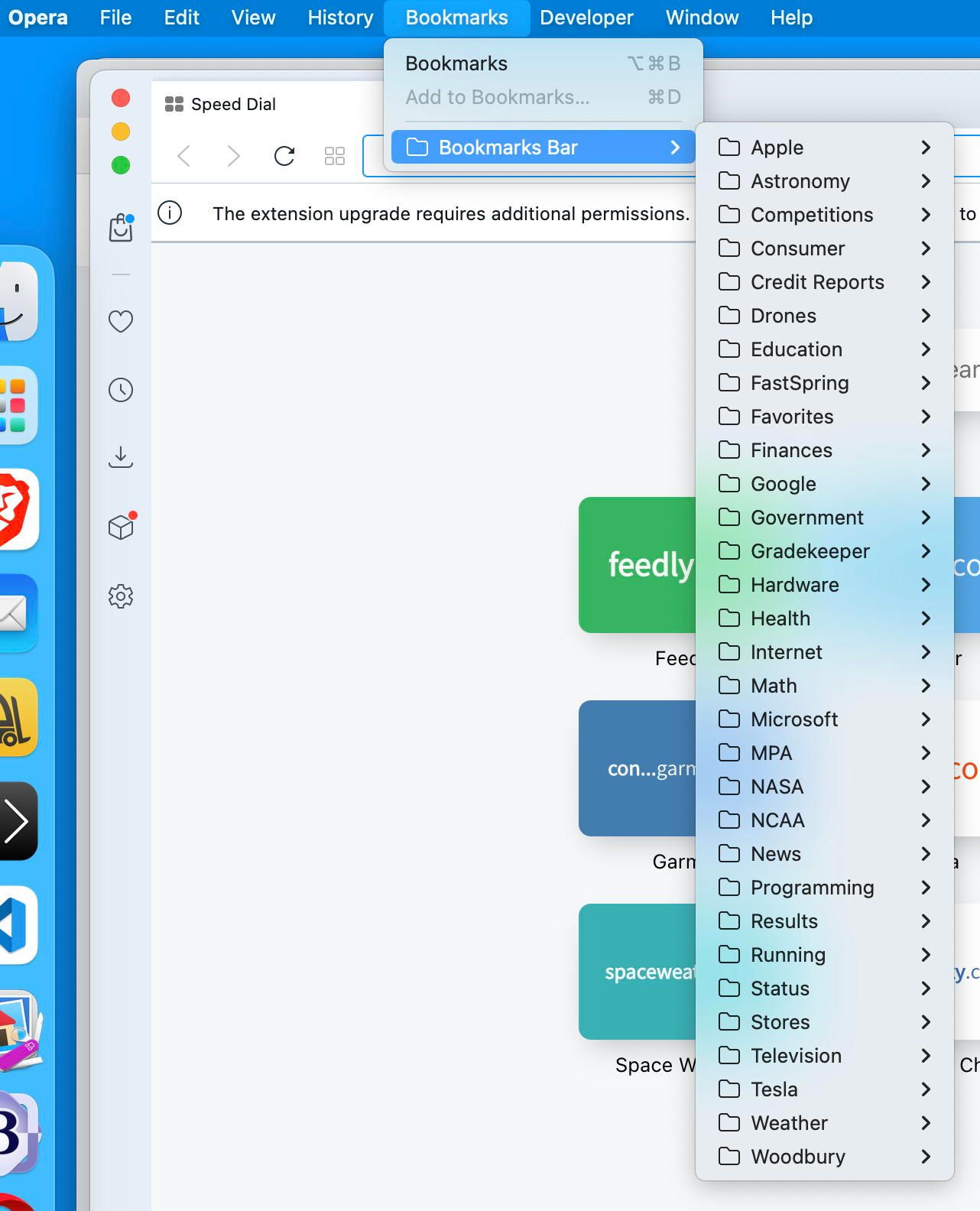
This is Brave (and Edge and Chrome and Firefox) does it, and how I want it:
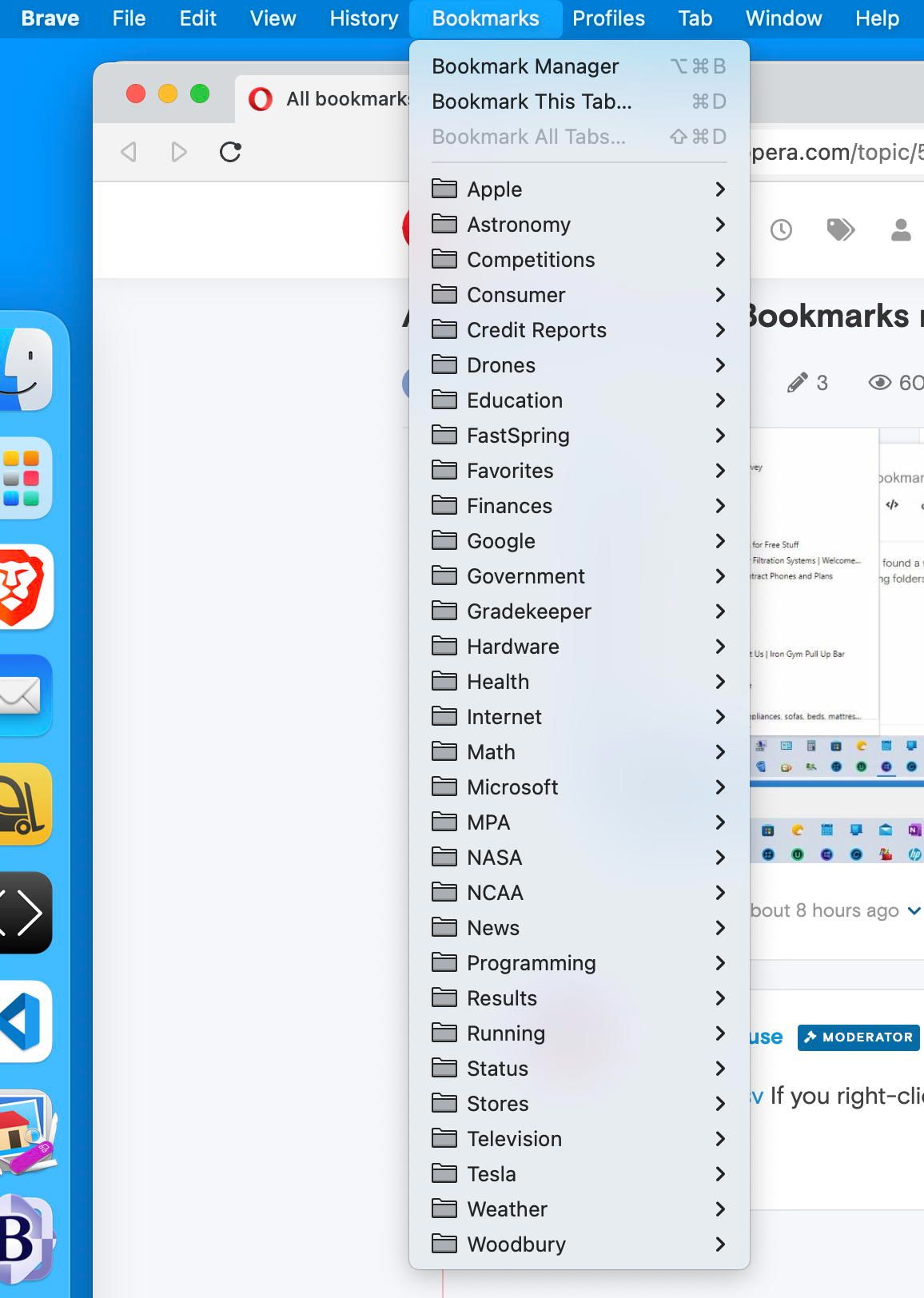
So how can I do that? Or maybe Opera can provide that option. It makes it quicker and easier to access a bookmark.
-
Locked by
leocg