Messed up colors due to Force Dark Pages
-
GBeast7 last edited by
I'm using Discord on the sidebar and having Force Dark Page enabled causes appearance issues. I was wondering if I could turn it off for Discord because I enjoy it on other sites. I tried right-clicking to open the standard drop-down menu but there's so many things on Discord I'm unable to. Thank you!
-
Challenger392 last edited by
FYI, for those of you on v82 and seeing problems with inverted colors when using dark mode, I found that installing v81 of OGX solves this. I'm blocking opera updates until this gets resolved.
-
omi-kun last edited by
@challenger392 sir ther is one more thing u need to do ,,
in the sidebar . we cant off extension to work . i mean the dark reader extension . work fine but even we force that extension to not work on sidebar webs . it still works.
so pls solve that issue .. it s to much frustrating while using sidebar .. with dark reader -
Challenger392 last edited by
Something you can contact the Opera support team about. I don't work for Opera. Just a user here reporting what I found in v82. Letting others know that until Opera fixes this issue, users can install v81 and revert back to that version where Dark mode works.
@omi-kun said in Problem with (inverted?) colors:
@challenger392 sir ther is one more thing u need to do ,,
in the sidebar . we cant off extension to work . i mean the dark reader extension . work fine but even we force that extension to not work on sidebar webs . it still works.
so pls solve that issue .. it s to much frustrating while using sidebar .. with dark reader -
peixecomalecrim last edited by
Im having a problem with twitter and spotfy that the dark mode keeps even when its disable
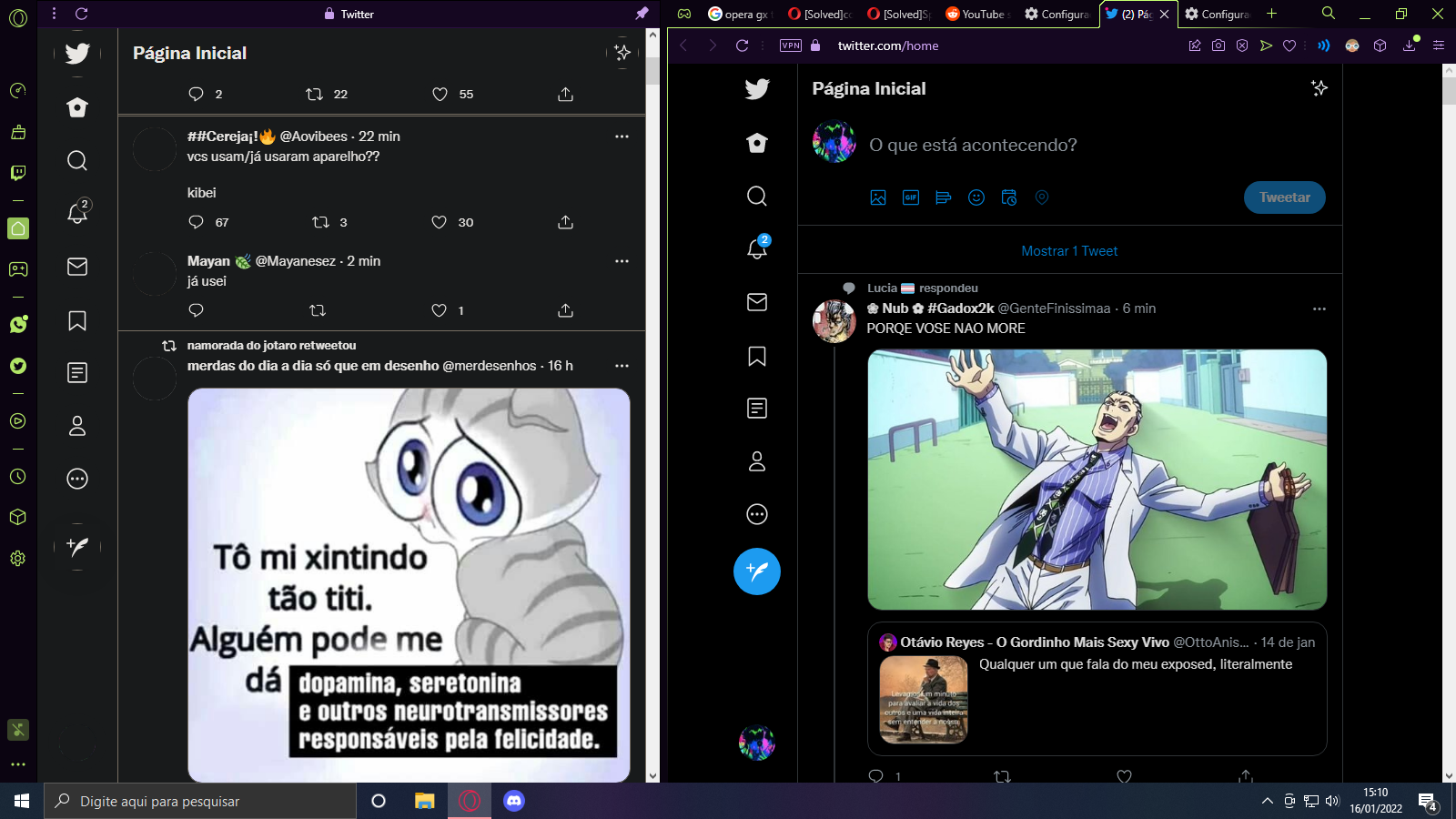
-
chocolatenoob9 last edited by
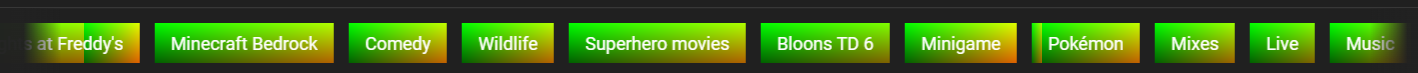 for some reason alot of the sites have this wierd inverted color thing its mostly on video thumbnails and url bars any way to fix it?
for some reason alot of the sites have this wierd inverted color thing its mostly on video thumbnails and url bars any way to fix it? -
ax3man last edited by
for those who have not tried disabling dark mode - look at previous posts for how to do that.
for those who have disabled dark mode, but it still stays enabled, sadly, i could not find any other way to get a fix other than reinstalling the browser. if you go for it, first install new instance of browser in different location, then move all your data to it, then uninstall the old one
-
Challenger392 last edited by Challenger392
@chocolatenoob9
Best Way I found is to downgrade GX back to v81 so you can use Dark Mode and block it's updates until Opera fixes this. -
A Former User last edited by
Is there a fix for the mobile version of opera gx? I don't use my computer that much so I can figure out that fix later, but I use my phone daily, and this problem annoys me alot. I can't find the forced dark mode option so did I just not look hard enough, or is there a mobile equivalent? I just want to know if I can fix this or not. Thanks!
-
m0l4nar last edited by
So I just found the solution, click the force dark page's configuration. You should see websites like youtube, twitch, or something else. Disable them and it should be able to get rid of the inverted color.
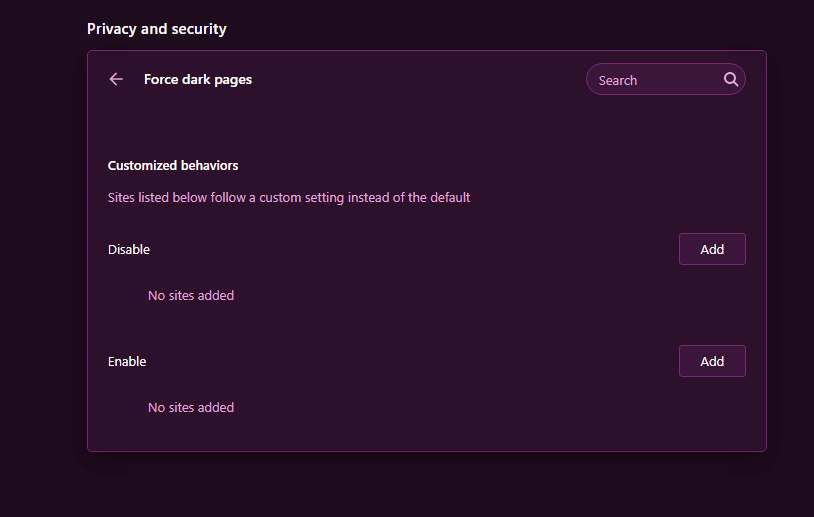
-
Challenger392 last edited by leocg
@m0l4nar No thats not a solution. The disable all dark pages then ahould not be using Dark Pages, which the intent is to have Dark Pages along with the browser displaying correct pictures that are Not inverted. FDP and display of pictures work on older versions of Opera GX, the problem came in on v82.
-
A Former User last edited by
Hello. I have a problem with the twitch site on opera gx. It turns out that the colors of the profile or chat icons are distorted (I don't know how to give an example, please see the image).
This is a print from the google chrome browser of how the colors would look correctly
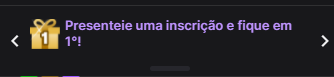
And when using opera gx it looks like this
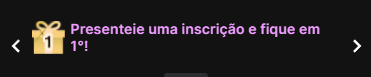
More examples-
Google Chrome:
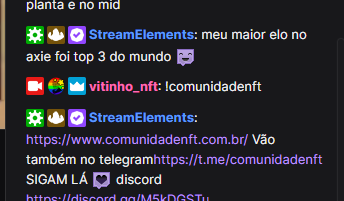
Opera Gx:
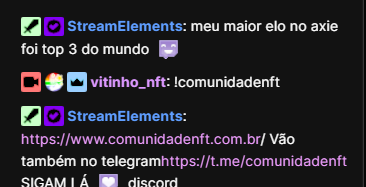
Can anyone help me?
-
Challenger392 last edited by
I see v83 update arrived this past week. It came down on my mac book pro. Pictures and gifs and such are still inverted when Dark mode is used. v81 still working on all my other PCs.
-
thesviper last edited by leocg
Hello,
Over 2 months ago, at one of December updates, this browser, probably only in Force Dark Mode, started to show some images at some websites with some whiteout and it's still unfix. I quickly gotta used to it, but not fixing this for over 2 months is now getting started being annoying at this point. So please fix this, very please.
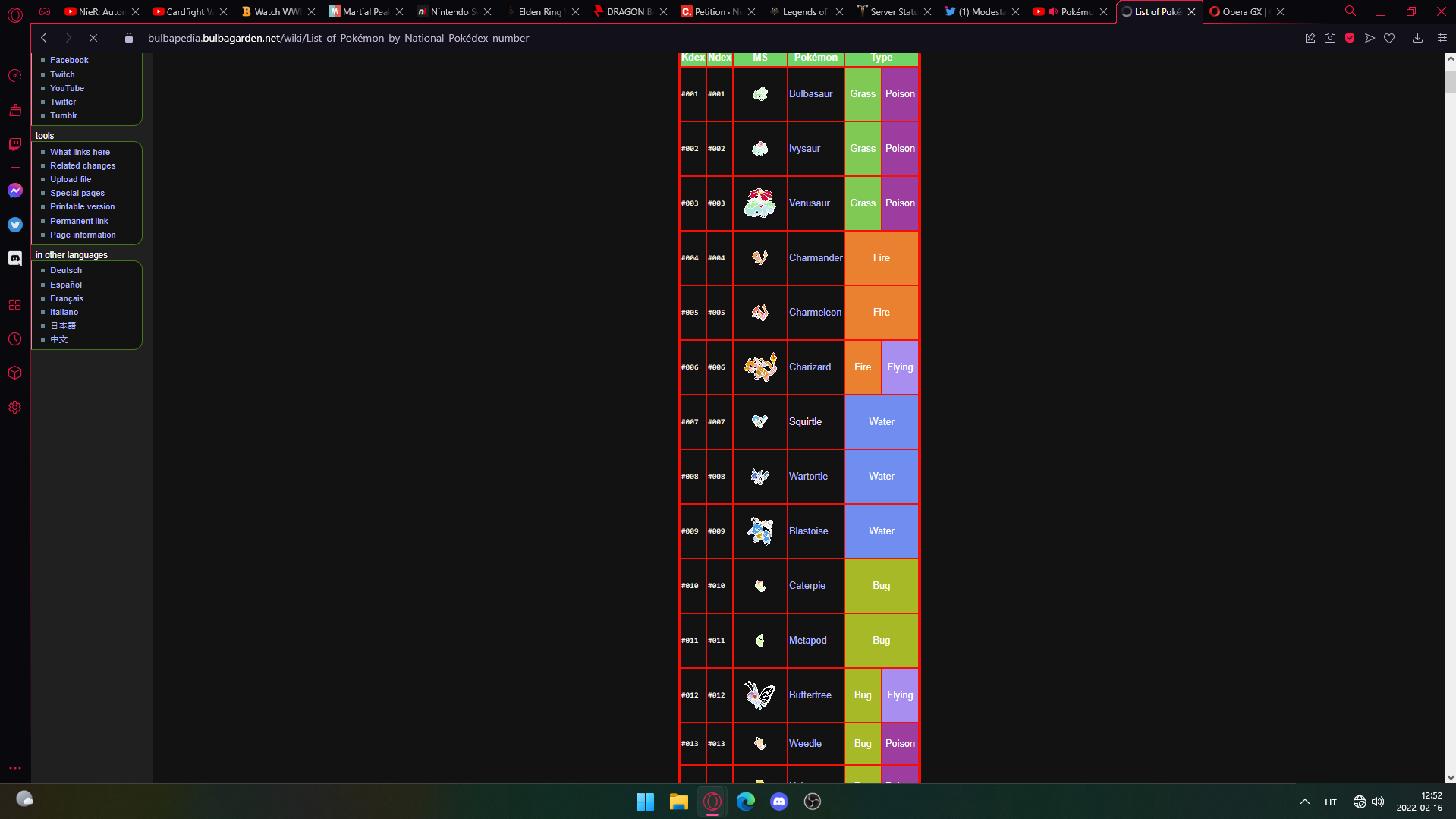
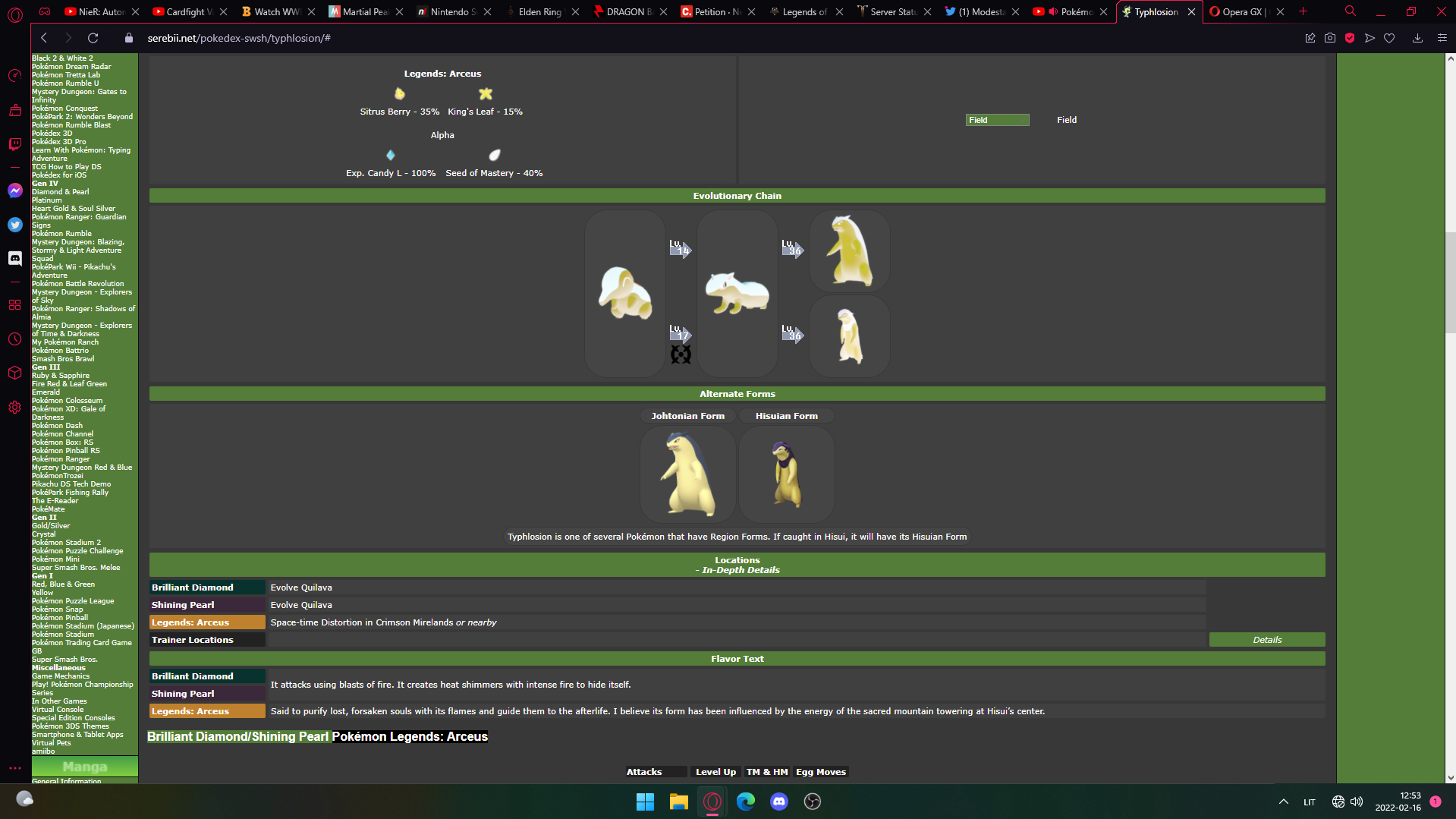
Thank you in advance for listening and fixing this! -
thesviper last edited by thesviper
Then why is not fixed in over 2 months? Asking because you marked just Duplicated and that gives me the feeling that you ignoring the problem when you probably not ignoring it. You fixed Force Dark Theme to make text color unreadable after some time when it was problem in websites like serebii quite some time ago and I believe it was fixed in less then 2 months or even in around a month. And sorry if this post sounded rude or something like that, because it is not may intention to be rude here just want to find reason to question in first sentence of this post.
Thank you in advance for listening!