[Solved]Odd Address Bar Suggestions, Which Aren't In History
-
vevenic260 last edited by leocg
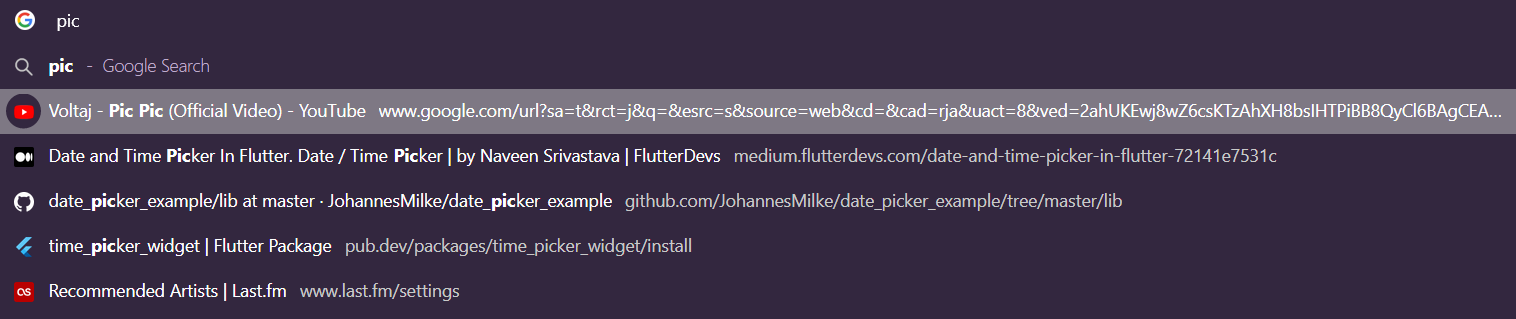
When I type "pic" in address bar, it recommends me a Youtube video which isn't present in history. The other suggestions below are sites I visited, and I can delete them by pressing the cross beside them. But for the first suggestion, a cross doesn't even appear to delete it.
Furthermore, it isn't only this one. Instead of "pic", when I type some other specific inappropriate word, It suggests me a page from a site I visited in incognito mode. It isn't in history as well. I find it very odd that it appears on address bar suggestions. I don't put a screenshot about it for apparent reasons but it doesn't have a cross to delete as well.
So my question is, how can I get rid of these address bar suggestions, which aren't even present in browser history.
-
sgunhouse Moderator Volunteer last edited by
@vevenic260 The other way to delete stuff is with the keyboard, use the Up/Down arrow keys to highlight it then try Shift-Delete.
-
leocg Moderator Volunteer last edited by leocg
@vevenic260 History is not the only source of the suggestions, they also come from bookmarks and the search engine.
You can disable search suggestions in settings.
-
vevenic260 last edited by
@leocg Turns out they were bookmarks. Got rid of them by deleting them from there. Thank you. Problem is solved.
-
Locked by
leocg