Add web.skype.com to sidebar
-
luger1 last edited by
I know there is a way to add messengers that have web-based versions to side bar in Opera browser. I have Opera 82.0.4227.43, working in Win 10. To add skype to sidebar I right click on sidebar, choose Sidebar setup from menu, then select Custom site panels-> Add custom site panel, then in the Use site in panel window I add an address web.skype.com. then restart the Opera browser. I can see skype in the side panel, but it show Error on the top of the window, and not much additional information to analyze. I also enabled in settings (opera://flags/#sidebar-site-panel) Custom user sites for browser sidebar option:
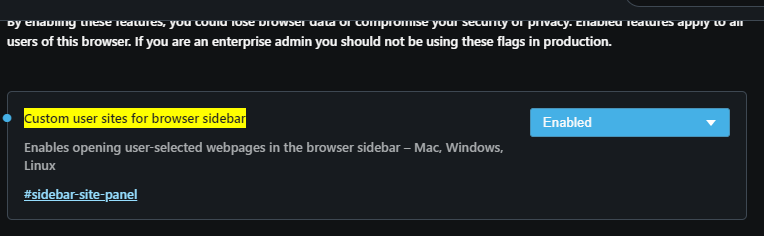
What is the correct way to include Skype in Opera sidebar then? -
luger1 last edited by
@andrew84
Good idea! But when I open skype in browser, after MS login and authentication procedure, the string is just "https://web.skype.com" - no additional data here. So this doesn't help much. -
burnout426 Volunteer last edited by
I can confirm that it's not working. Just says "Error" for the title bar in the panel.
-
fahidtts last edited by
@burnout426 said in Add web.skype.com to sidebar:
I can confirm that it's not working. Just says "Error" for the title bar in the panel.
Yes same for me on Mac M1. Just says "Error"
-
burnout426 Volunteer last edited by
It has been determined that web.skype.com cannot work in the sidebar currently because it redirects to a different domain (login.live.com) and back (for login purposes), which is prohibited in a custom site panel. Sorry.
-
luger1 last edited by
@burnout426 Thank you @burnout426 for the information. Now I'm confused how Facebook Messenger works on the sidebar, it seems that Facebook Messenger uses similar redirect to facebook domain for login, and back
 May be there is some more info available somewhere you can share?
May be there is some more info available somewhere you can share? -
burnout426 Volunteer last edited by
@luger1 said in Add web.skype.com to sidebar:
Now I'm confused how Facebook Messenger
It's a default-provided one and is special.

-
optrin last edited by
I don't know what happened in the last months, but It studently works now. I had added the skype sidebar a long time ago, it always just displayed "Error".
Misclicked on it today, to my surprise it's now working, not sure who I should thank.
-
Locked by
 leocg
leocg