[Windows] [Latest Version: LVL 3 (core: 82.0.4227.50) ] Thumbnails on pornhub greyed out.
-
altradbenos3459 last edited by
For some odd reason the thumbnails on ph do not work. They simply do not appear on the latest version of the browser. I've tested this on a different device too with the same version of the browser. On my other device the version of the browser was older (I believe it was core: 80) and I tested it, and the thumbnails showed properly. I then updated it and they instantly stopped showing. I've tried all the basic fixes (re-installing opera GX, disabling ad-block, disabling all add-ons, cleaning out site cache and data for the site in question. I specifically recreated the problem on my other device, which has a clean install of windows 10, and opera GX.
The issue does not occur on other browsers including Chrome, Firefox and Microsoft Edge to name a few. I've also tried disabling hardware acceleration on the browser to no avail. The problem seems to be with the newest version of GX.
[NSFW] Here is a screenshot of the issue: https://imgur.com/a/dbGxZMT
-
sgunhouse Moderator Volunteer last edited by
@altradbenos3459 No problem here. No filter software or similar?
Removed direct link, though anyone can figure it out.
-
altradbenos3459 last edited by altradbenos3459
@sgunhouse No filter that I know of, unless win10 has something implemented directly. If there were some sort of filter software It'd be odd for it to only work on Opera GX and not on any other browser. It'd also probably block other websites, but in that case it'd only be blocking this website in particular, on only a specific browser. Which again, seems quite odd so I doubt it's any filter software of sorts. I've had the exact same issue on a completely different device that has a fresh install of both win10 and opera GX. after some digging it seems to be a reference error from a js script that causes the issue, here's the error message from the inspect element console:
pornhub_video_handler.js:7 Uncaught ReferenceError: VideoHandler is not defined
at chrome-extension://hhckidpbkbmoeejbddojbdgidalionif/pornhub_video_handler.js:7and here is where that error happens in the script mentioned:
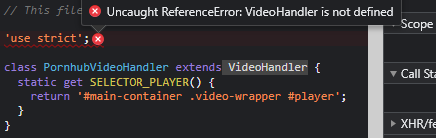
And yes disabling use strict doesn't really solve the problem, the script just doesn't return an error (as it shouldn't based on what use strict does), but it still returns a warning and doesn't actually display the thumbnails. I'll admit that I'm a bit out of my depth with js.
edit: grammar error -
jurgen47 last edited by
Same issue, no filters or other software that can effect this, every extension is disabled.
Pls fix, its important site for gamers. -
altradbenos3459 last edited by
This issue is sadly still persistent. Hopefully it gets fixed in the next update
-
jurgen47 last edited by jurgen47
@altradbenos3459 I found the fix! Just disable dark mode for ph in opera. Its still opera bug, dark mode shouldn't disable thumbnails, but at least we can use this site again.
-
Locked by
leocg