i keep getting profile error
-
epic-gamer123 last edited by
someone tell me how to solve this i get profile error everytime i start opera gx and no matter what settings i change now after a restart of opera gc i kept getting as if the settings unchanged
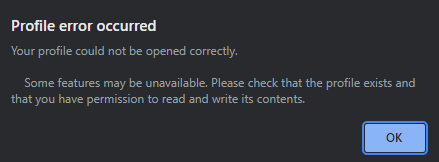 will highly appreciate help soon
will highly appreciate help soon -
sgunhouse Moderator Volunteer last edited by
@epic-gamer123 Try copying your profile to a different folder, then deleting the original. When you start Opera after that, it will create a new profile. Then close Opera and try copying back those files you want (Bookmarks/Favorites, logins, cookies, etc.)
Since there was an erroring reading your old profile, Opera may not be able to update it. Possibly it is a disk error (a bad spot on the drive), so you may also want to have Windows check the drive for errors.
-
epic-gamer123 last edited by
@sgunhouse well i couldnt find my profile and got no other choice but reset to default sadly but thanks for the help i still couldnt find the profile or where its located even in chrome it shows profile but in opera gx i cant find profile thanks for reply though
-
sgunhouse Moderator Volunteer last edited by
@epic-gamer123 Listed under Help > About Opera GX? Scroll down, under Paths it should list Install, Profile and Cache.
-
Locked by
leocg