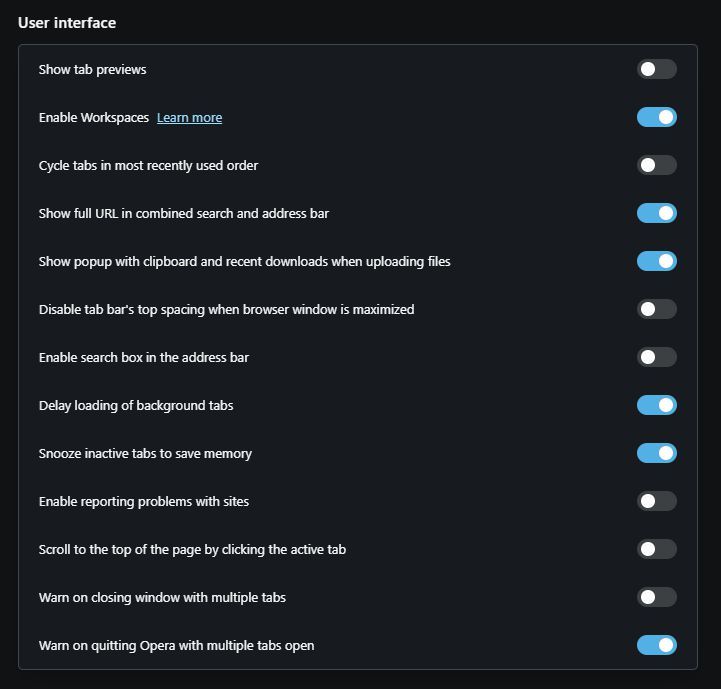How to disable tabs list popup?
-
PurpleT last edited by
@leocg said in How to disable tabs list popup?:
@daniellb It's not big, it's not that different from the original tooltip.
Its way bigger than needs be. There's three empty lines, and the web address is unnecessary, so four times the size that it should be.
Look at how Firefox do it and you'll see this is way over the top. -
lugoaxul last edited by
To get things worst, if we use The Marvellous Suspender extension, we end up with the same list on every tab, because opera deals as they all belong to the same site.
-
A Former User last edited by
@leocg The problem with this pop-up, and I think I will articulate this for the whole of community here -- the problem is that I did not click anything and yet the page content is covered up by browser chrome. This popup comes from the browser, not the content. And it covers up my page, without any explicit action on my part. Frequently interfering with my browsing the page, sometimes hanging around until I wiggle the touchpad, sometimes on it's own and sometimes because I used my touch-screen to close a tab -- now my screen is covered up.
This is not great.
-
VegaOscuro last edited by
Finally the option to disable the tabs list was added.
This is great, because our voices were heard and because Opera continue to be a great browser.
Im so happy i wont have to look for a new browser after more than 10 years using opera.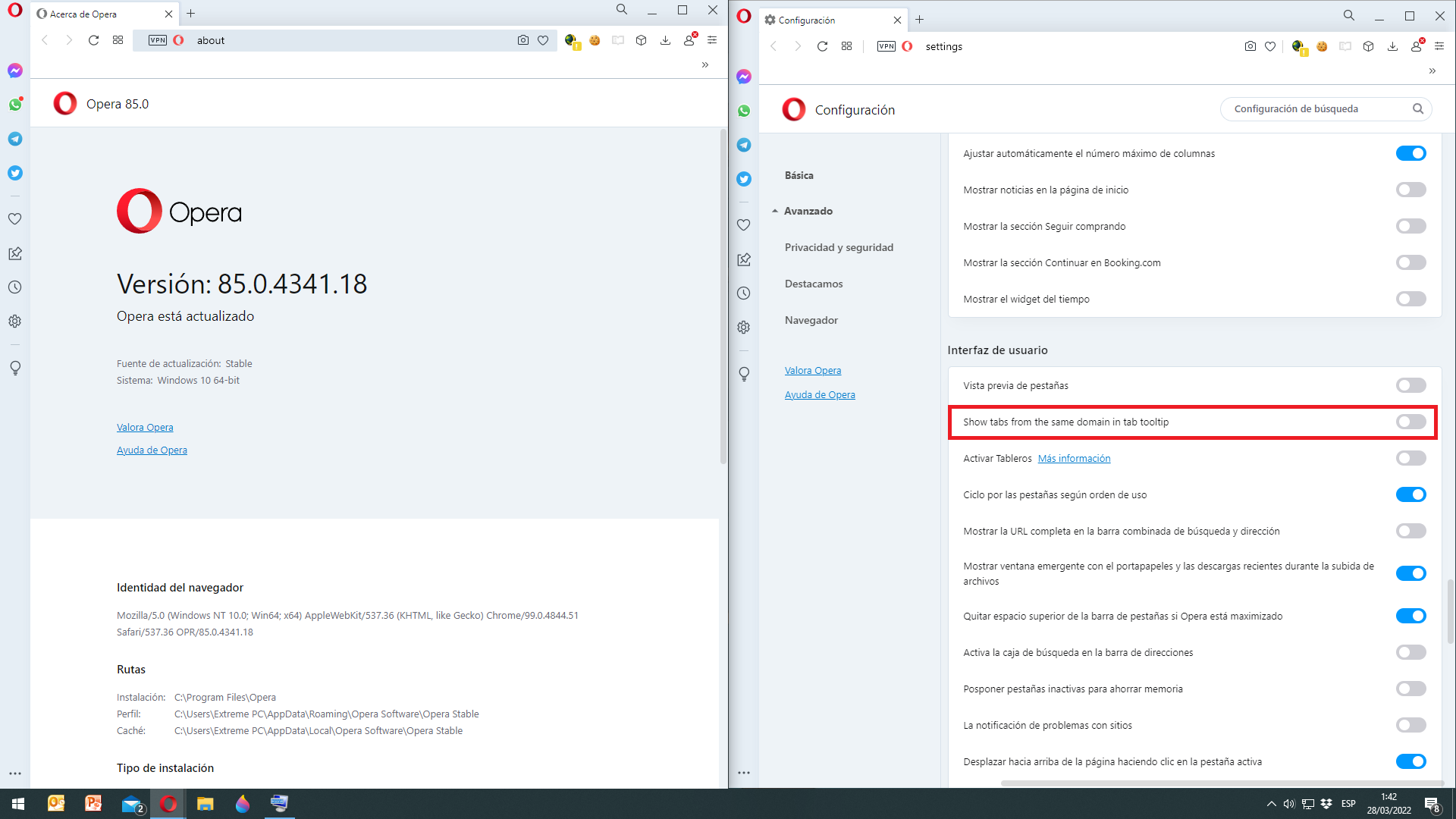
-
A Former User last edited by A Former User
@vegaoscuro It didn't work even though I turned the option off.
-
donpark1 last edited by
Go to Settings and search for "Tab"
Find the line where it says "Show Tabs from the same Domain..." and Turn off that option.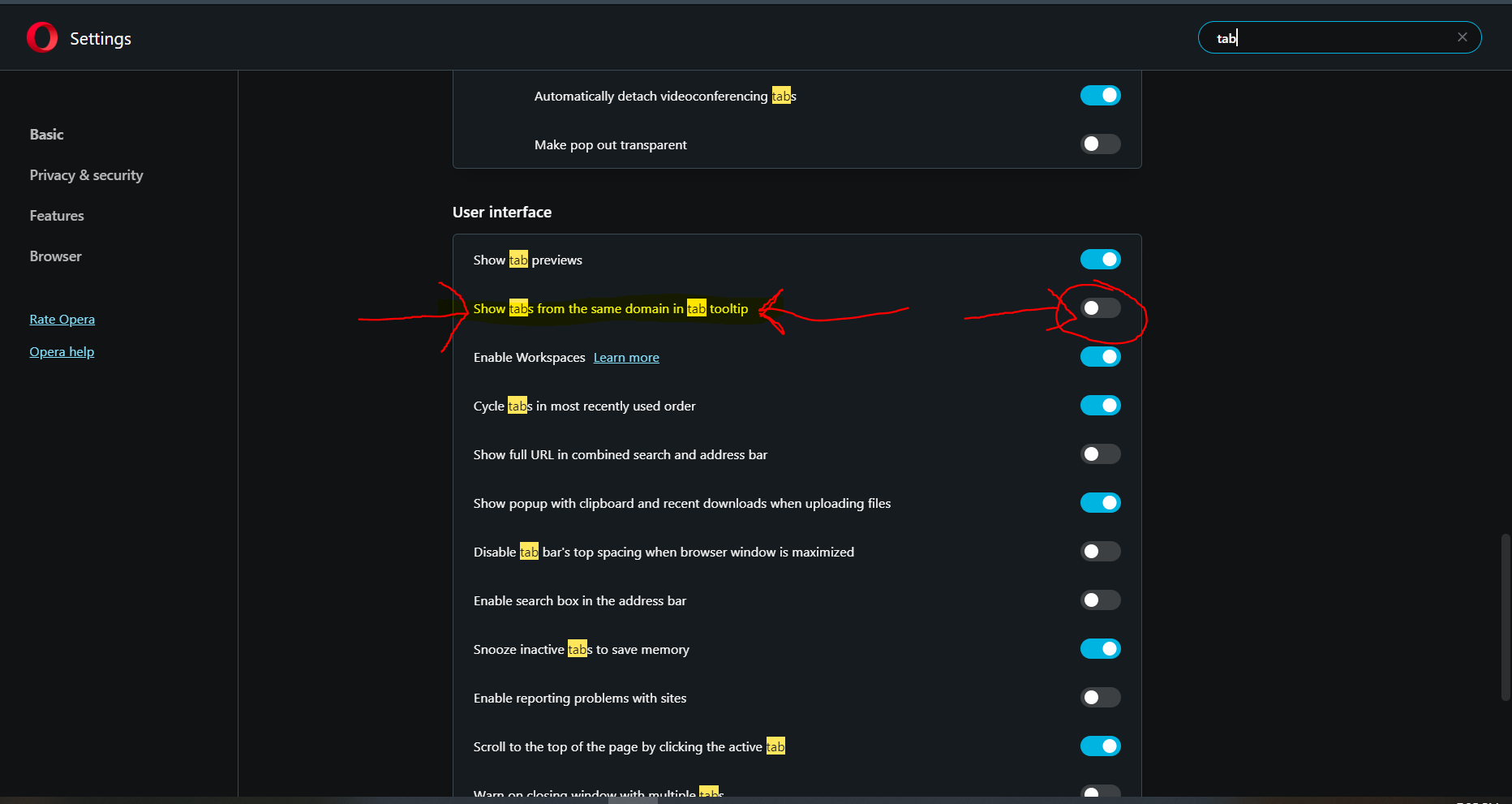
-
Locked by
leocg