Desktop Email client error "class not registered"
-
dotbox last edited by
 When Opera set as default browser, links in emails result in display error boxes. Setting other browsers work fine. Opera does not appear in list to "Set your default programs." where other browsers and programs are listed.
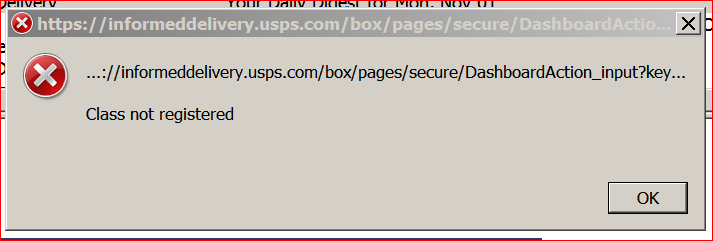
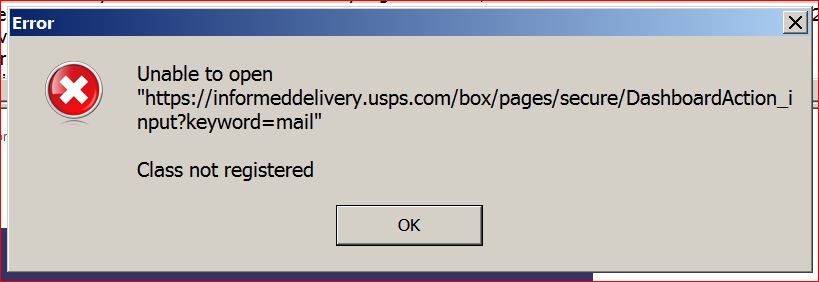
I'm using Windows 7, Home Premium and Outlook Express Classic. -
burnout426 Volunteer last edited by
Go into Default Programs in Windows, choose to set apps by protocol and set http and https to Opera. If they're already set to Opera, change them to IE and then back.
If that doesn't fix it, try setting defaults by file type and set html and htm to Opera. Outlook Express might use those to determine what to open for http and https links.
-
dotbox last edited by
@burnout426 I've already done/tried all that with defaults; I uninstalled IE years ago.
I've gotten pretty comfortable with Opera now, but maybe I'll just move over to Brave or Vivaldi after all. -
burnout426 Volunteer last edited by
@dotbox said in Desktop Email client error "class not registered":
Windows 7, Home Premium
Using the 32-bit or 64-bit version of Win7? If the latter, did you install the 32-bit or 64-bit version of Opera? You can open up the task manager while Opera is running and make sure 32-bit isn't next to Opera's processes on the Processes tab. And, where did you install Opera? (I might set up Win7 and Opera in a VM to see if I can reproduce the problem with Outlook Express.)
You should uninstall Opera (no need to tell the uninstaller to delete your data). Then, you should download Opera again (choose the right bit offline package on https://www.opera.com/download), launch the installer, click "options", set "install path" to "C:\Program Files\Opera", set "install for" to "all users", check "Make Opera the default browser", uncheck "import data from default browser", and install.
-
dotbox last edited by
@burnout426 Thanks for the guidance. I thought I'd just assumed that I'd installed Opera 64-bit, but found that I had not and why. Using your link took me to a download area, but it did not provide a choice and the only one it would download was the general, Operasetup.exe, so I poked around and found where it did offer both and downloaded the 64-bit unit. I'm not at a good point to attend the switch just now, so I'll let you know how it goes very soon. Sure hope you're right about not losing any data. I gave up on keeping track of programs, dll's and all are tangled together a long time ago, so I'm hoping my tabs, history, etc. won't be lost.
If you have any warnings, I think maybe I'll wait for whatever cautions you want to toss in.
I'm still wondering if/how Opera is more secure than Brave and/or Vivaldi. Your expert opinion has high value, thanks. -
burnout426 Volunteer last edited by burnout426
@dotbox said in Desktop Email client error "class not registered":
hoping my tabs, history, etc. won't be lost.
If you have any warnings, I think maybe I'll wait for whatever cautions you want to toss in.You should be okay. But, just for good measure, in Opera, goto the URL
opera://aboutand take note of the "profile" path. Then, close Opera. Then, in Windows Explorer/File Explorer, copy the profile folder and paste it on your desktop or somewhere else safe. That way, if you accidentally mess up your profile while reinstalling Opera for some reason, you can always easily restore the folder and have all your stuff back.I'm still wondering if/how Opera is more secure than Brave and/or Vivaldi.
Opera, Brave and Vivaldi are all basically equally secure as they're all based on the same thing (Chromium). So, it's really up to you. You can install them all and try them all out. Opera is slightly more secure in that it protects against malware and most extensions from overriding your start page. Opera also has DLL-highjacking prevention for downloads. Opera also protects some of its install files from tampering. Opera also protects its default search engines from tampering. Opera also, protection some of its settings and extensions from outside tampering malware. But, besides that, all the browses are about the same secureness. I'd be more worried about Outlook Express.
-
burnout426 Volunteer last edited by
So, I tested Outlook Express Classic on Windows 7 64-bit with Opera 64-bit installed for the current user (and chose "make Opera the default browser" when installing), and clicking on http and https links in messages in OE Classic opens the links in Opera no problem (whether Opera is open or closed). I even tried with IE uninstalled just to see if it made a difference, but it didn't. The links still opened in Opera no problem.
So, I can't reproduce the problem. Sounds like you just need to uninstall Opera and reinstall it (clicking "options" in the installer).
-
dotbox last edited by
@burnout426
Thanks for your help on this. I suspect that somehow I missed choosing 64-bit on the original install. I still can't figure that one.
I was checking to see when I actually installed it; I downloaded and installed it last Jan., but here's another "wtf?." Opera shows up in a search, but if I just try to go there with Explorer, the folder isn't does show. I'm sure I didn't hide it, so there's another reason to un/reinstall.
Also, as to why Vivaldi, I listened to several review and analysis of the various top (3-5) and decided on Brave, then a demo and further comments sent me to load up Vivaldi. Since I've been using Opera and tried a bit just finding my way around Brave, then Vivaldi, if Opera works as it should with OE, I like having my workspaces and will probably just stick with it after all. Unless something happens to convince me otherwise.
In the meantime, I've still got to get some other $#!^ done before I tone for my sins against Opera.
Thanks for setting me straight, if this works out, I might want your help tuning an ATV I've recently acquired. -
dotbox last edited by leocg
@burnout426 I got no chance to "Make Opera the default browser"
What is "Opera Stable"?
Problem persists. OE giving similar error notices as before.
Opera not listed in Default Programs but is in assigning file associations. Opera Setting says Opera is the default.
When was Opera supposed to let me choose it as Default. I remember this being peculiar somehow before.
I backed up my Profile folder, but was presented choice to keep the during first part of install. -
burnout426 Volunteer last edited by burnout426
@dotbox By default, Opera installs for the current user only. When Opera is installed this way, it won't show in Default Programs as a registered program. But, you'll still be able to set Opera for individual files types and protocols. When you launch the installer, click the subtle, blue "options" link. There you will see the "Make Opera the default browser" checkbox. It should show even for the default current-user type install. But again, Opera still won't show in "Default Programs" that way.
But, forget that and uninstall Opera. Then, you need to install Opera the classic way like most programs are installed. Launch the Opera installer, click the subtle "options" link, set "install path" to "C:\Program Files\Opera", set "install for" to "all users", check "Make Opera the default browser", and uncheck "import data from default browser". Then, not only will Opera be set as the default browser for all users, it'll show up in Default Programs in Windows as a registered program so that you can set all of Opera's defaults easily. That should fix things for you unless there's something else wrong on your system.
-
Locked by
leocg