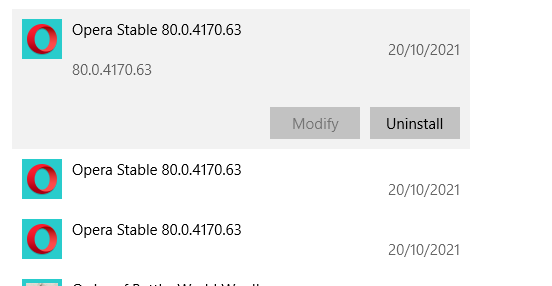Cannot install or uninstall Opera on windows 10
-
gmiazga Opera last edited by gmiazga
@keithunder hey could you provide answer for following questions:
- which installer you are using (from where you downloaded it)?
- what type of settings for installer you are using?
- can you find installer logs in %Temp%.opera\Opera Installer*.log and send them to us?
-
Keithunder last edited by
@gmiazga https://www.opera.com/download
upgrade
that failed twice
then get full installer
upgrade
failed
failed
It worked if I installed it for all users sadly this means I
have lost all my favourites and bookmarks
I will have to stop using Opera for anything important
I can't find those logs from your description of their location
-
gmiazga Opera last edited by
@keithunder sorry I typed wrong location of folder. It should be %temp%.opera\Opera Installer (I missed one \ previously). Unless you fixed it yourself and there is still nothing there. Should look like this:
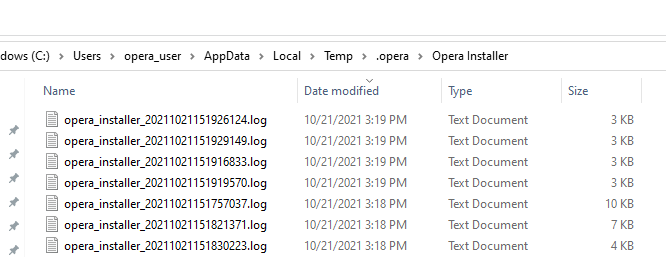
-
burnout426 Volunteer last edited by
@keithunder said in Cannot install or uninstall Opera on windows 10:
I will have to stop using Opera for anything important
After you're done doing everything for gmiazga, take a look at this post for how to manually and thoroughly wipe out all Opera-related stuff from Windows, and then reinstall to make sure everything is correct. It just make fix all your problems so you can trust Opera again.
-
Locked by
leocg