[Solved]Archive.org txt file shown is small, scrolling window
-
ncdave4life last edited by leocg
I encountered a strange problem today.
Here's a plain text file:
https://sealevel.info/BEST_vs_UAH_2020-06-14h_digitization_notes.txt
Here's the WayBack Machine's copy:
When I view that archived copy in Chrome, Firefox, Edge, Brave, PaleMoon or Vivaldi, it looks fine. But in Opera (Version:78.0.4093.231 or 79.0.4143.22 stable 64-bit on Windows 10) it only shows about ten lines of the file, in a little borderless window. Scrolling is possible with arrow keys, and there's a scrollbar near the right-edge of the window (which I didn't notice at first).
I don't know whether this is a bug, or merely a six-legged feechur, but I don't like it.
-
ncdave4life last edited by
I did some more checks, and discovered that it happens only when javascript is disabled. (I have the "Enable Javascript" extension installed in Opera.) Here are four screenshots.
First, here's a screenshot showing the quirk:
https://sealevel.info/Opera_Archive_dot_org_quirk_demo1_javascript-disabled.png
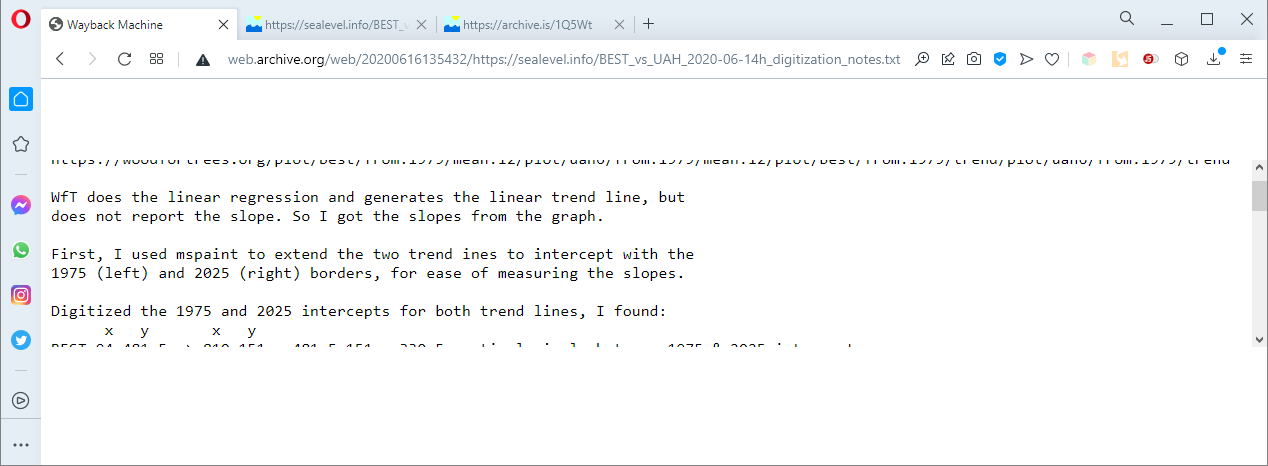
When javascript is enabled, the quirk does not happen:
https://sealevel.info/Opera_Archive_dot_org_quirk_demo2_javascript-enabled.pngArchive.is does not exhibit the quirk:
https://sealevel.info/Opera_Archive_dot_org_quirk_demo4_archive_dot_is.pngViewing the original text file in Opera (not the copy from archive.org) also shows no quirk:
https://sealevel.info/Opera_Archive_dot_org_quirk_demo3_no_Archive_dot_org.png -
ncdave4life last edited by ncdave4life
Well, it's not specific to Opera. I download the web page and stripped out all the javascript, and then it happened in every web browser. So it's an archive dot org quirk, not an Opera quirk:
https://sealevel.info/Archive_dot_org_quirk_avascript-disabled2.html
Sorry for the false alarm!