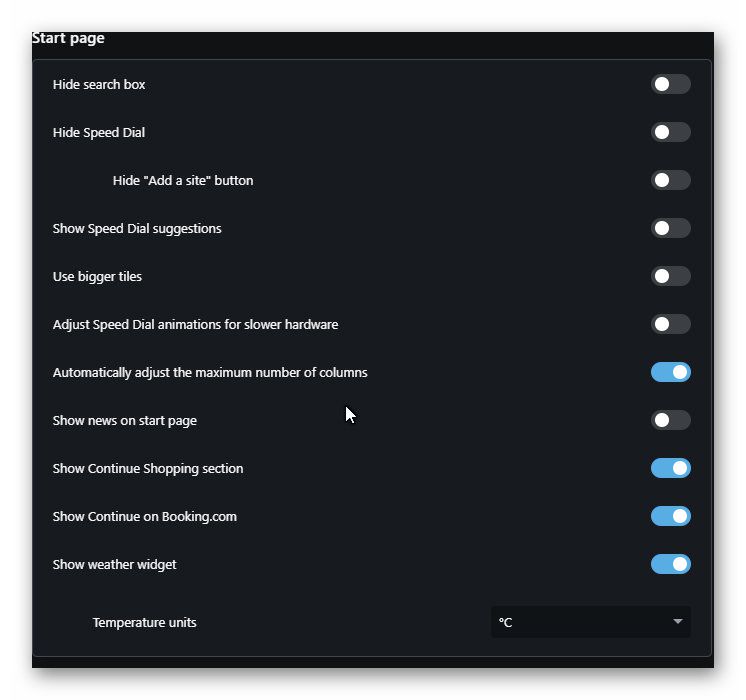[Solved] Losing speed dial
-
toeknee-lightmuncher last edited by leocg
I had just got back to Opera from Firefox. I just got so frustrated with FF as all my speed dials and everything was wiped out when there were upgrades. And, because of losing all my data so many times, I simply deleted it and loaded Opera. I had to sit and load up all my details and links for hours. I had all the speed dials set and everything was okay. But the last two days I have once again been tearing out my hair as all my speed dials keep disappearing! I have looked at all the settings, and I can't see anything amiss? The speed dial icon is on the sidebar. I have gone to reset several times, and then it comes back up. After a few sessions of use, I find its gone. I am Not A Lover of Google Chrome, so will not want that as a browser. How can I get this sorted out, please? Looking forward to seeing your helping replies, as I need to keep my links handy.!
-
sgunhouse Moderator Volunteer last edited by
@toeknee-lightmuncher Any clues? When does it happen, which speed dials, any extensions (particularly something related to bookmarks)?
-
toeknee-lightmuncher last edited by toeknee-lightmuncher
@sgunhouse thank you for taking an interest. It has happened within a day of using Opera. The speed dial just didn't happen (see image of where the speed dial links should be). I have disabled all the extensions, then slowly enabled each one. Nothing changed, speed dial has not returned. Four times I did a Reset in the settings. I am sure no bookmarks have resulted in this problem. Also, here are images that hopefully will tell part of the story. I can't think of what the whole process was that made it disappear.
The version of Opera I downloaded on the 25/6/2021 version 77.0.4054.146. It may be a possibility that the update to 77.0.4054.172 could be the problem?? I am unsure. Sorry to be vague, I live on morphine and I can't always remember the step-by-step procedures. -
toeknee-lightmuncher last edited by toeknee-lightmuncher
@toeknee-lightmuncher I did some work on the start page on the systems settings. And have the speed dials back! Thank you for your assistance. Here are my settings which changed the outcome.
Just to add Hide speed dial and hide search box where already in this position