VPN Disappear after Opera GX automatically restart
-
cheesecake last edited by
I was using Opera like normal, and then it suddenly restart. I didn't see anything weird after that, until I noticed VPN was completely disappear. Even in the setting section it disappear.
-
A Former User last edited by
Yep. The same for me. Opera updated to 76.0.4017.205 and vpn was removed from both address bar and settings.
Bur or we haven't anymore vpn in opera? -
Iam-Morgan last edited by
I work in a browser with an active VPN and at some point the VPN icon disappears from the panel. In the browser settings, the VPN activation function has also disappeared.
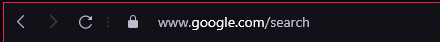
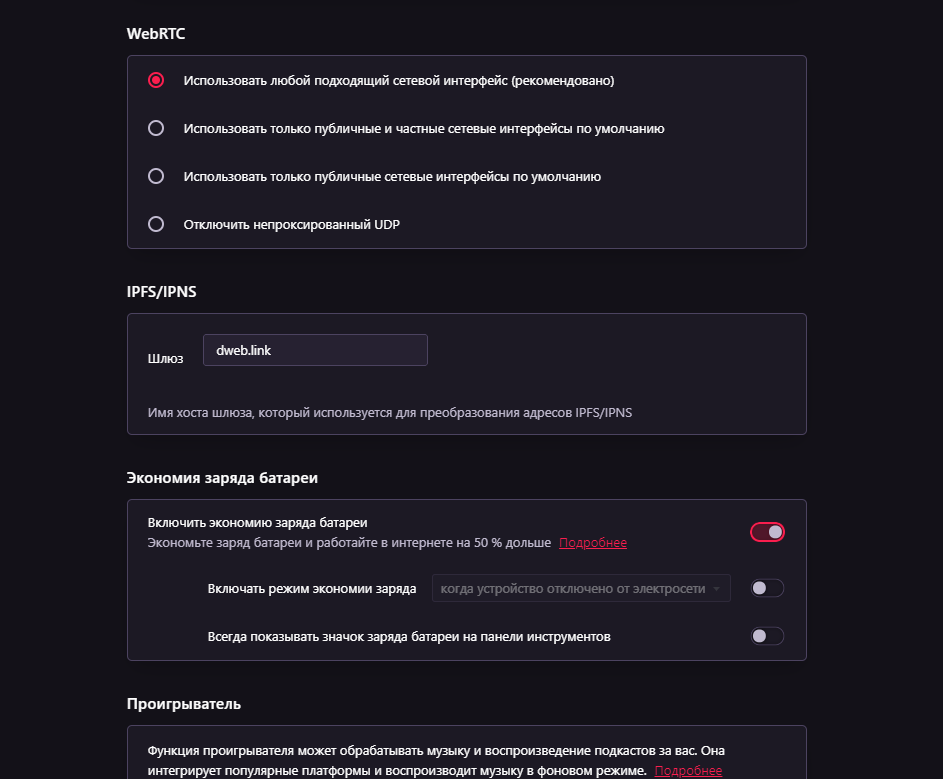
How to get VPN back?
-
Ve1iar last edited by
The same problem.. All was being normal, but when i trying use VPN it was disappeared...
-
Ve1iar last edited by
@sgunhouse Oh.. This explains a lot... Even TOR doesnt work.. So looks like we need find another way for use VPN
 Thanks for answer
Thanks for answer 
-
A Former User last edited by
Before I updated Opera GX to the latest version, I had VPN enabled and it was working. After updating, it disappeared from the search bar (address bar). I went through the settings, checked the official Opera GX help information and it said: Settings -> "Privacy & Security" -> VPN, but the VPN item is not there
-
Locked by
leocg